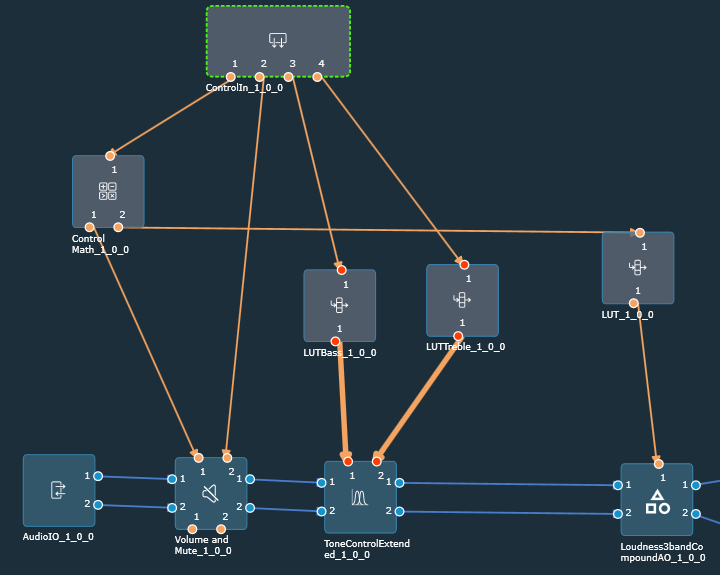The ControlIn object is deployed to connect the internal and external control signals to the audio object(s) used in the signal flow. Each framework instance can have only one instance of this ControlIn object. It serves as the consolidation point for all the control inputs for the framework instance.
The ControlIn object does not support control id configurations from “Y-Release” onwards. The control id configuration is now available on the device level of the Master Control entity. For more information, please refer Master Control.
Use Cases:
- Use Case 1: Central volume control received (0 to 100% volume) from the Head unit will be forwarded to the controlIn AO. User can design the signal flow using LUT to convert the percentage volume to db unit and send it to Volume AO to manipulate the audio signals.
- Use Case 2: Bass and treble input from the user can be converted to Frequency, Gain, and Quality factor for ToneControl audio objects to give the desired effect for the audio signal.
ControlIn Properties
Below table provides the details about ControlIn object properties and functionality.
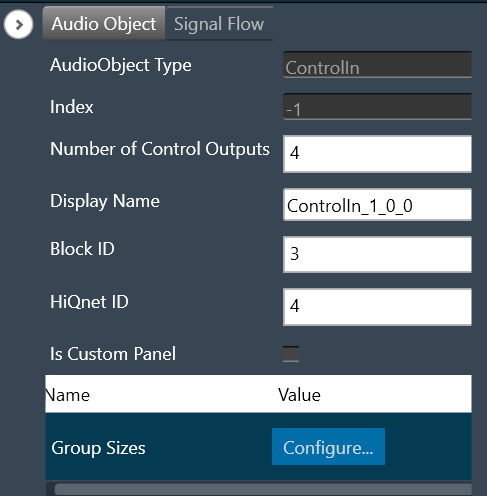
| Properties | Description |
| Number of Control Output | The number of control output signals is configurable.
|
| Display Name | Display the name of the ControlIn object in signal flow design. It can be changed based on the intended usage of the object. |
| Additional Parameters | The ControlIn object audio object has additional parameters — Group Sizes |
Mode
There are no modes available for the ControlIn object.
Additional Parameters
| Parameter | Description | |
| Group Sizes | This is an additional parameter which is an array with a length equal to “Number of Control Outputs”.
Each value in this array is the size of the corresponding control. Example: The array [1,3,256,1] means the first control input has a block size of 1 (single control), the second has a block size of 3 (block control), the third has a block size of 256 (block control), and the fourth has a block size of 1 (single control). |
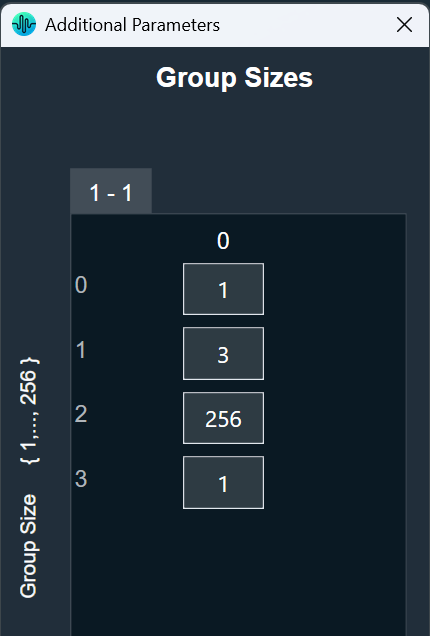 |
Tuning Parameters
There are no tuning parameters available for the ControlIn object.
Control Interface
The ControlIn object passes the control signals received from the framework instance to the receiving audio/control audio object(s). It does not support any modification or broadcasting of pins.
Native Panel
The ControlIn object does not support the native panel.