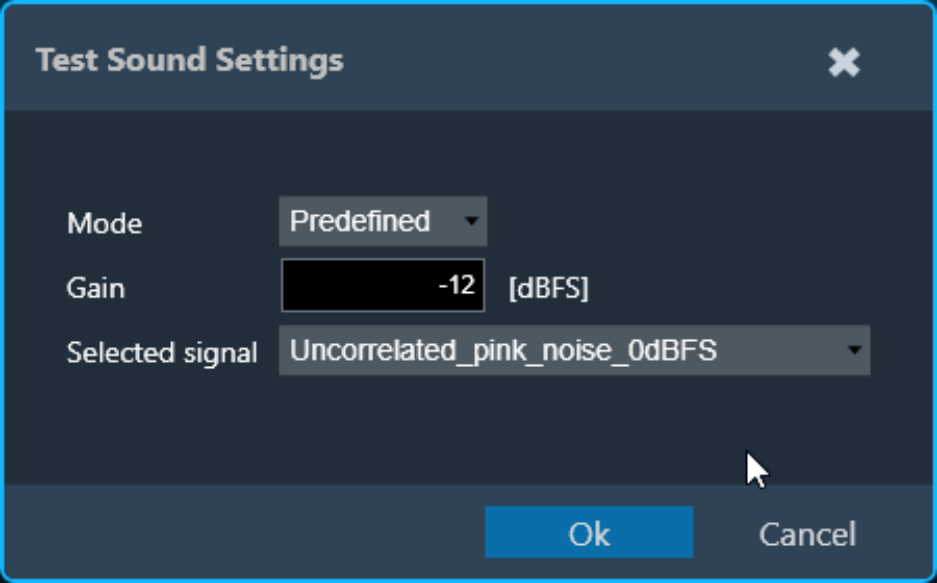The Test Sound menu is used to set the parameters for the test sound.
The test sound is available on the speaker configuration tab and serves the purpose of quickly verifying the correct connection to a speaker selected in the speaker table. A generated sweep, or one of the predefined Async measurement signals (see “Generator”) can be used for the speaker test. The playback is limited to 2 seconds.
The following parameters can be set in sweep mode:
- Gain: Playback gain in dBFS, only integers can be specified, positive values will be correct to negative
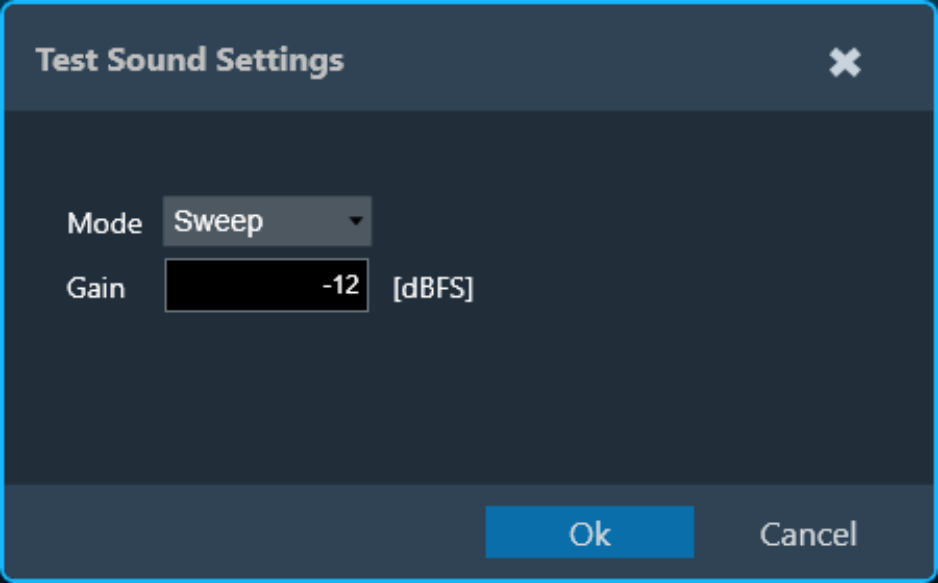
The following parameters can be set in predefined mode:
- Gain: Playback gain in dBFS, only integers can be specified, positive values will be correct to negative
- Selected signal: Choice of predefined signals