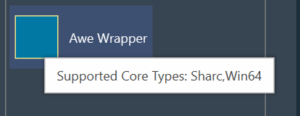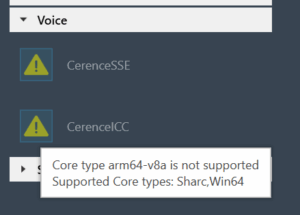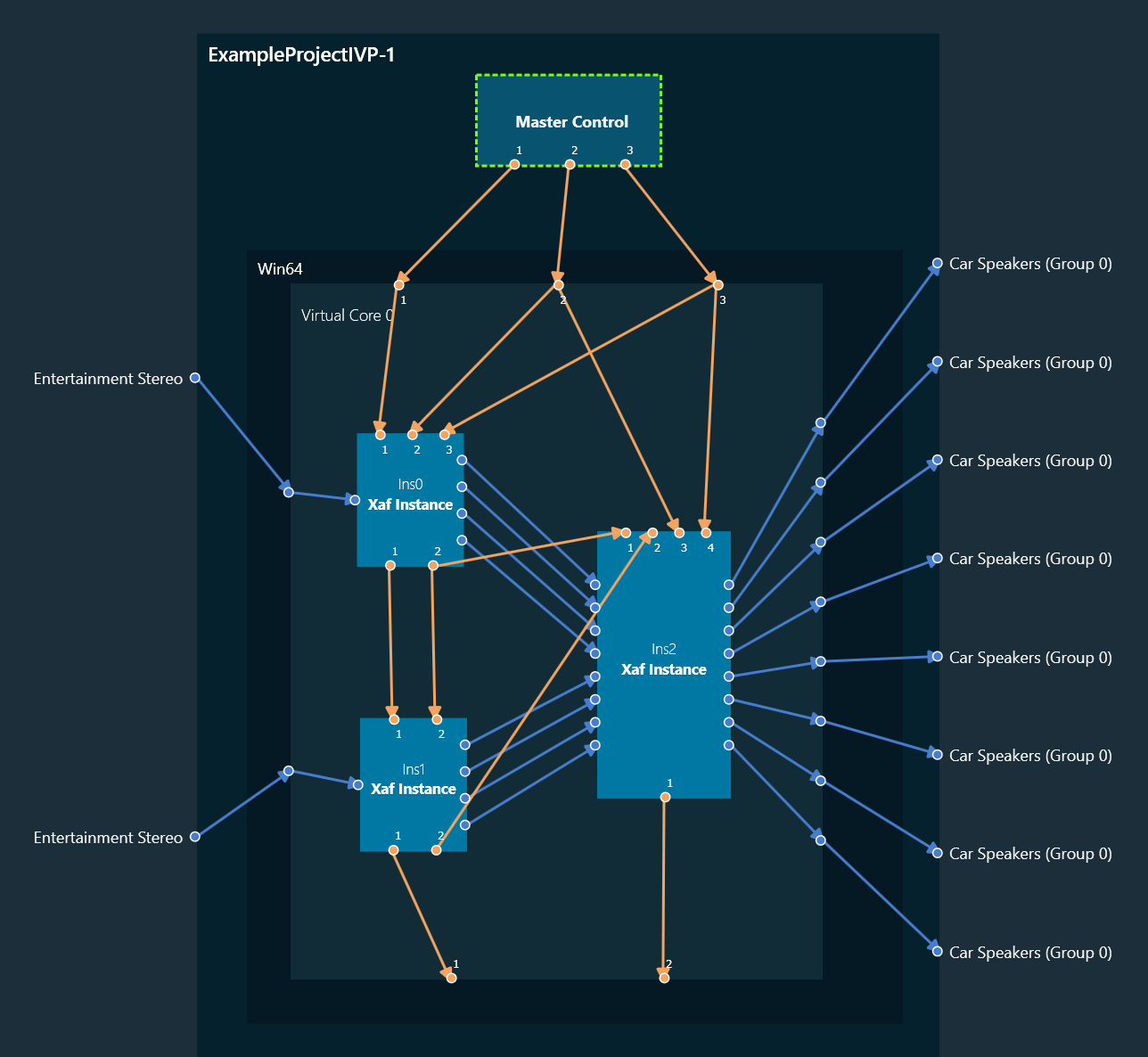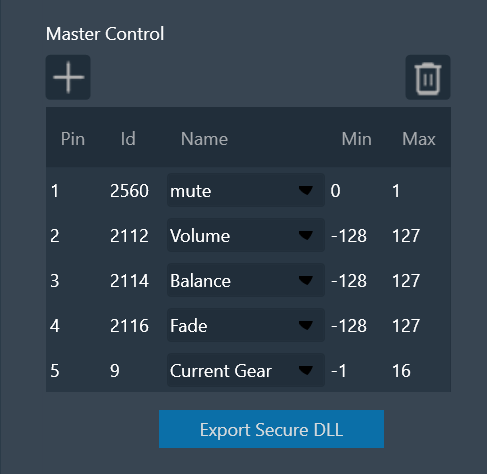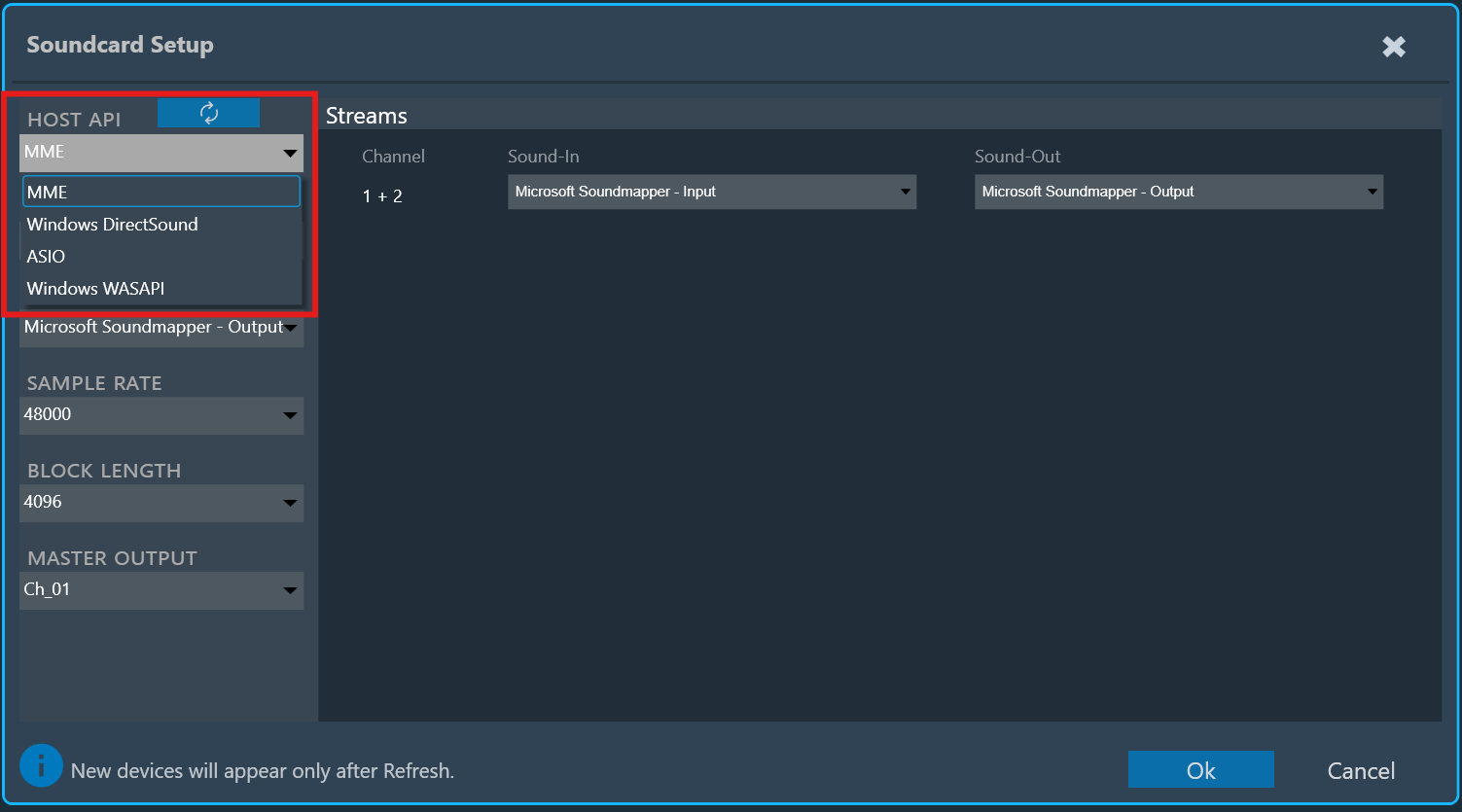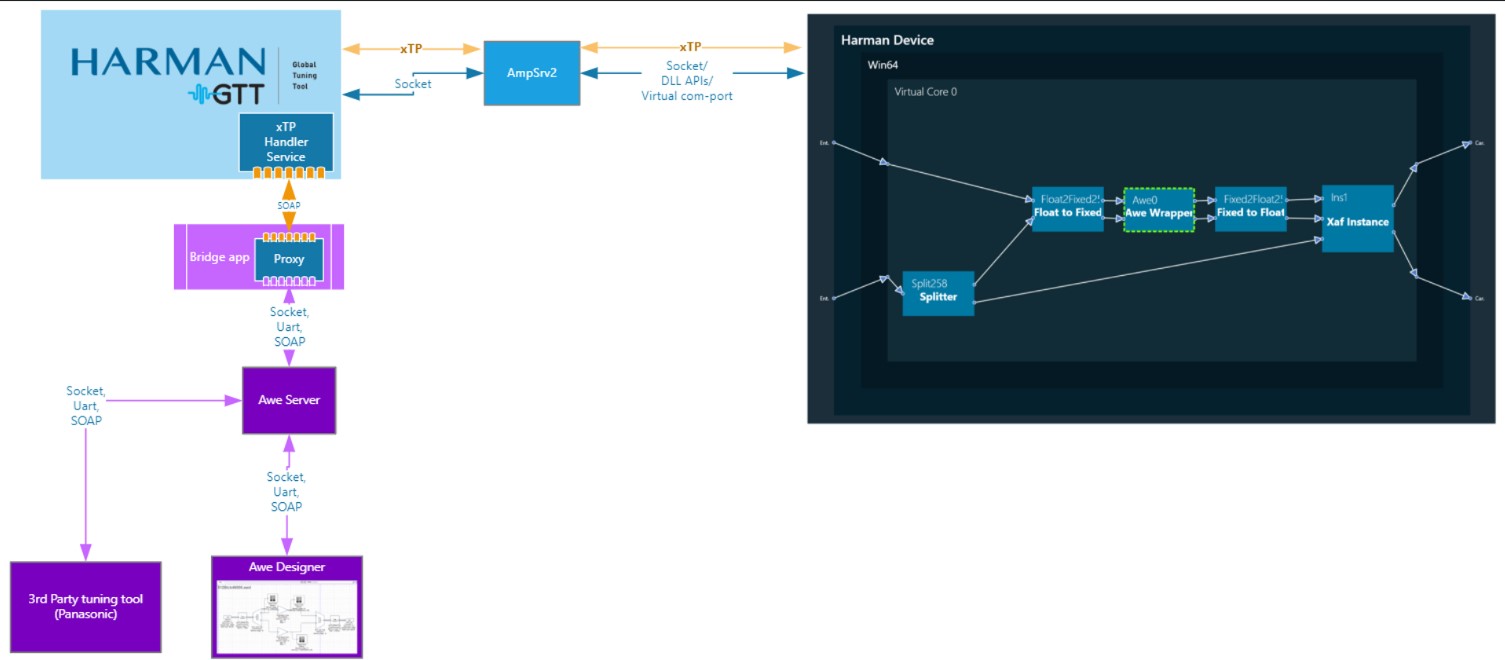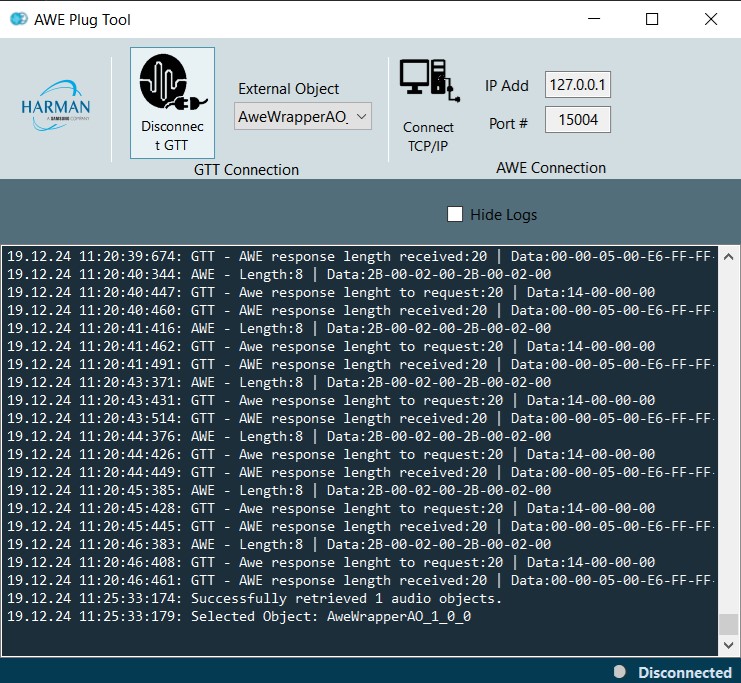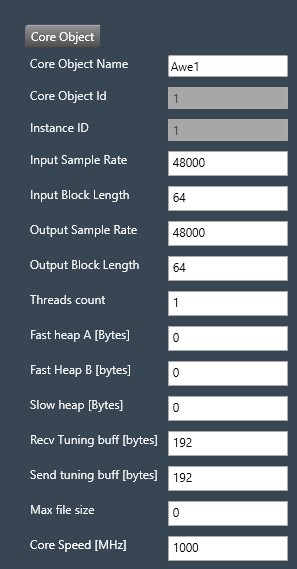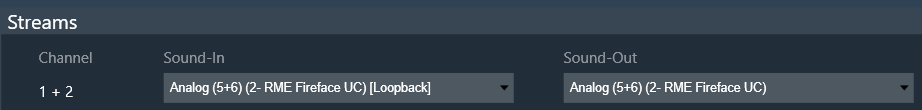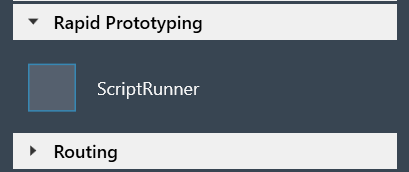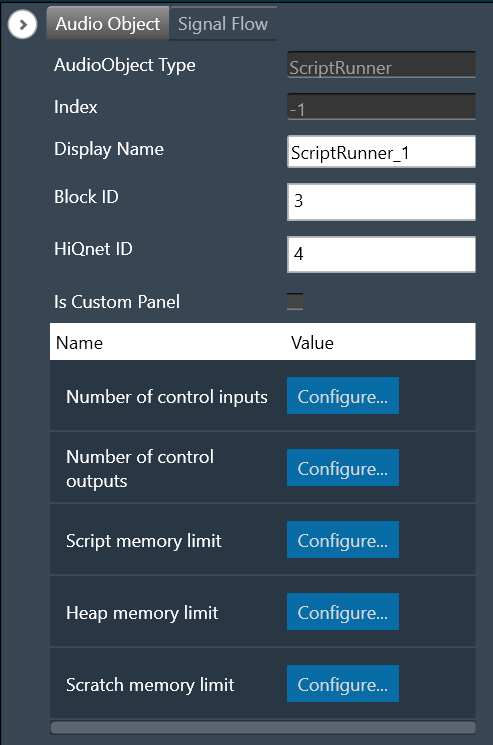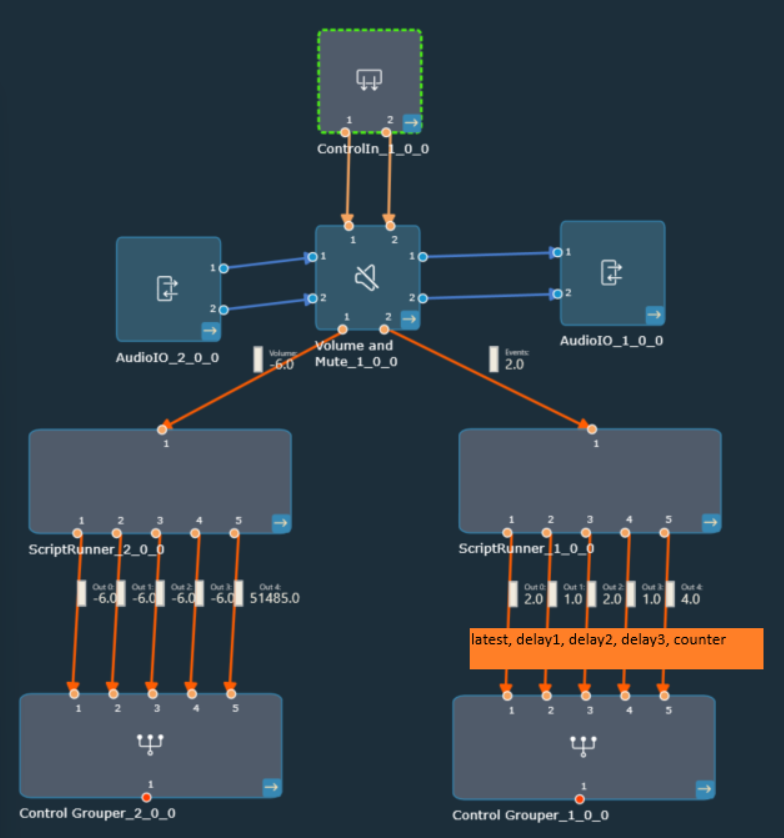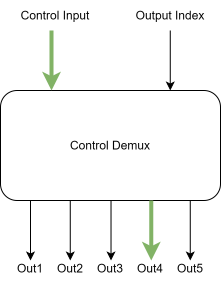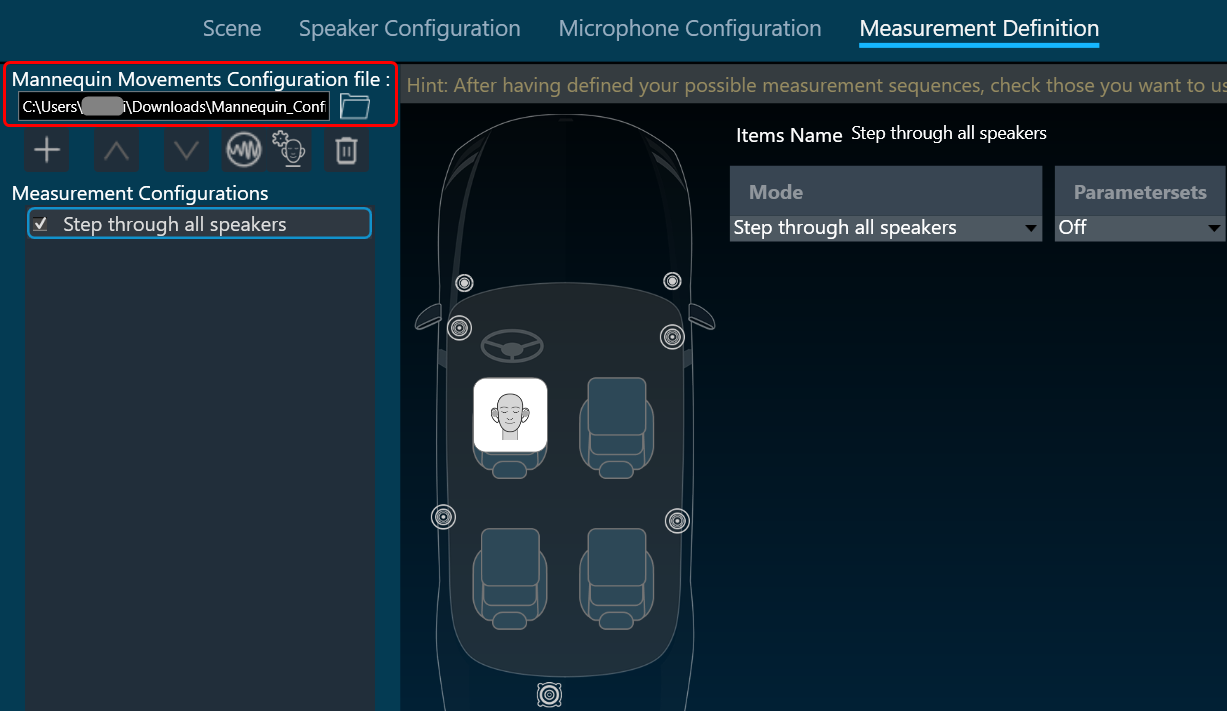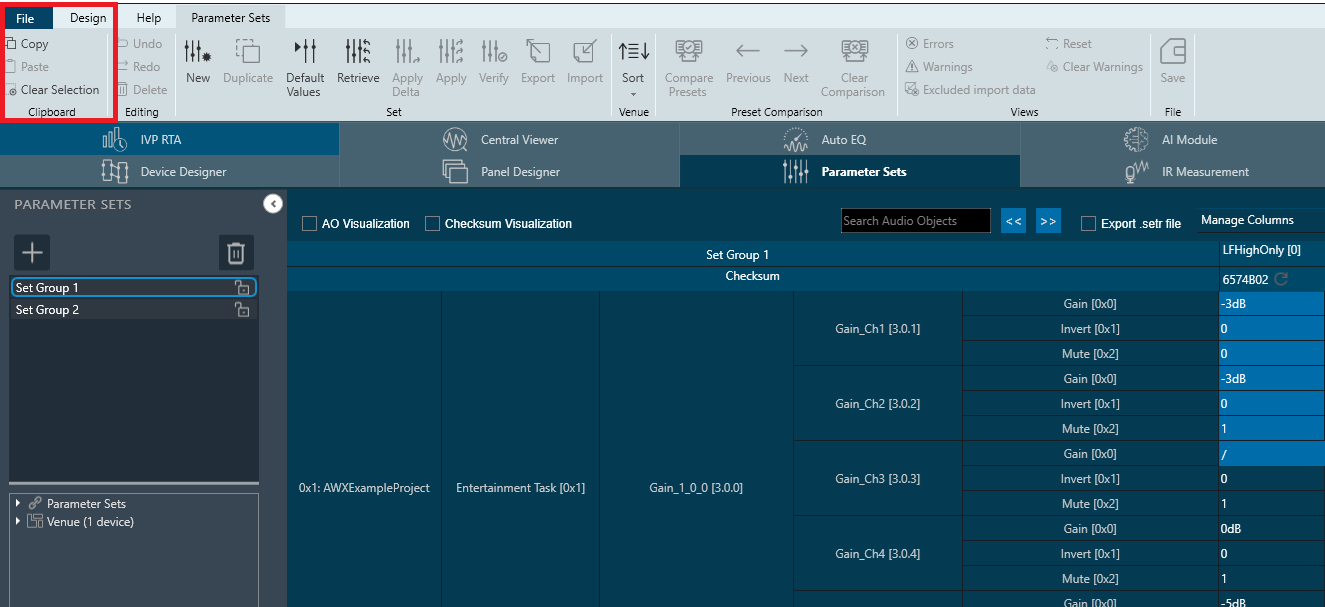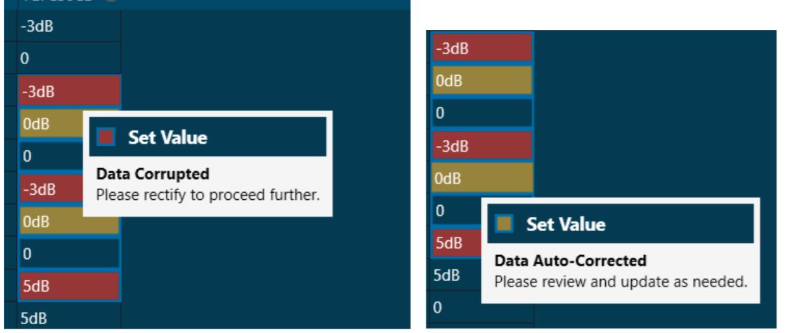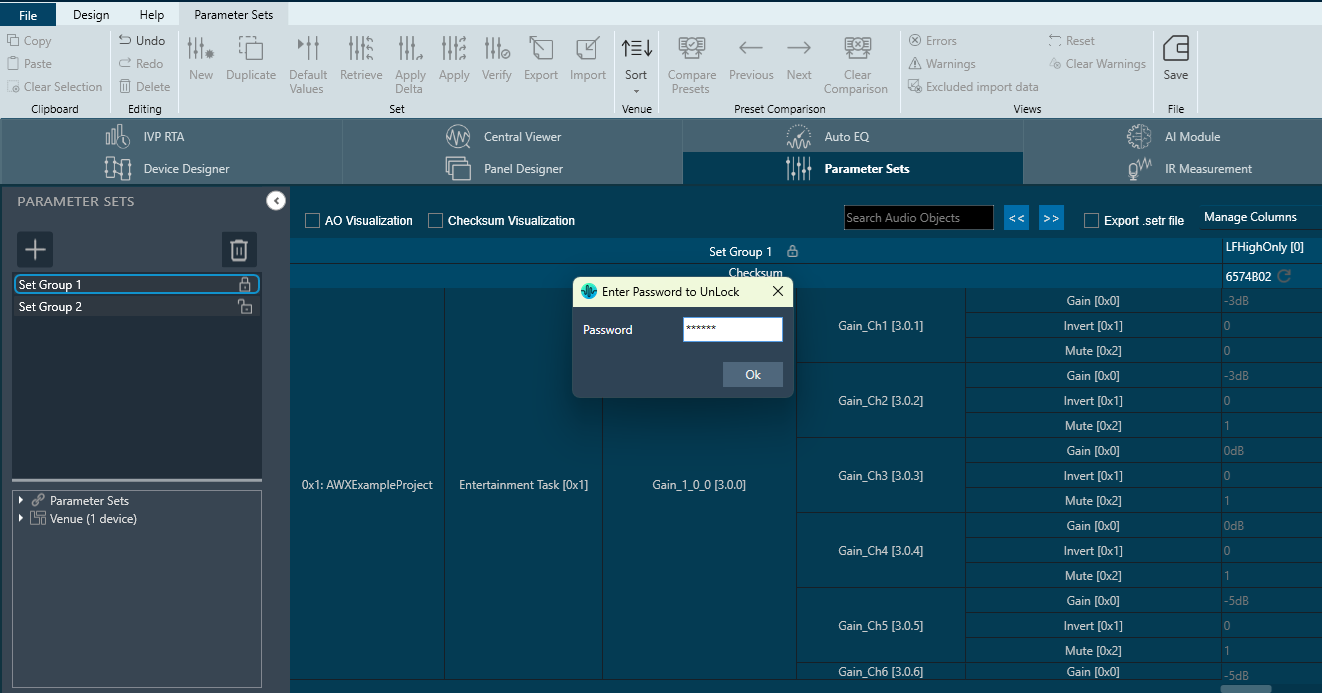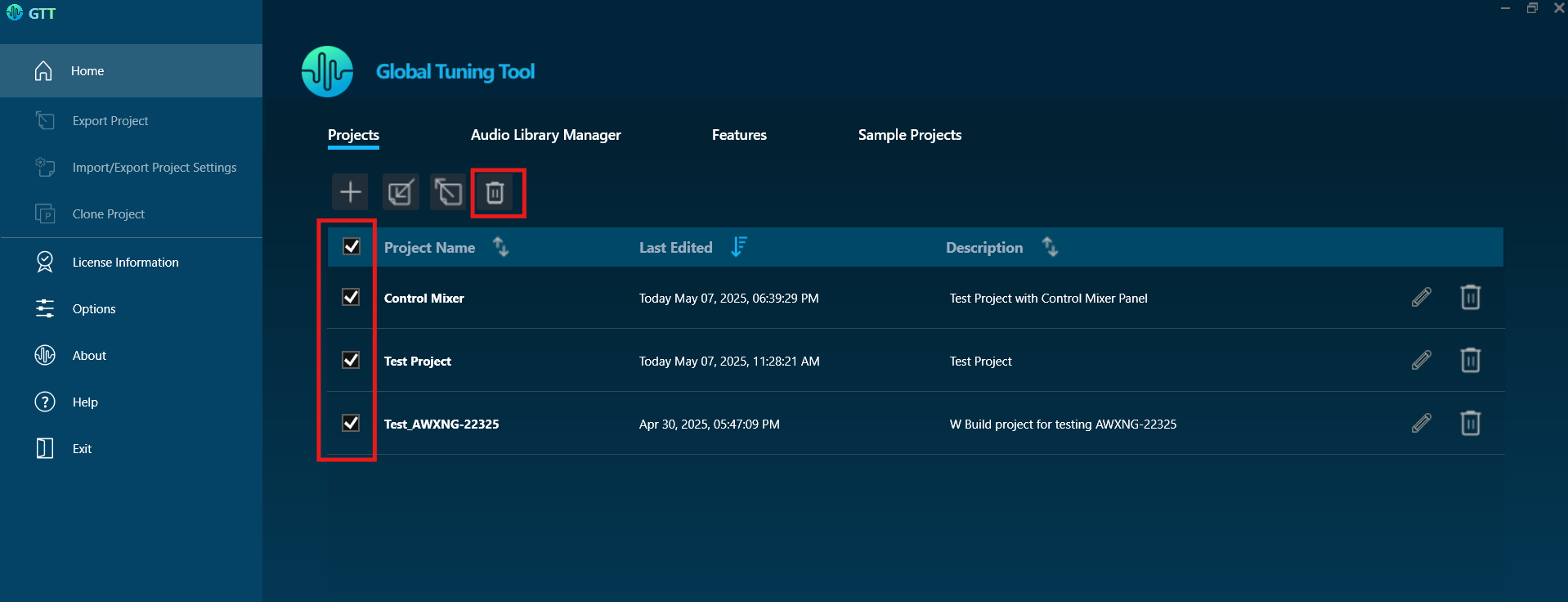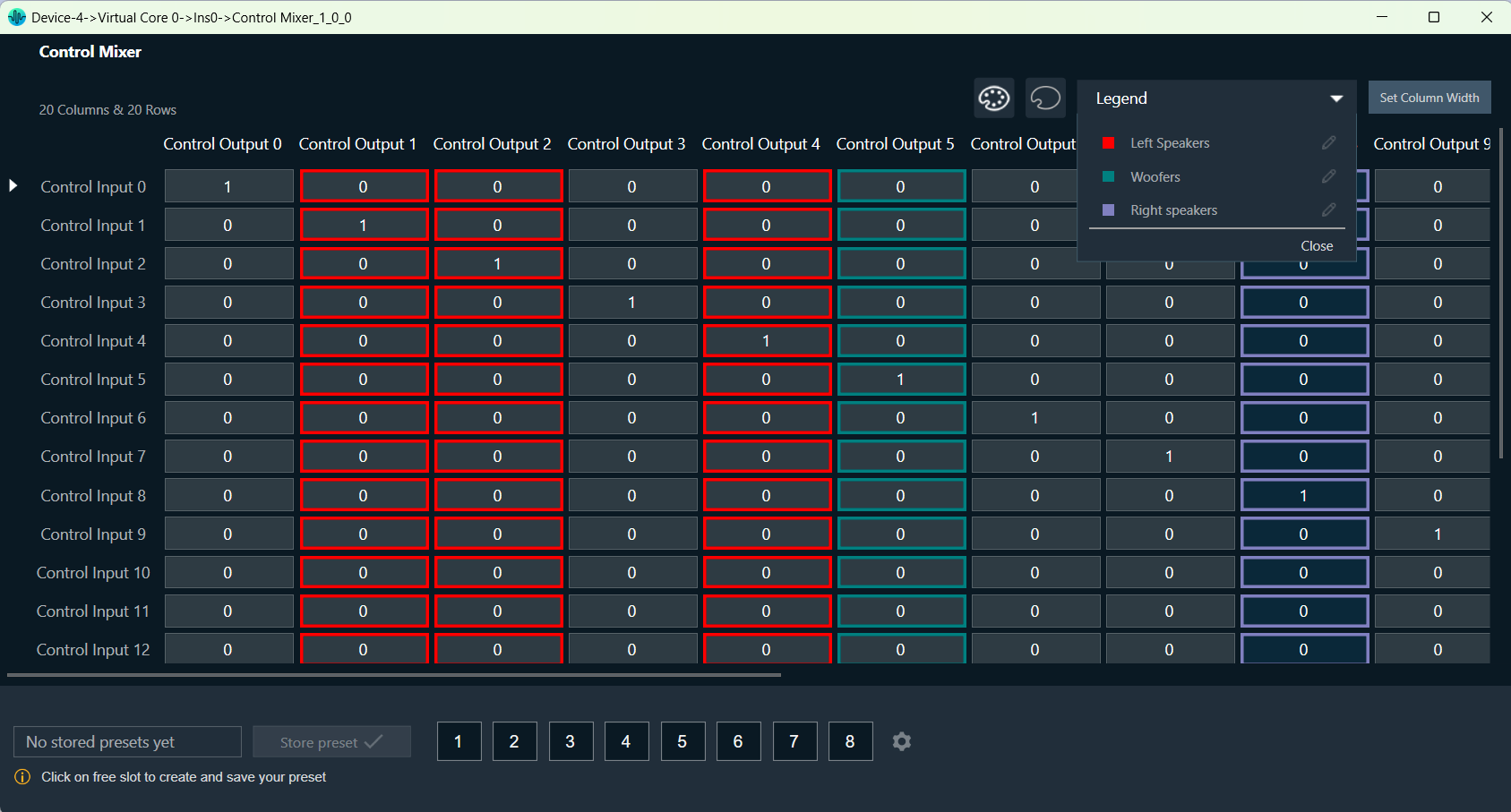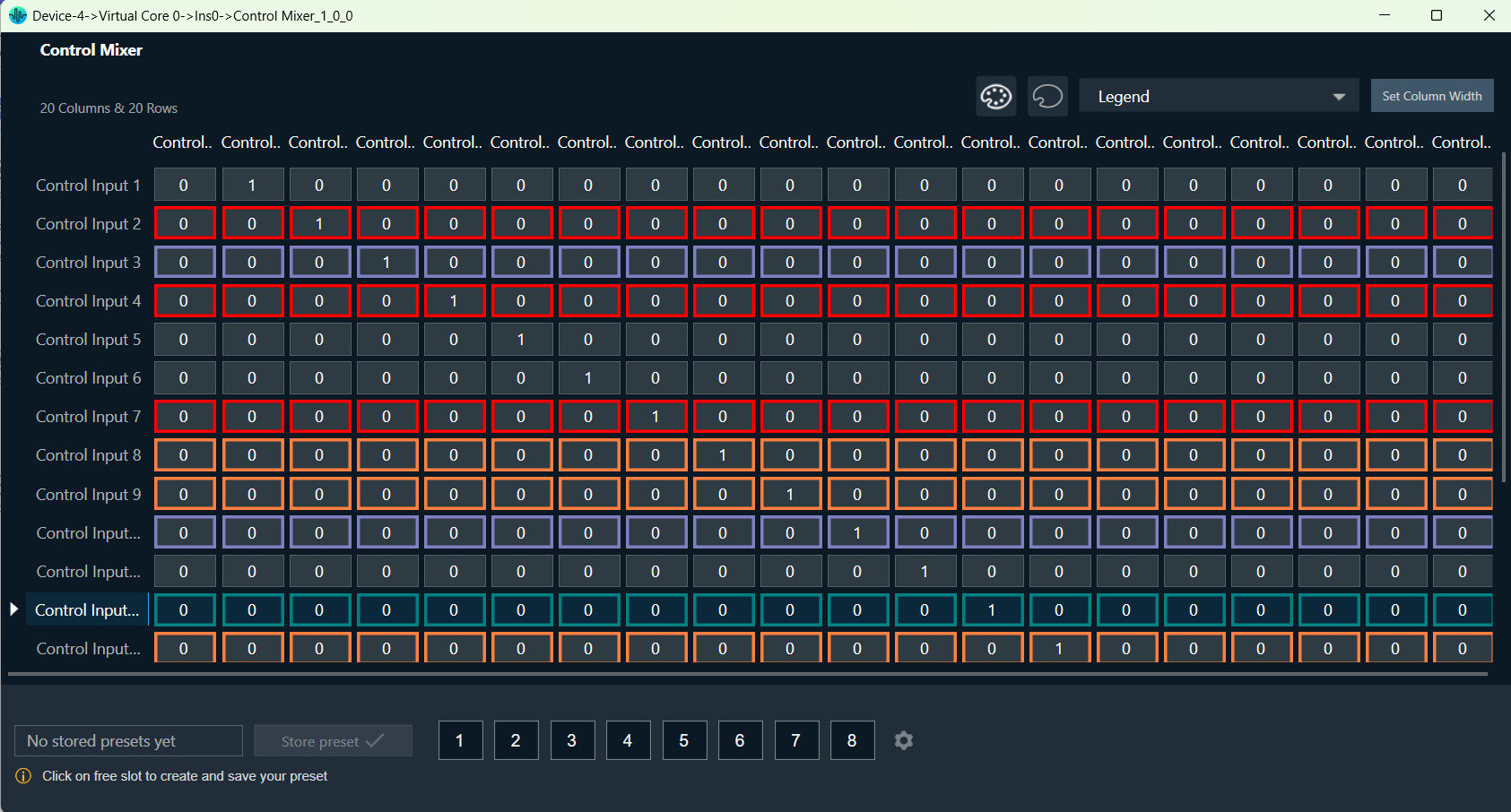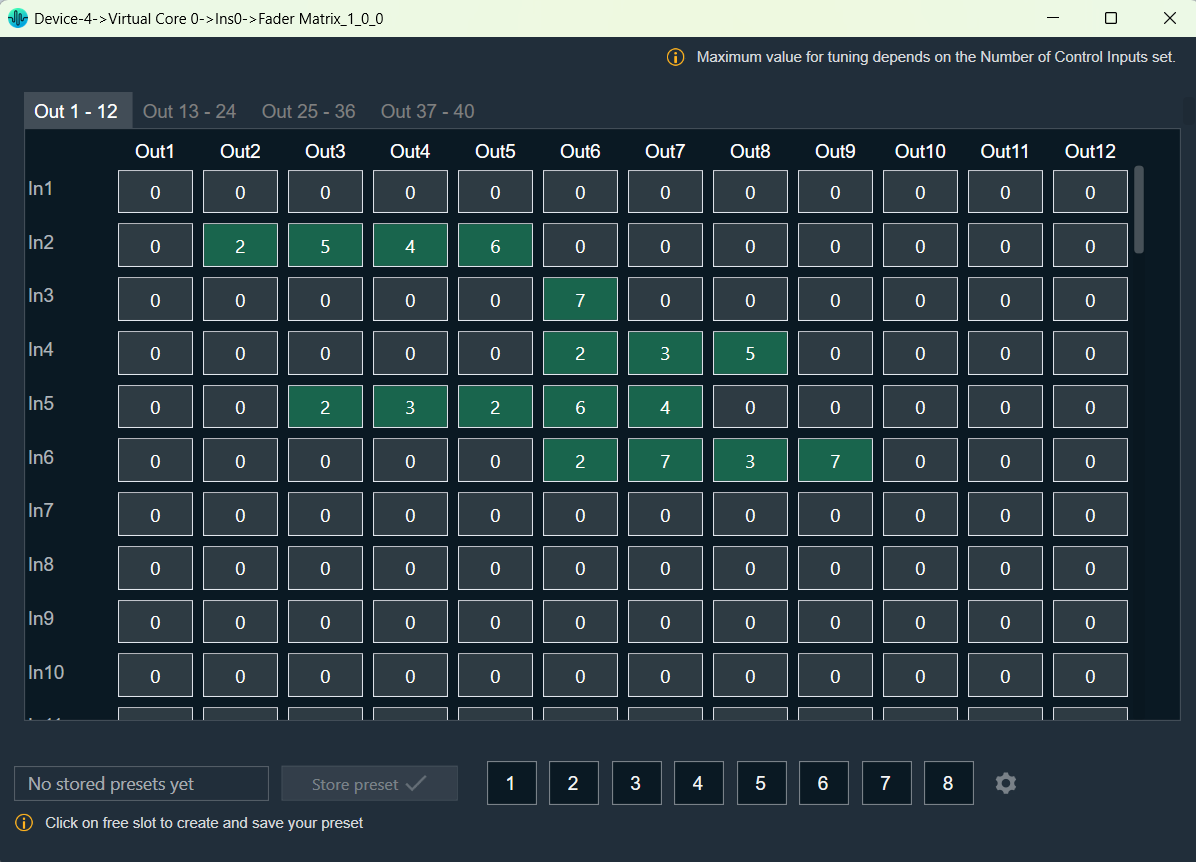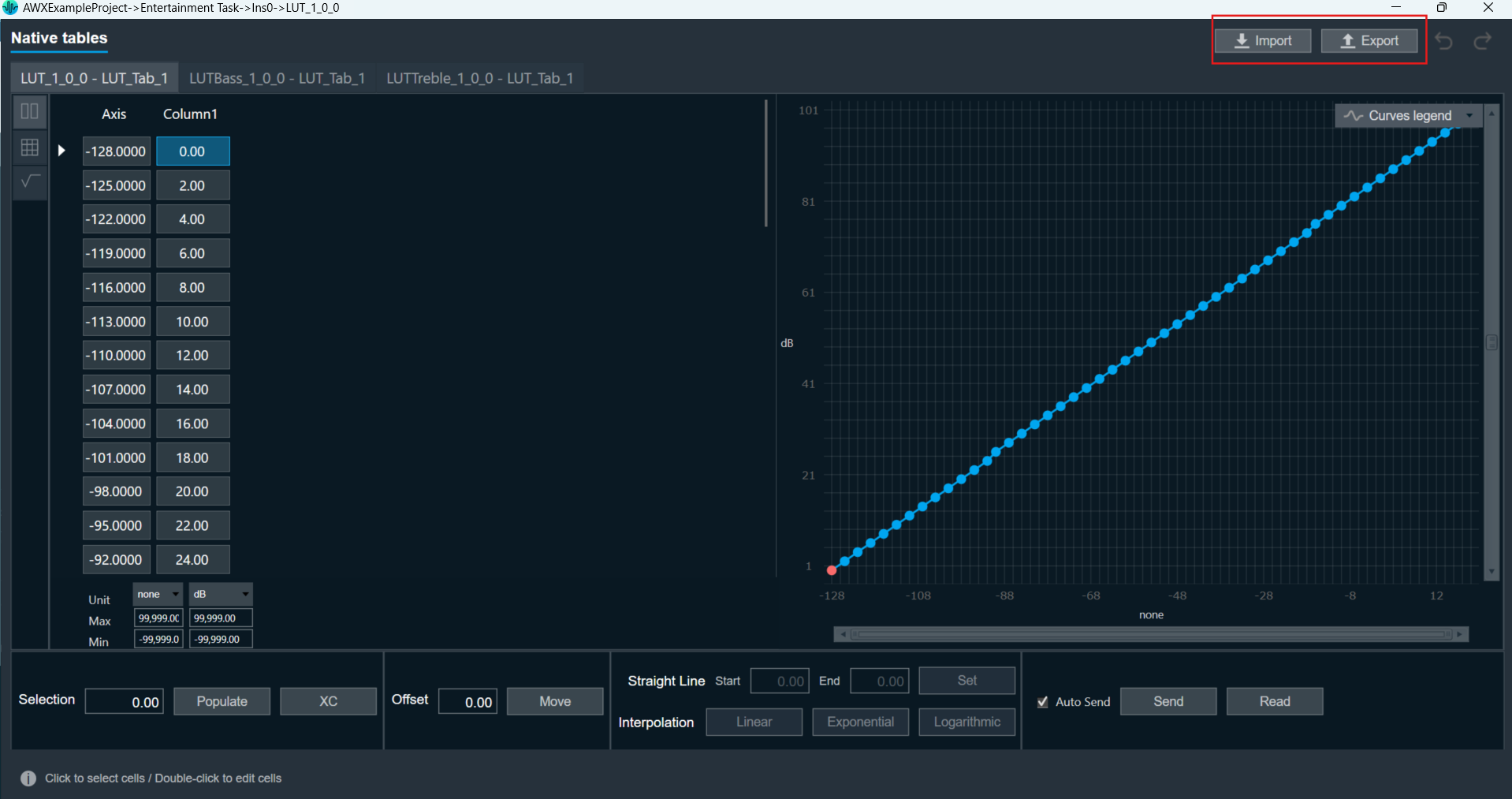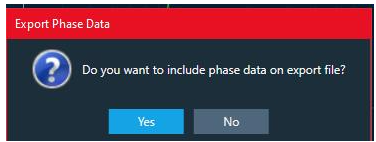The table below outlines the updates for xAF features.
| Features |
Updates |
| Script Runner |
This new Audio/Control Object enables the user to run it based on one or many user-defined scripts, which are translated into runtime code. Y-Release version is restricted to control signal processing and will be extended to audio, block control, streaming etc. in future releases.
Example: Store the last 4 received control values and the controlSet counter and make those values available via SFD metering.
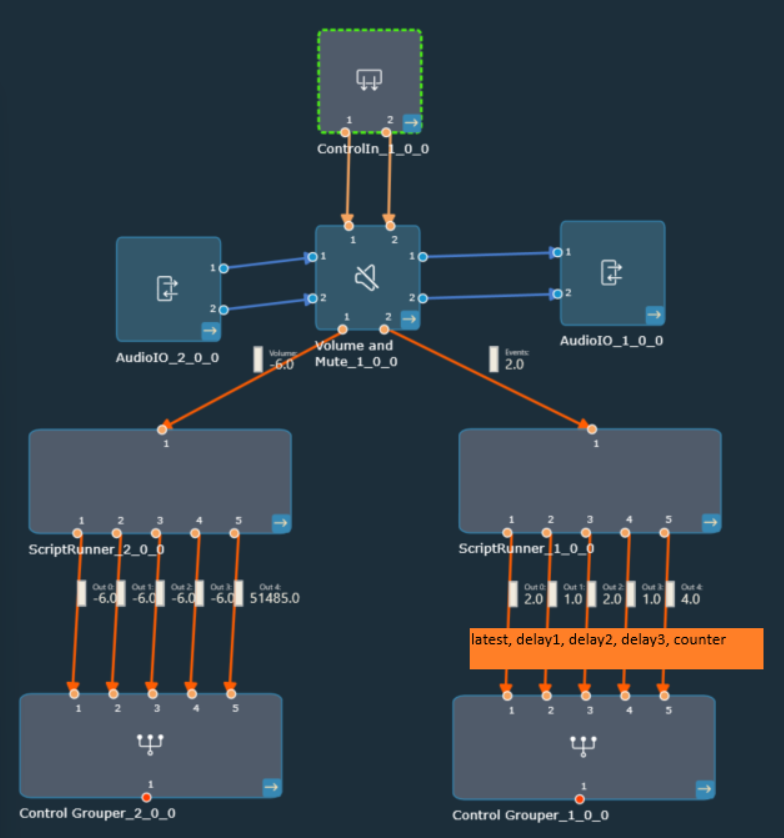
Key Features
- Enables to write control logic code on demand.
- Lightweight and fast, hence translation is done offline, and “ready to execute code” is generated for runtime execution.
- Dynamically loaded config files can change the inner execution logic during runtime -> multiple functionalities can be executed on demand.
- Enables rapid prototyping for control signal processing (first version supports only controls).
- C/C++ is like a scripting language
- Supports following std:: c++ functions and operations:
- +, -, *, /
-
fabsf
- expf
- logf
- log10f
- log2f
- powf
- sqrtf
- sinf
- cosf
- tanf
- asinf
- acosf
- atanf
- ceilf
- floorf
- rand
- srand
- fmodf
|
| Cerence™ Object(s) integration |
The SSE audio algorithm from Cerence was integrated
Key Features
- SSE available for Win64 and Sharc adsp21593.
- Tuning proxy supports ICC, SSE, and EVD.
- Enables Cerenece config files to be loaded during runtime.
- Enables tuning without any special A2B or Ethernet connections but utilizes tuning and streaming mechanisms provided by the xAF framework.
- Cerence tuning sends and receives messages are tunneled via xTP.
|
| File Player |
Change requests from HALO and improvements, and optimizations
Key Features
- Configurable cache size range extended (minimum is reduced from 1024 to 256)
- Added protection for read pointer not to surpass the write pointer during buffer underrun
- Added two new cache config related additional parameters:
- Maximum samples read in a background call
- Minimum samples that can be read in a single read() API call
- The above two parameters provide flexibility to the designer to handle different scenarios with constraints (MIPS, memory, background thread priority etc)
- With these two new parameters, the cache buffer can be configured as:
- Ping-pong buffer
- Circular buffer
|
| Wave Generator |
Extended frequency range (sample rate /2) |
| LUT |
A new mode has been added to support exact match. This mode operates without interpolation and triggers only when it receives an exact matching input. It will output the corresponding value from the LUT table. |
| Average Meter |
New audio object added to the default AWX audio objects catalogue. This object can calculate average values per channel for a given time frame. |
| Gain Example |
A new simplified example audio object is available for reference integrations of third parties. It exposes and showcases only the mandatory API’s and reduces complexity compared to the complete and more detailed AWXExampleObj example. |
| Control Demux |
The Control Demux audio object is designed to route the input control signal to one of the outputs based on the index value. It supports all block lengths and all sample rates supported by the framework. Control Demux also has support for SFD metering.
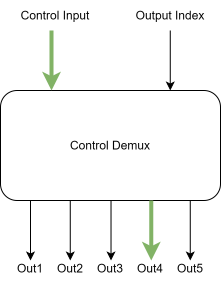
Key Features
- Enables routing of a control pin to an output control based on tuning and/or the second control input
|
| Biquad |
Parameter-, Coefficient-, Xover-Biquads, and Tone Control Extended were updated to use DFII-T as the default topology.
This does not change existing projects.
|
| Volume & Mute |
This feature extended the existing Volume and Mute audio object to support event reporting via control. This enables the user to receive muted or ramping completed events in the “handleControlOut” callback or by any other processing audio object.
Key Features
- Sends the control value for “Muted/Unmuted” event
- Sends the control value for the Ramping started event
- Sends the control value for the Ramping completed event
|
If you want to learn more about “Script Runner,” “Cerence™ Objects,” and “Average Meter,” contact our AudioworX support team for further details. You can reach us at AudioworXSupport@harman.com.