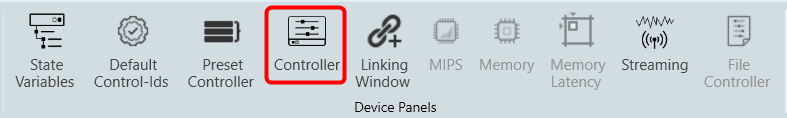
The controller window is used to send instance commands.
The controller feature is enabled only when the device xAF dll version is lower than 18.x.x.xxx.
Steps to setup controller:
- Enter a valid Core Id and Instance Id and click on Get Status to get the current available slot of the device. The response from the device will be displayed in the Response section.
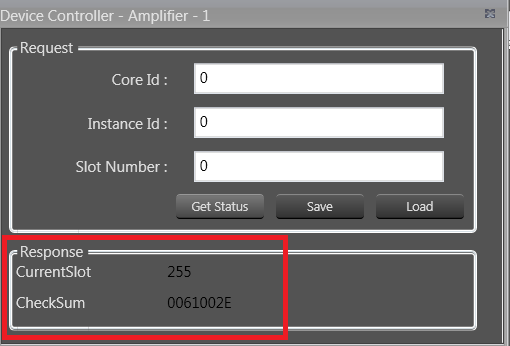
- Click Save to save the current instance data on the device to the memory slot entered.
- Click Load to load the data from the memory slot to the device RAM.
If there is any error in the device connection or if any invalid Core Id and/or Instance Id were entered, the error message “Request failed!!!! Please make sure […]” will be displayed.

