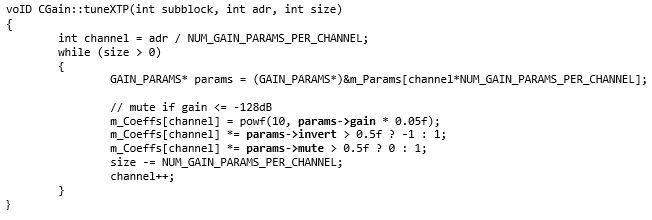Audio Object Developer Guide
- Purpose of this Document
- Overview
- Audio Object Configuration
- Basic Features and APIs
- Advanced Features and APIs
- Audio object Example Object
- General Guidelines
- Adding External AO into AudioworX Package
- Building External Audio Object
Starter Kit Developer Guide
- Overview
- Assembling and Configuring Starter Kit Components
- Setting Up the Developer Environment
- SKUtility Developer Options
- Build AWX External Object
- Running Debug Session
xAF Integration User Guide
Troubleshooting
7.General Guidelines
- Audio Object Developer Guide
- General Guidelines
Below topics describes general guideline for developing audio object.
Hardware abstraction is being done at Audio Object functions level such as calc, init etc.
Audio Object Function Level Abstraction
When the audio object function implementations are significantly different across various platforms, platform specific functions should be in different cpp files (file per core). A new cpp file needs to be introduced for every object that has any core-specific code. The object will still have one header file across all platforms. Dll specific functions should be part of Win32 specific files.
Folder Structure
The folder structure will look like the following:

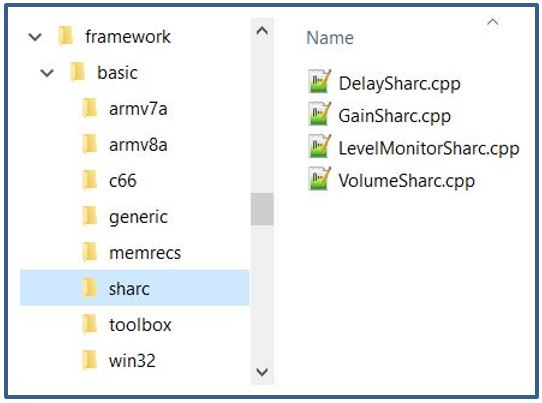
Override Defines
Each object will also have an “OBJECT”_OVERRIDE define. This define may be in the object header. However, for the xAF basic audio objects and the core objects, they have been combined into buildprocessor”PLATFORM”objectOverride”PLATFORM“.cmake file that shall be included in the build process.
For non-Sharc platforms, the API function specific defines are available in AudioFramework.h and the Biquad specific defines are available in privatesrcframeworkfilterCMakeLists.txt:
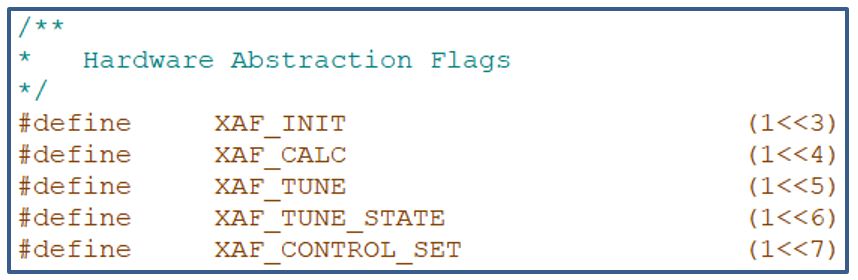
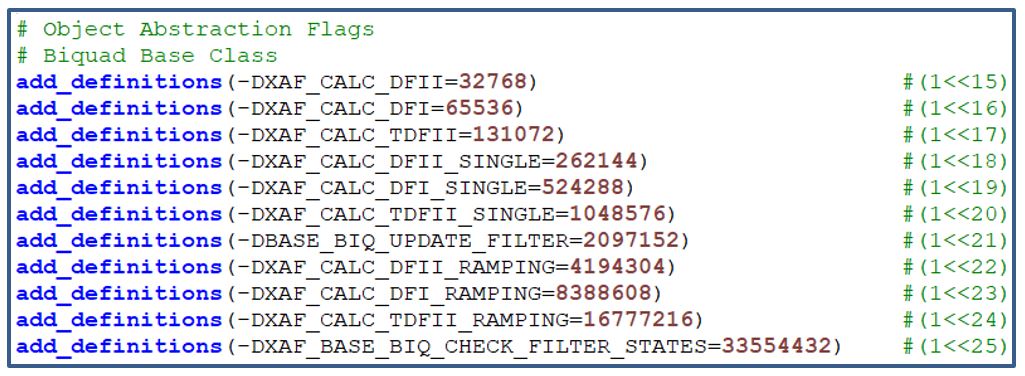
For example, buildprocessorarmv8aobjectOverrideArmv8a.cmake will look like the following:
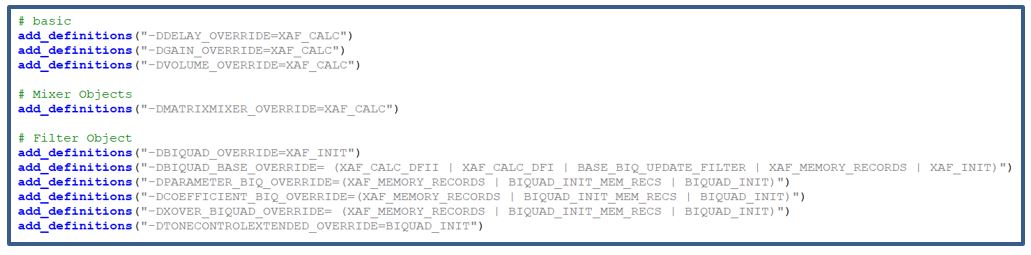
For SHARC based platforms, it is not possible to define the override macro as a logical expression of individual API macros as done above. Here the logical operation is done separately with the math directive and subsequently assigned to the overriding macro. Both the API function specific defines and the Biquad specific defines are available in this file buildprocessorsharcobjectOverrideSharc.cmake:
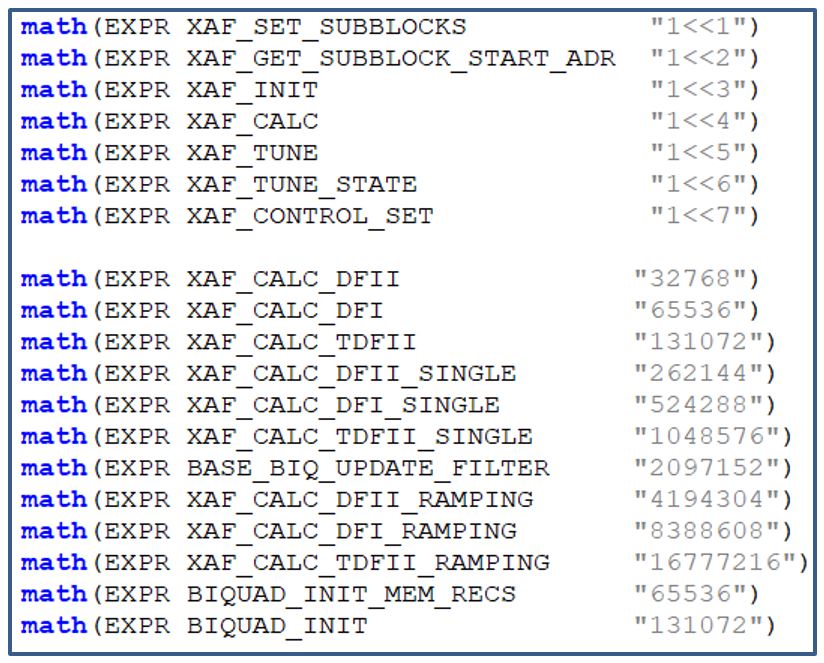
The FIR object has Sharc specific implementation for init() and calc(). The FIR_OVERRRIDE define will be the union of XAF_INIT and XAF_CALC defines as given below:
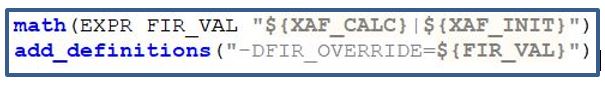
Files
In the generic implementation of the object, every function that is overridden in optimization files should be surrounded by an ifdef check. Using the example above, the generic file FIR.cpp would look like this:
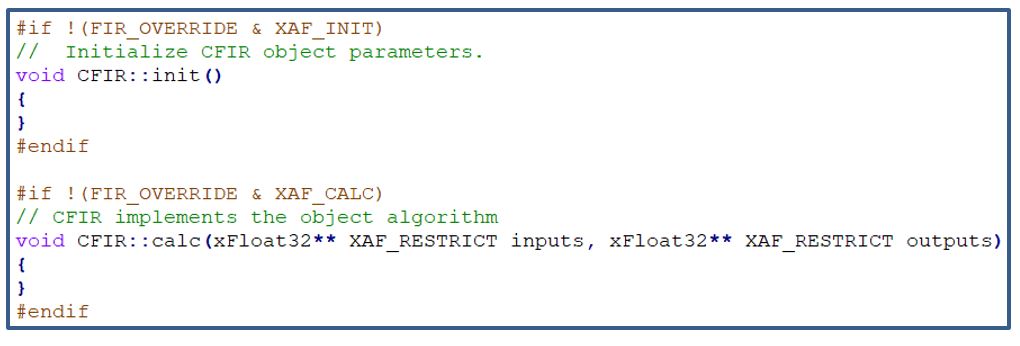
The Sharc file – FIRSharc.cpp – in this case should override both init() and calc():
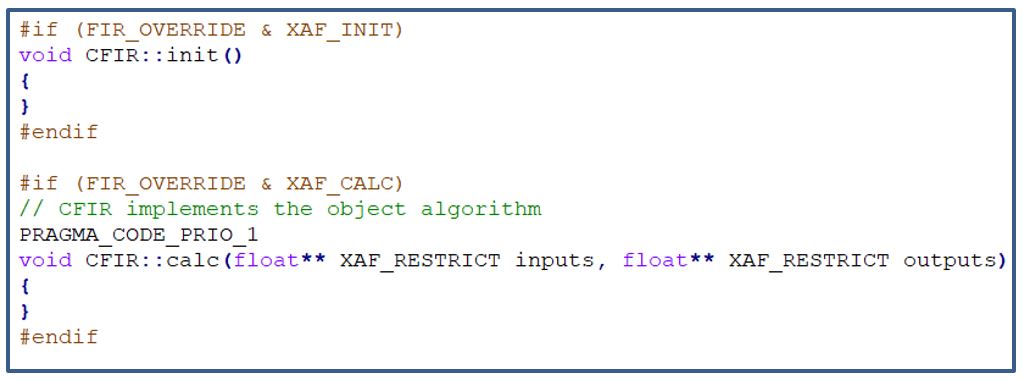
Build System
Based on the target processor, the build system should always include the generic cpp implementation and the processor specific implementation. For example, when compiling for Sharc for the xAF basic audio objects:
Generic Files
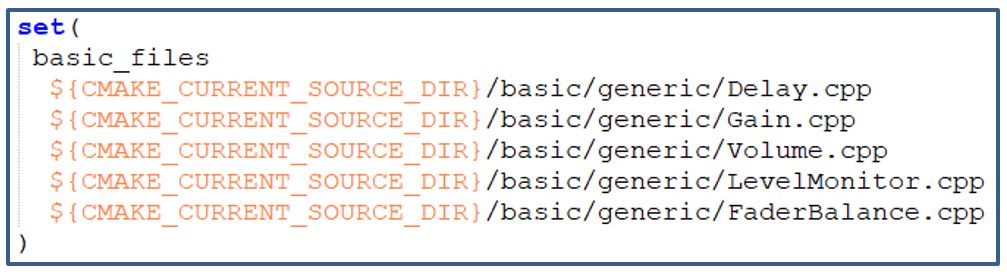
SHARC files
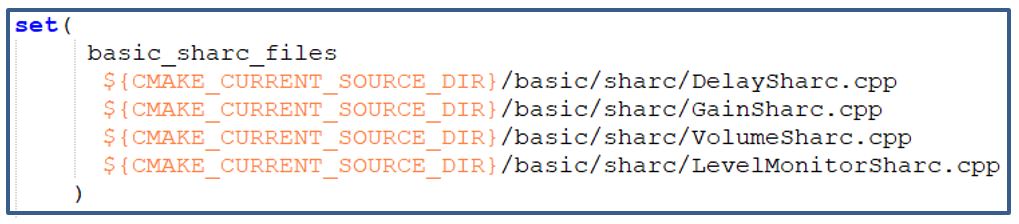
Hardware Abstraction for Header files
This hardware abstraction separates out platform specific member variables and member functions from audio object header file and keeps in hardware abstraction class. Implementation of this class is done in platform specific .cpp file. Accessing the hardware abstraction class members in audio object is done by forward declaring the class in later and instantiating this as a class member. Memory allocation and assignment is done for this instance in initMemRecord and init of the object. Sometimes, it may be needed to access audio object data members inside hardware abstraction class. This requirement is taken care by declaring a back pointer in hardware abstraction class and assigning it to audio object pointer in constructor function. Implementation for ToneControl audio object is completed and code snippets for the same is given below
Hardware Abstraction Class
Below is the implementation example of hardware abstraction class for ToneControl C66 implementation. Here m_ToneCtrlInst is the back pointer to access ToneControl data members in Tone Control hardware abstraction class which is initialized in constructor with CToneControl.
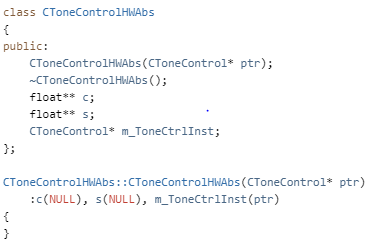
Instance of Hardware Abstraction class in Audio Object
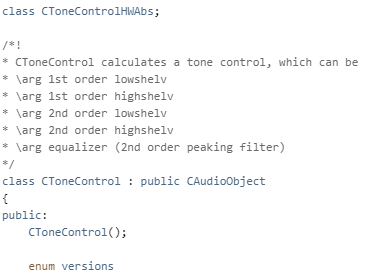
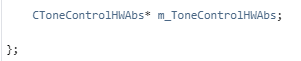
Memory Enums shall be used for clarity and to avoid errors when allocating the memory required by the object. For example, the AudioToControl AO enum and getMemRecords() method are presented below.
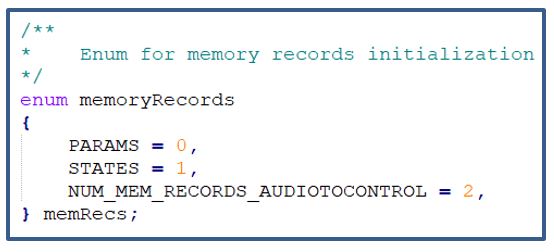
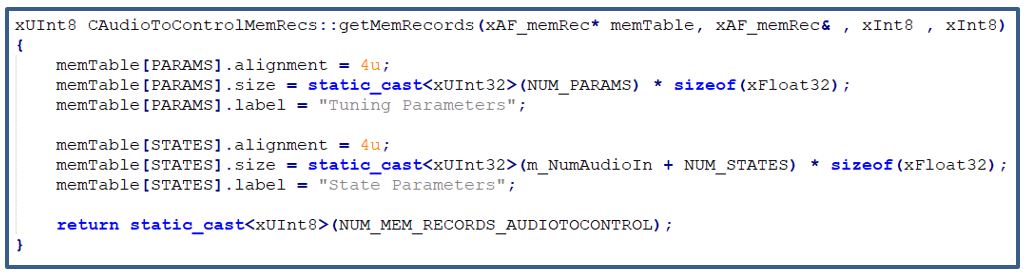
Instead of dereferencing parameter and state memory as m_Params[0] and m_States[0], overlays can be used where applicable. The same concept can be applied to coefficient memory if needed. The example below is presented for the gain object that contains three tunable parameters: gain value, invert, and mute.
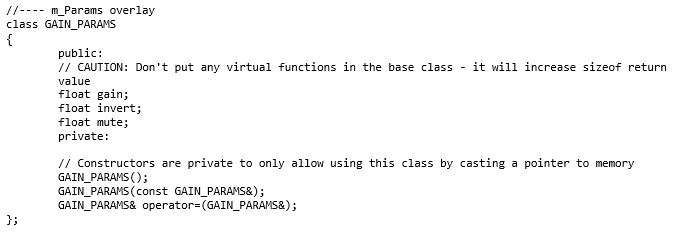
Below is an example of how the parameters above can be used during tuning: