Audio Object Developer Guide
- Purpose of this Document
- Overview
- Audio Object Configuration
- Basic Features and APIs
- Advanced Features and APIs
- Audio object Example Object
- General Guidelines
- Adding External AO into AudioworX Package
- Building External Audio Object
Starter Kit Developer Guide
- Overview
- Assembling and Configuring Starter Kit Components
- Setting Up the Developer Environment
- SKUtility Developer Options
- Build AWX External Object
- Running Debug Session
xAF Integration User Guide
Troubleshooting
2.Overview
- Audio Object Developer Guide
- Overview
The audio object developer must create the three classes listed below in order to create any new algorithms or audio objects.
- Audio object class that inherits CAudioObject base class.
- Audio object memory record class that inherits Audio object class and CMemoryRecordProperties base class.
- Audio object tool box class that inherits CAudioObjectToolbox base class and Audio object memory records class.
Audio object Class
- CAudioObject: The CAudioObject base class has all the hooks to interact with the framework that in turn provides the hooks to the outside world. By inheriting CAudioObject, the audio object developer needs to simply implement the features they require for their new audio object and all the hooks would automatically be provided.
Additionally, the CAudioObject provides default implementations, such as bypass, that the object developer would get without having to write any additional code. - CAudioObjectToolbox: By inheriting CAudioObjectToolbox all the hooks would automatically be provided to the tuning tool.
- CMemoryRecordProperties:The CMemoryRecordProperties provides hooks to add memory records for generic and processor specific records.
These classes should be declared in the separate header files.
In this guide all examples and explanations are given for creating AudioworX objects based on source code. However, the audio object developer can still inherit the CAudioObject base class and implement its methods by calling methods of their own non-AudioworX ported libraries. As long as a public header file is provided and a library is linked, this approach is valid.
Source Code Type
The audio object developer must split the implementation of these classes into at least three source code (cpp) files:
- generic: This file implements generic source code (not processor specific) for the embedded functionalities, i.e. init, calc, tuneXTP etc.
- toolbox: This source code file implements code that will only be used and compiled for use with GTT. This code will not be part of any embedded library. The contents of this file describe the interaction of the object in GTT during design time and provides metadata that will assist the user in configuring the object during signal flow design
- memrecs: This source file implements the code to add memory records required for audio objects
- processor: Processor specific optimizations are usually implemented in their own separate source code files that are only compiled for the given processor. These processor specific files will work in conjunction with the generic file and they do not have to re-write it.
For example below is snapshot of files used in template audio object for Generic, Memory record, and Toolbox implementation.
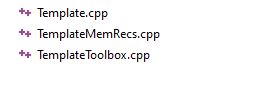
Once the audio object development is complete, two libraries must be compiled:
- A toolbox one that will be loaded into GTT.
- A processor/target specific one.




