The discrete values editor lists the possible values of some controls such as the Radio Button.
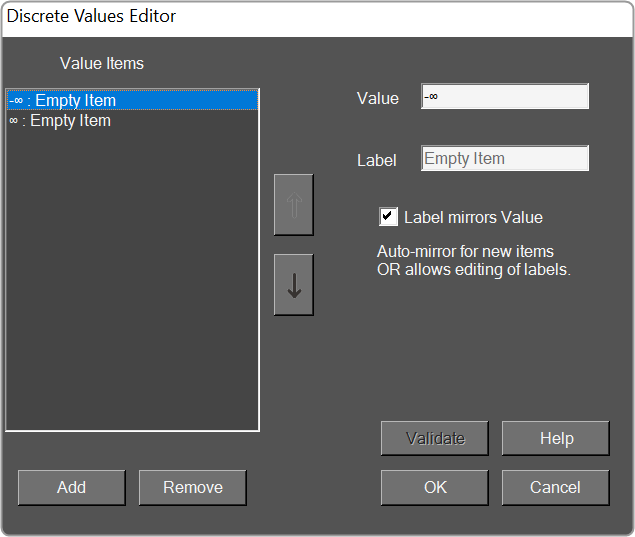
- Value Items: Displays a list of possible values of the parameter.
- Add: Adds additional values.
- Remove: Removes selected value.
- Value: Value of the item in the list.
- Label: Enter the label for the value of the item in the list; the default value is the same as the value (to edit, uncheck “Label mirrors Value”)
- Label mirrors Value: Checked – the Value text will be the same as the Label text. Unchecked – the Label text may be different than the Value text.
- Validate Authenticates values.

