Follow the below steps to install AudioworX prerequisites setup.
- Right-click the HarmanAudioworX Pre-req setup file and choose Run as administrator.
The AudioworX prerequisites setup file must be run as administrator. Certain Global Tuning Tool features may not work properly if you run the AudioworX prerequisites setup file normally.
If you see the User Account Control prompt that says, Do you want to allow this app to make changes to your device? select Yes.
- On the HarmanAwX_Prereq welcome screen, click Next.
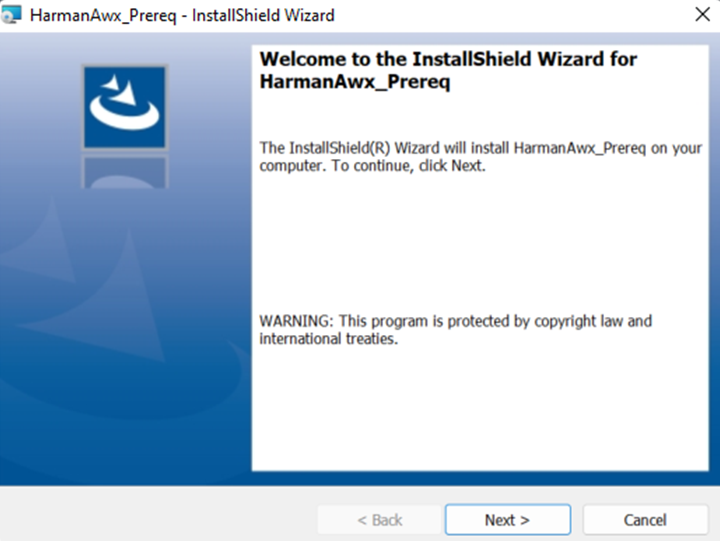
- Click Install to start the installation.
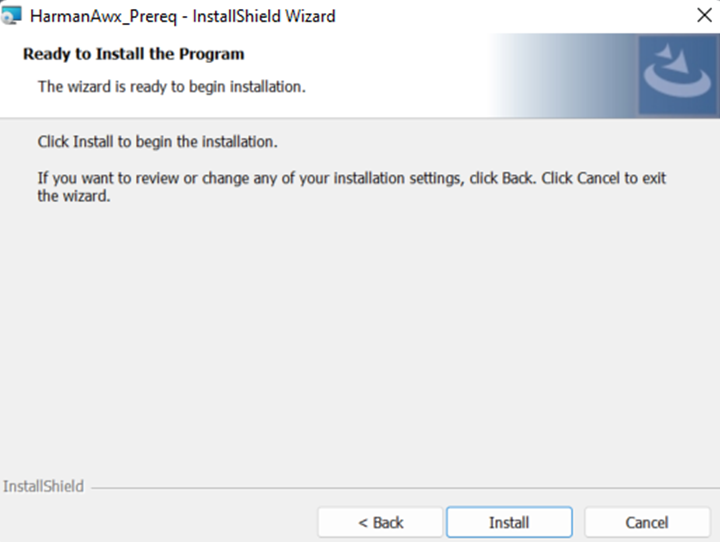
- When all the prerequisites are successfully installed, the installation wizard will display a message, and click OK to continue the installation.
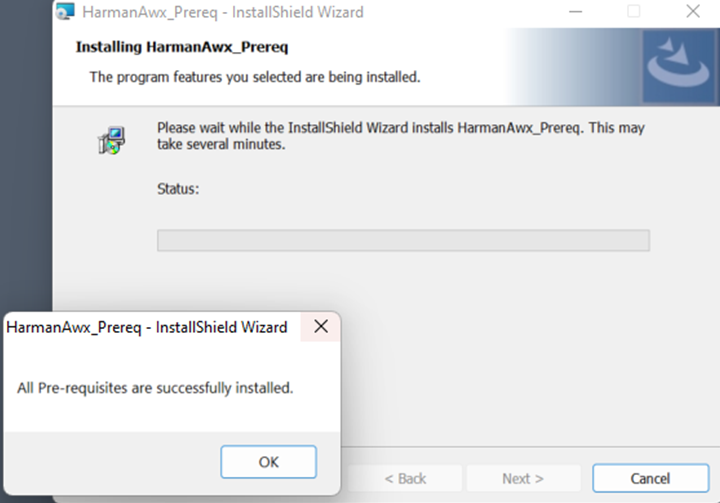
- Click Finish to complete the installation.

