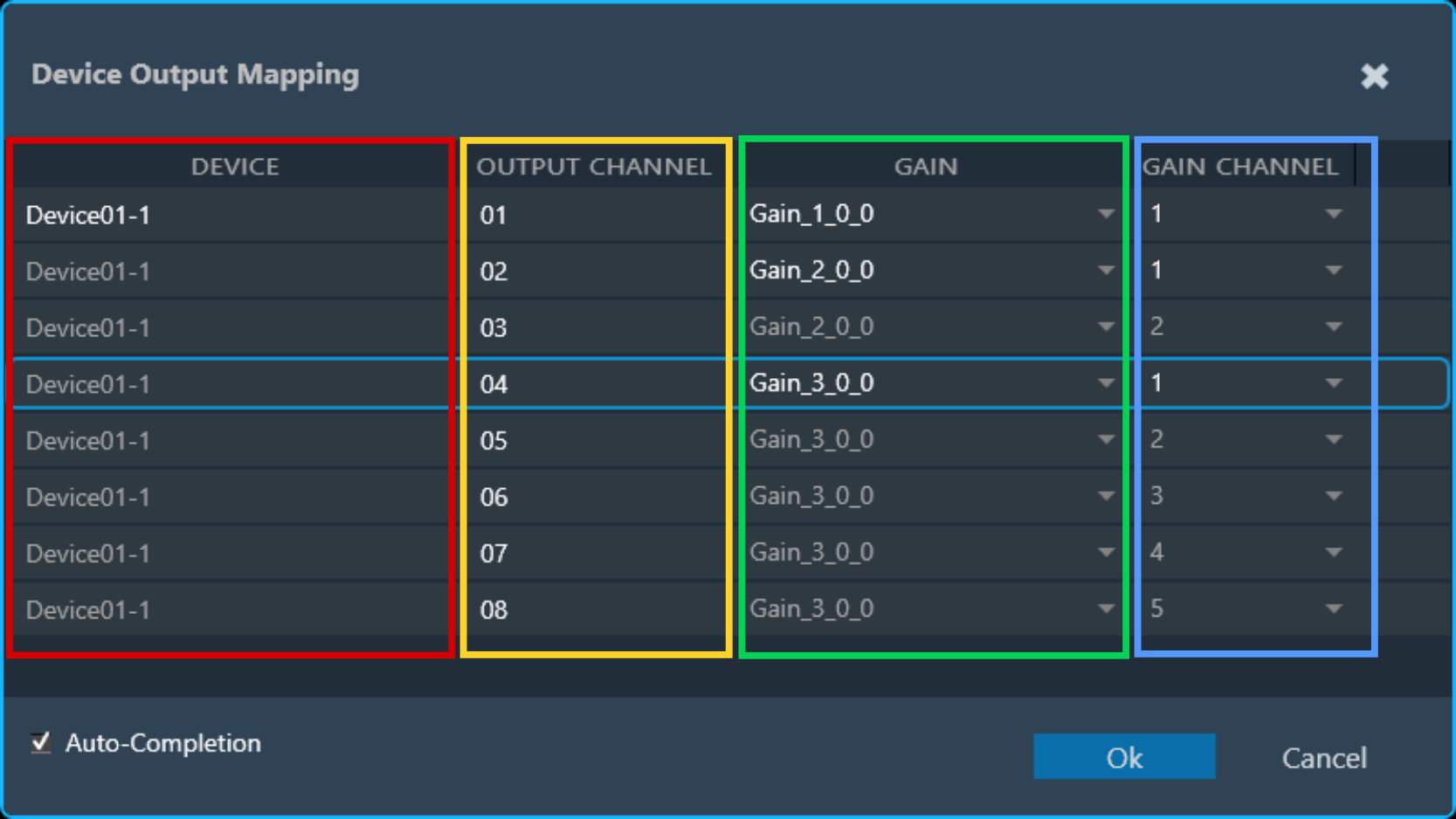The device output mapping menu allows for the mapping of gain channels to device output channels.
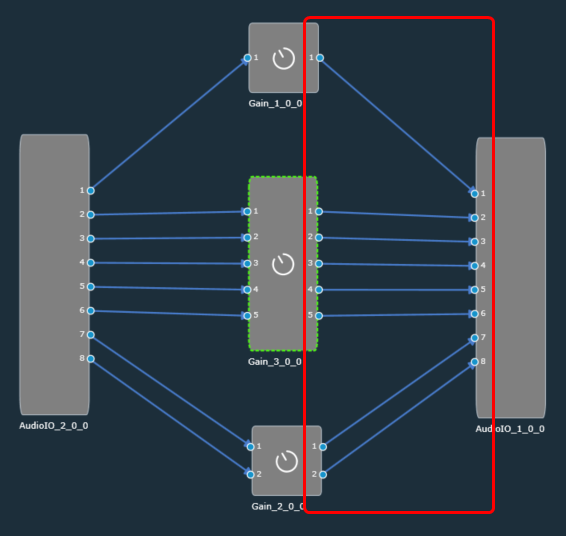
The names of the available devices in the room are displayed in the first column (red rectangle below), together with their device output channels in the second column (yellow rectangle).
The available gain objects can be assigned in the third column (green rectangle), together with their respective gain channels in the fourth column (blue rectangle).
Currently, it is the user’s responsibility to re-create the same connections as in the Signal Flow Designer to ensure the expected functionality.
The assignment of the first gain device will trigger an auto-completion of the entire list. This behavior can be disabled by unchecking the checkbox in the lower left corner of the menu.