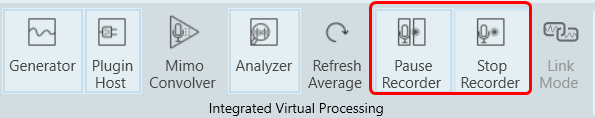In RTA, the Recorder is a sink type that allows recording in mono or stereo mode, with the option to configure the number of channels to be recorded. The Recorder supports both “Append” and “Overwrite” modes and can be synchronized with the generator signal.
To configure the Recorder settings, navigate to the Recorder tab in the RTA Settings window.
The below example shows Recorder is set to 5 channels with mono mode.
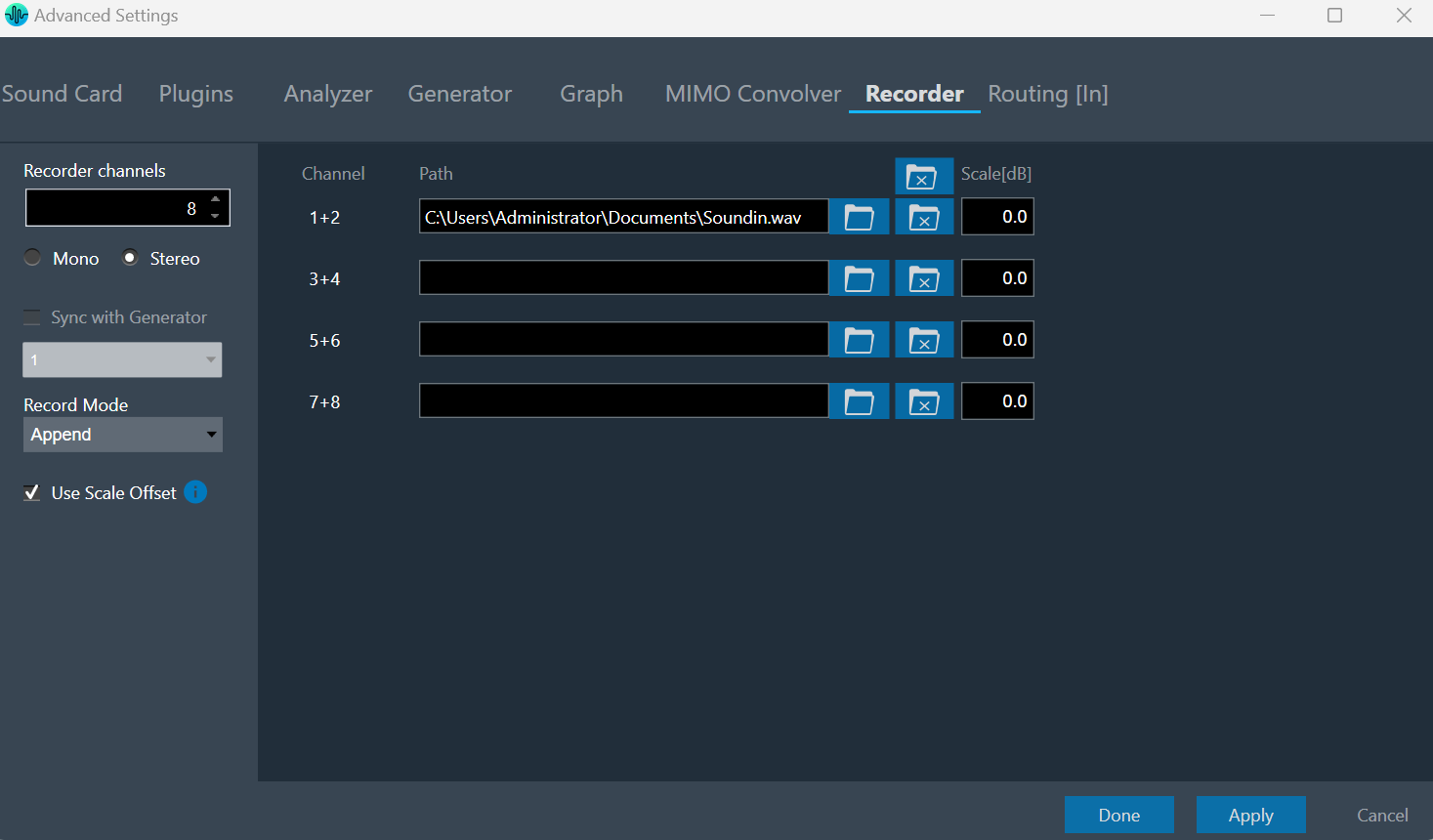
- Mono mode: 1 channel will record per file.
- Stereo mode: 2 channels will record per file. Recording can be appended to the same file or overwritten using Record mode.
- Sync with Generator: The Recorder and Generator will be in sync with this option. When the Generator starts, the recording begins automatically, and vice versa.
Choose the generator instance from the drop-down menu that is synchronized with the recorder. - Use Scale Offset: The scaling factor can be used to amplify or attenuate the recorded signal, as explained in the information tooltip. Scale offset can be set per recording channel.
When you click on the “Close” button, the selected file for the channel is removed from the tab settings, and the channel is closed for recording until the settings are applied with the “Done” button.
Max supported recording channels are 64 and supported recording file format is .Wav.
Once you have finished configuring the recorder, use Start or Stop the recorder and Pause or Resume it.