The Router audio object routes any of the input channel to any output channel without changing samples of the source. Additionally, you can route the same input channel to multiple output channels.
In the SFD, you can select the values that they prefer for “# Input channels” and “# Output channels”. These values can be distinct.
Use Case: This object can be deployed whenever each output channel is routed to any one of the input channels.
Router Properties
Below table describes about the Router audio object properties and functionality.
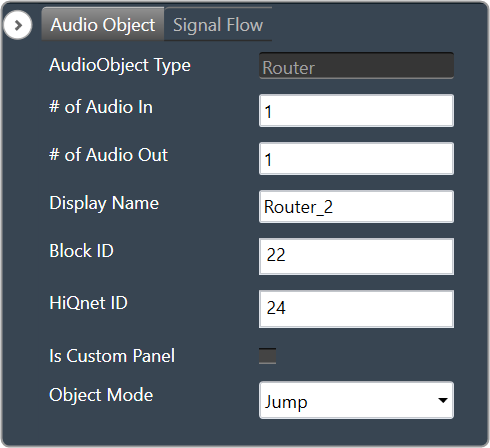
| Properties | Description |
| # of Audio In | Enter the number of input channels.
|
| # of Audio Out | Enter the number of output channels.
|
| Display Name | Display the name of the Router audio object in signal flow design. It can be changed based on the intended usage of the object. |
| Object Mode | Router object operates in one of the following two modes.
|
Mode
Router object supports two different modes of operation. After selecting the router object in GTT, one can configure the modes as described below.
By default, the router object is configured to operate in the Jump mode.
- Jump: In this mode, the object performs the tuning or routing without any ramping and switches the input to output routing between two calc calls. This might cause clicks and pops if no fading or mute stage is performed on an instance or core level.
- Ramping: In this mode, the object will perform a ramping while changing the input to output routing. In addition to the routing parameters this mode supports a tuning of the ramp time in the range of 0 to 5 seconds.
Presently, the object supports only linear ramping. The ramping type is not configurable.
If the router is configured with six input and six output channels, the tuning parameters will be displayed in GTT as shown below.
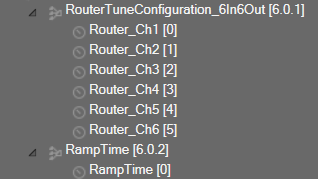
Additional Parameters
There are no additional parameters available for Router audio object.
Tuning Parameters
Below table describes the tuning parameters of Router audio object.
| Parameter | Description | Unit | Data Type | Default | Range |
| Router | Each output channel has this parameter to configure the Input channel number to route to the particular output channel.
This parameter is available in both modes. |
None | ULong | 1 | 1 to Number of Audio Inputs |
| RampTime | Ramping time
This parameter is available only in Ramping mode |
Seconds | Float | 0.5 | 0 to 5 |
Control Interface
There are no control parameters available for Router audio object.

