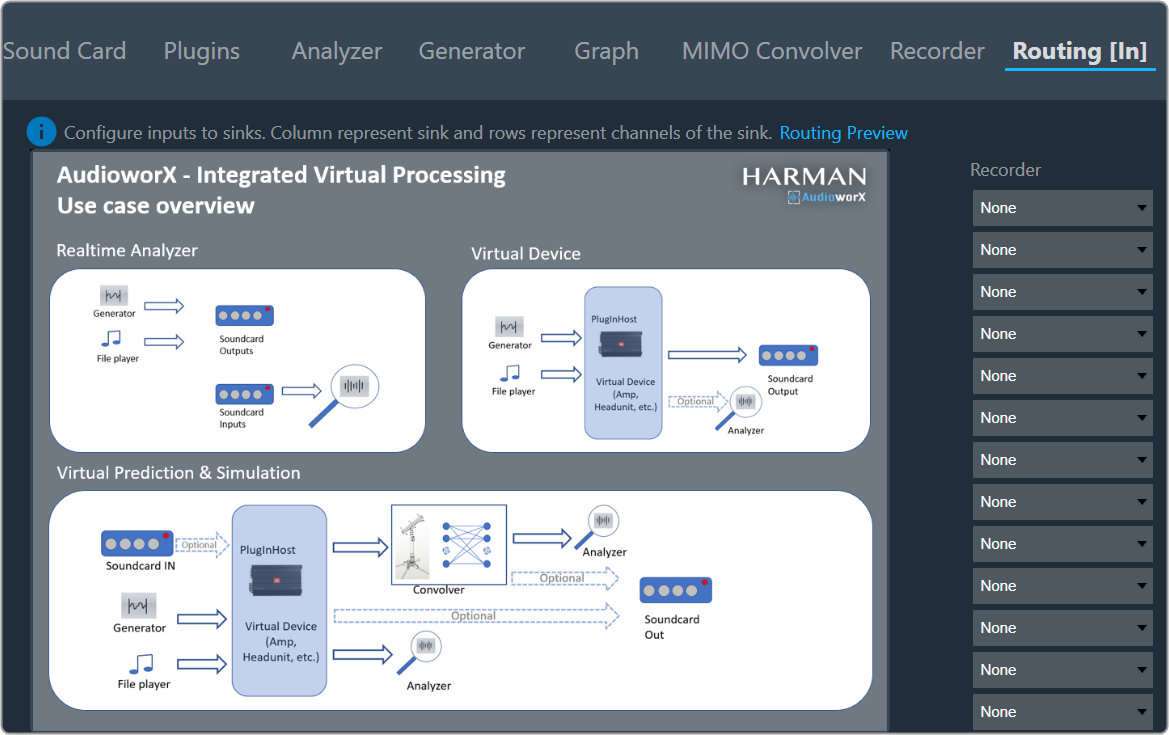Audio signal routing refers to the process of directing audio signals from a source to one or multiple destinations within an audio system. In audio systems, signal routing can be achieved through different methods, depending on the complexity and requirements of the setup.
On the Routing tab, the connections to the sound-out devices, plugin host, mimo convolved, and file recorder can be set.
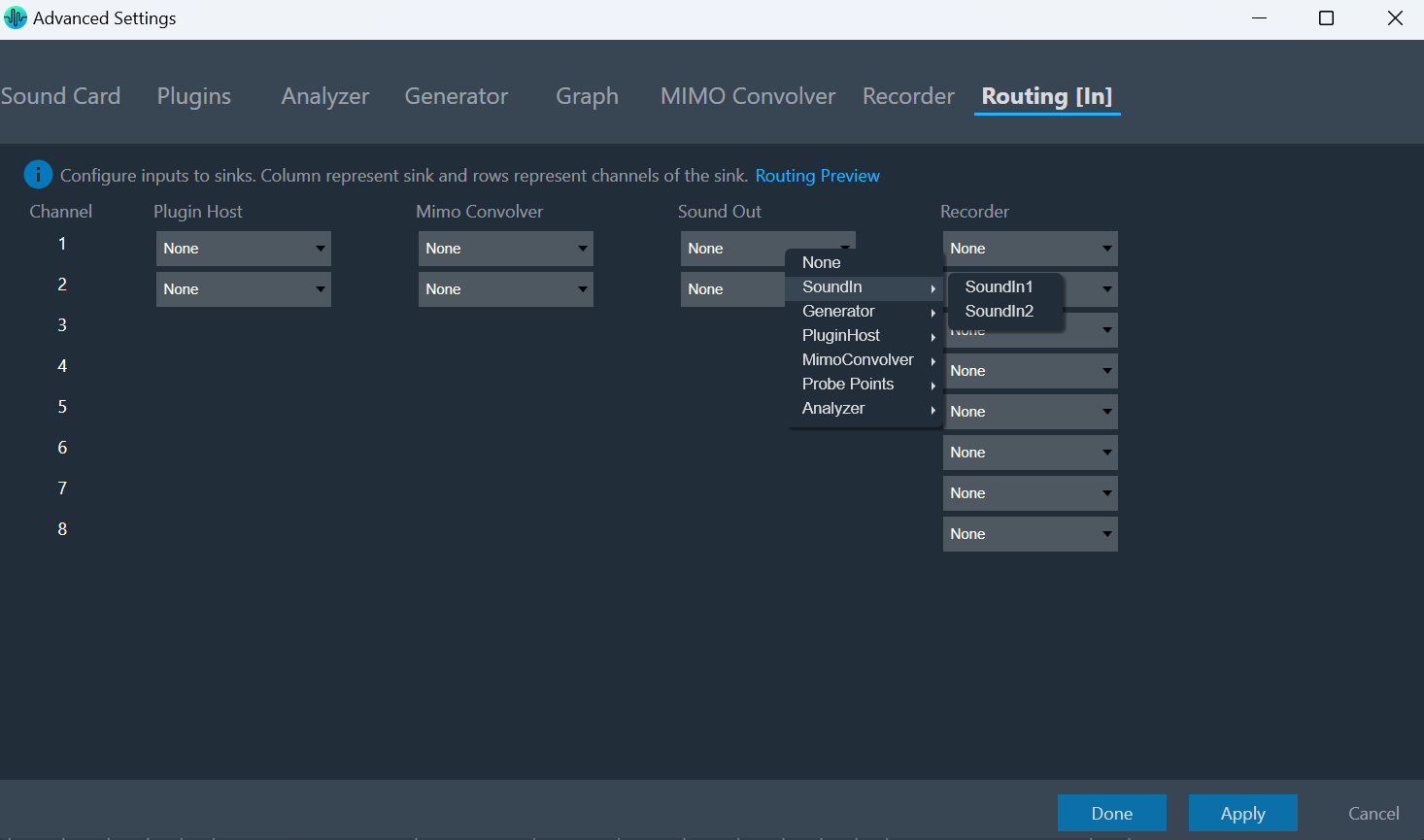
The Sound Out channels 1 to 16 correspond to the channel pairs found in the “Streams” section of the “Sound Card” settings. Click on a control in the “Sound Out” column brings up a context menu from which you can choose a source.
Currently, the player is not supported as a source.
The Analyzer channels (excluding Average channels) can be set as a source for the recorder to any Routing sinks. The recorded data should be the same as the analyzer data if the Analyzer is set as the source for the recorder.
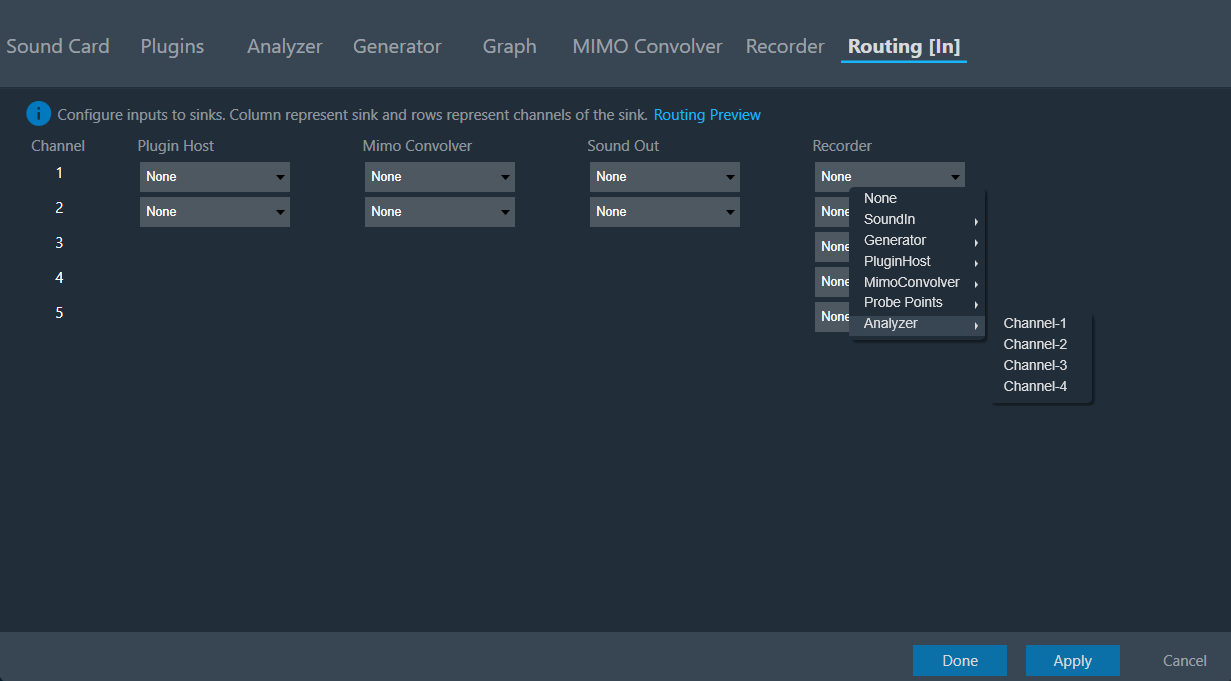
Upon clicking “Routing Preview,” a use case overview will appear to enhance the understanding of Routing.