The Splitter audio object copies the samples of one input channel to multiple output channels.
Use Case: This object can be deployed whenever an input channel to an object is required to be replicated to multiple channels at the output.
Splitter Properties
Below table describes about the Splitter audio object properties and functionality.
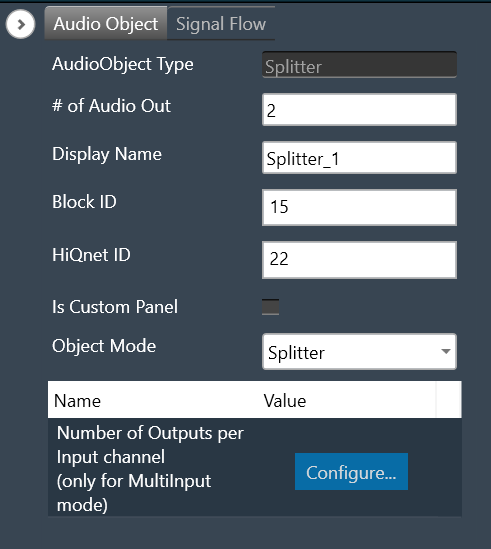
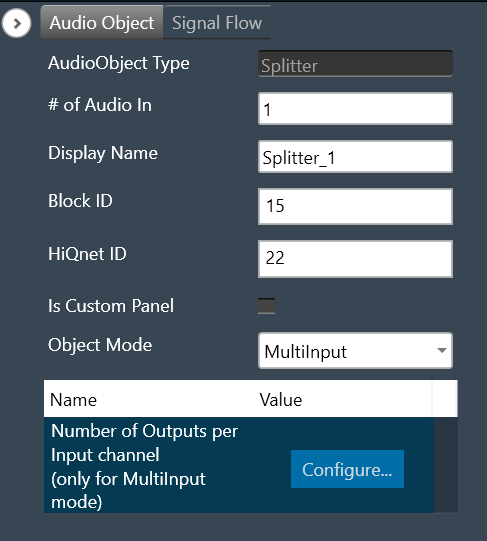
| Properties | Description |
| # of Audio Out
# of Audio In |
In Splitter, the number of input and output channels depends on the selection of object mode.
– # of Audio Out: When the object mode set as “Splitter”, you can configure number of the output channel in the “# of Audio Out” field.
# of Audio Out is the default configuration. – # of Audio In: When the object mode set as “MultiInput”, you can configure number of the input channel in the “# of Audio In” field as per below range.
|
| Display Name | Display the name of the Splitter audio object in signal flow design. It can be changed based on the intended usage of the object. |
| Object Mode | The audio object channel can be configured in one of the two operation modes.
|
Mode
Splitter object operates in one of the two modes.
- Splitter
- MultiInput
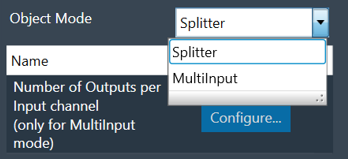
| Mode | Description |
| Splitter | The purpose of Splitter mode is to copy the input audio data N times to the output buffers. In this mode you can set the number of output channels and number of input channel is always fixed to one. The object replicates the single input channel to all output channels of the object. This is the default mode. The additional parameter “Number of Outputs per Input channel” is not supported in Splitter mode. |
| MultiInput | The purpose of the MultiInput mode is to use one instance of the audio object instead of instantiating it N times if you have N channels. The number of output channels equals the number of audio inputs multiplied by the value entered in the additional configuration variable “Number of Outputs per Input channel”. The maximum number of audio outputs is determined by the number of inputs, as number of output channel per object cannot exceed 255. It splits multiple signals the same number of times. The number of copies of each input channel produced at the output is determined by the value set in the additional configuration variable. 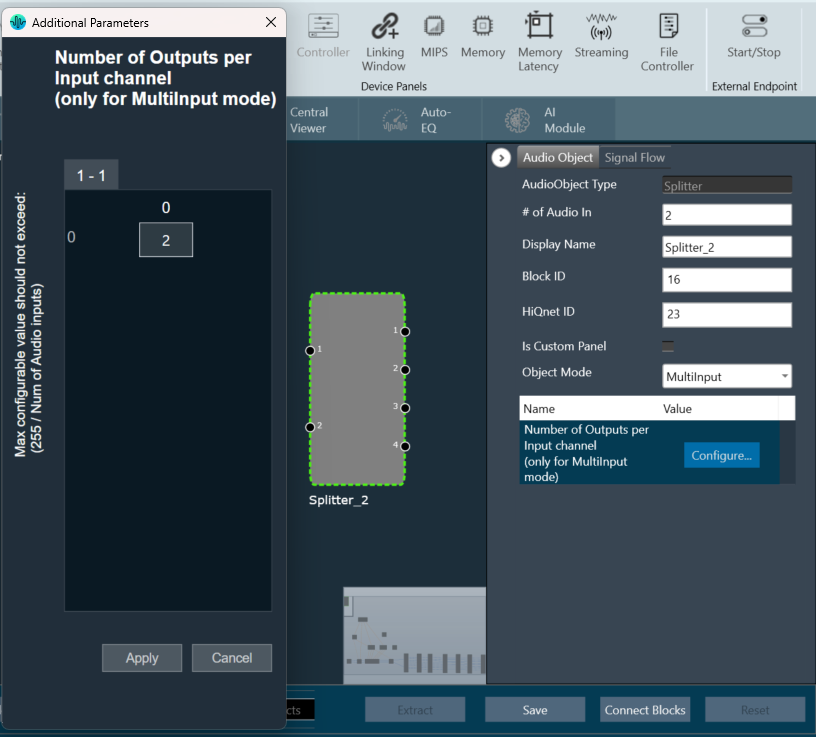 In this mode, the splitter takes in input 1 and sends it to output 1 and 2. Input 2 is sent to output 3 and 4. 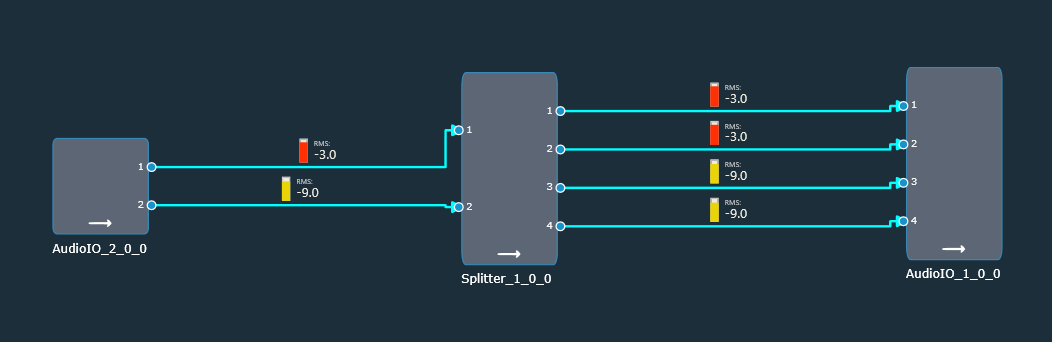 |
Additional Parameters
| Parameters | Description | |
| Number of Outputs per Input channel | The object has an additional configuration variable “Number of Outputs per Input channel” for MultiInput mode. It denotes the number of copies of each input channel. It is configurable between 2 to (255/Number of Audio Inputs). ForFor example, if number of audio inputs are set to 25. Then the “Number of Outputs per Input channel” value is configurable between 2 to 10 as the maximum number of output channels supported cannot exceed 255. Default: 2 |
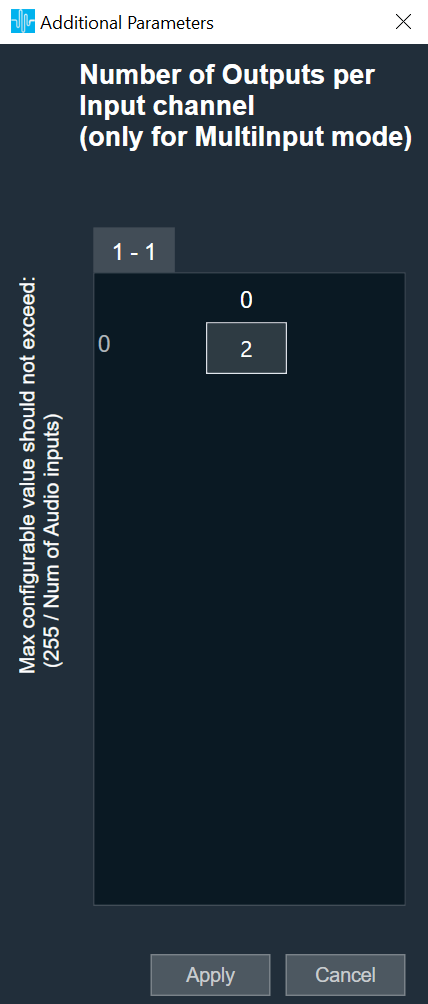 |
Tuning Parameters
There are no tuning parameters available for the Splitter audio object.
Control Interface
There are no control parameters available for the Splitter audio object.
Native Panel
Splitter audio object does not support a native panel.

