Global Tuning Tool
- About Global Tuning Tool
- Workspace Overview
-
Configurations
- Configure State Variable
- Configure Default Control-Ids
- Configure Preset Controller
- Link Window
- Configure Controller
- Launch MIPS Profiling
- Launch Memory Profiling
- Editing Memory Latency
- Configure Streaming and Polling
- Configure File controller
- Configure Control IDS
- Custom Device Usage
- Multi-xAF Library Support
- Configure External Endpoints
- Operations
Signal Flow Designer
- Overview Of Signal Flow Designer
- Components of Signal Flow Designer
- Operations in Signal Flow Designer
- Create a Signal Flow
- Tune a Signal Flow
- Native Panels
- Additional Audio Parameters
- Harman Audio Library Service
- Multiple Framework Instances Support
- Feedback loop in Signal Flow
- Compound Audio Object
Audio Object Description
- Audio Object Description Overview
- Audio Object General Information
- Interface Objects
- Basic Objects
- Control Objects
- Routing Objects
- Source Objects
- Mixer Objects
- Dynamic Object
- Filter Objects
- Core Objects Toolbox
Panel Designer
- Panel Designer Overview
- Panel Designer Components
- Create a Custom Panel in GTT
- Switch between Multiple Parameter Sets
Parameter Set
Real Time Analyzer
- Real Time Analyzer Overview
- Real Time Analyzer Components
- Settings
- Integrated Virtual Process Options
- Probe Point Configuration
- Real Time Data View
- Graph Settings and Measurement
- Traces
- Analysing Audio Signal
Measurement Module 2.0
Central Viewer
Starter Kit Utility Tool
3.3.8.Send Preset Data Online
- Global Tuning Tool
- Send Preset Data Online
Steps to send preset data online:
- Connect to the device.
- Click on Send To Device under the DSP Commands section. The Preset Configuration, Slot Map, and Presets are sent in sequence.
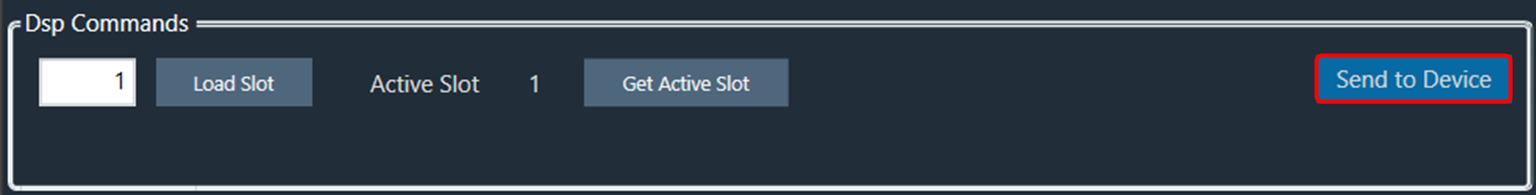
The default slot is the slot number loaded at boot. By default, it is set to “255:None”. You can specify the default loaded slot.
When loading the standard slot, the framework does not apply ramps
Once a preset has been flashed, it will not be flashed again, i.e. each preset configured in the slot map will only be sent once.
If any of these commands fail to be sent, the next command will not be sent, and an error message will be displayed.
When the preset data has been successfully sent, a completion message is displayed to indicate that the transmission was successful. If an error occurs, an error message is displayed.
Audio library version 19 or below does NOT have support for preset flashing.
Before performing “Send To Device” or “Load Slot”, it is required to explicitly sync preset .set files, this can be done by exporting .set file to the configured audio library file location in IVP.




