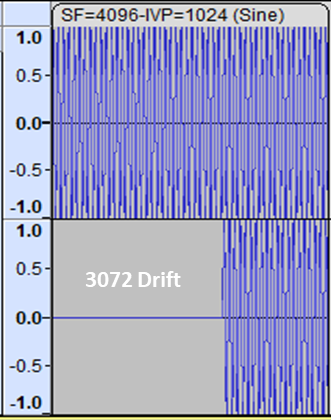Before you set the “Sound In” and “Sound Out” devices, make sure you have configured sound card settings like Host API (Driver Protocol), Device, Sample Rate, and Block length of the sound card. Refer to the Sound Card Configuration to know about configuration details.
After selecting a Host API, it is necessary to choose the Sound In and Sound Out devices. If no device is selected, RTA will operate in a silent mode, which can be useful for verifying generator modes or analyzing pre-recorded measurements from a .wav file.
The stream channel pairs, labeled as Sound In 1 to 16 and Sound Out 1 to 16, are accessible in the analyzer and routing settings. You can select these channels from the context menu to establish connections between sound card channels and RTA processing blocks.
In case the device block length is higher than your sound card block length. It will introduce an additional latency in the signal chain, which will cause a shift in the start position and missing blocks at the end of the recording.
For example, if the device block length is equal to 4096 and the sound card block length is equal to 1024, there will be a “drift” of 3-blocklengths or 3072 as you can see below.