Microphone setup tasks such as calibration, channel selection, and mic compensation file selection can be done using the Mic Setup view, either before or after the microphone configuration on the car.
On the Microphone Configuration view, you can arrange and configure the microphone.
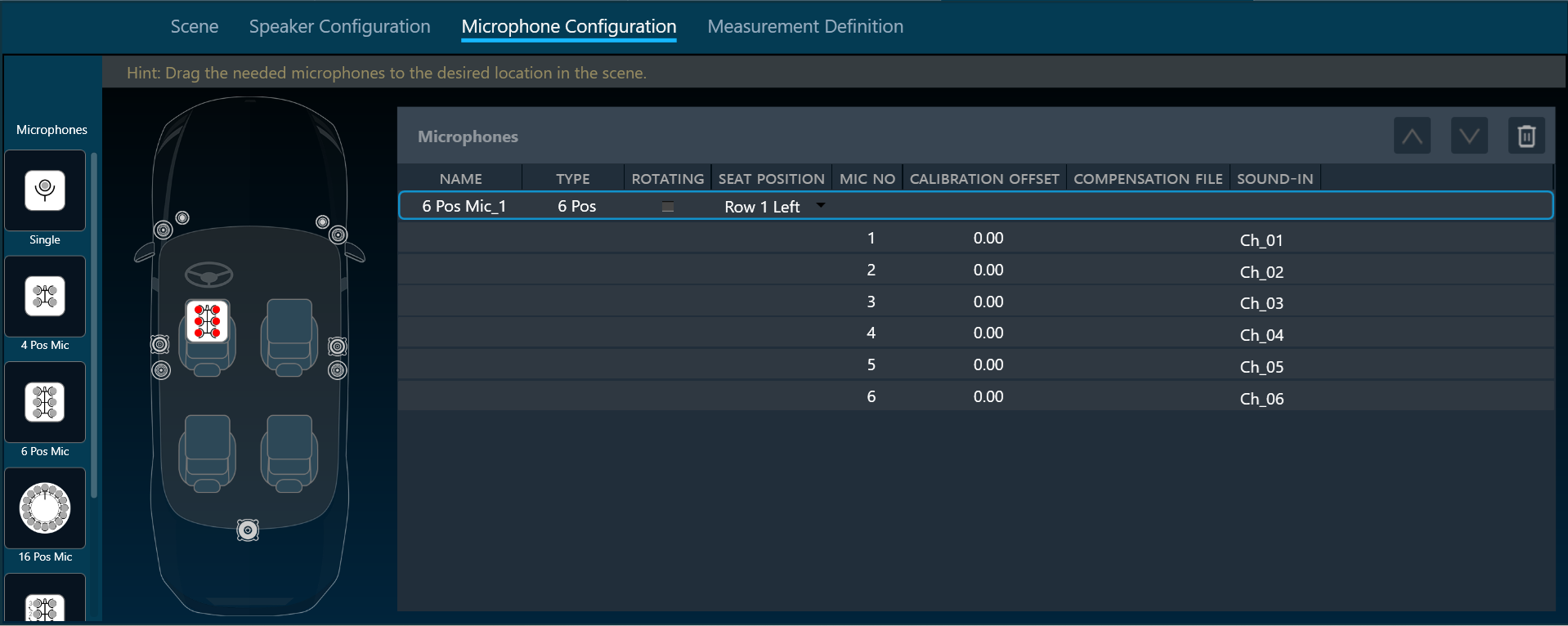
The available microphone arrays are located to the left side on the Microphone Configuration view .
- Single Microphone
- 4 microphones
- 6 microphones
- 16 microphones
- 4 by 4 array (to measure at 16 different microphone positions using 4 microphones in 4 steps at one array position)
You can perform following actions on Microphone Configuration window:
Positioning Microphone Arrays
- You can freely drag and drop microphone array anywhere in the scene.
- Dragging an array far outside the scene will remove it.
- If the same mic array is already configured in the Mic Setup view, the name, channel assignment, calibration, and compensation will be used from the Mic Setup view. Any changes made to the respective mic array in the Mic Setup view will also be applied to the dragged mic array.
Seat Position Assignment
- The mic array can be assigned to any available seat positions based on the selected scene. For example, in a 4-seat scene, the available seat positions are “None” (no fixed seat position), “Row 1 Left”, “Row 1 Right”, “Row 2 Left”, and “Row 2 Right”. Depending on the selected seat position, the mic array is placed in the car. If “None” is selected, the mic array will be placed at the position dragged by the user.
Managing Microphone Arrays
- A list of all microphone arrays in the scene is displayed on the right.
- Use the up and down arrows to change the order of the arrays in the list.
- Mic Array name is only editable in Mic Setup view.
- Click the delete button to remove an array from the list.
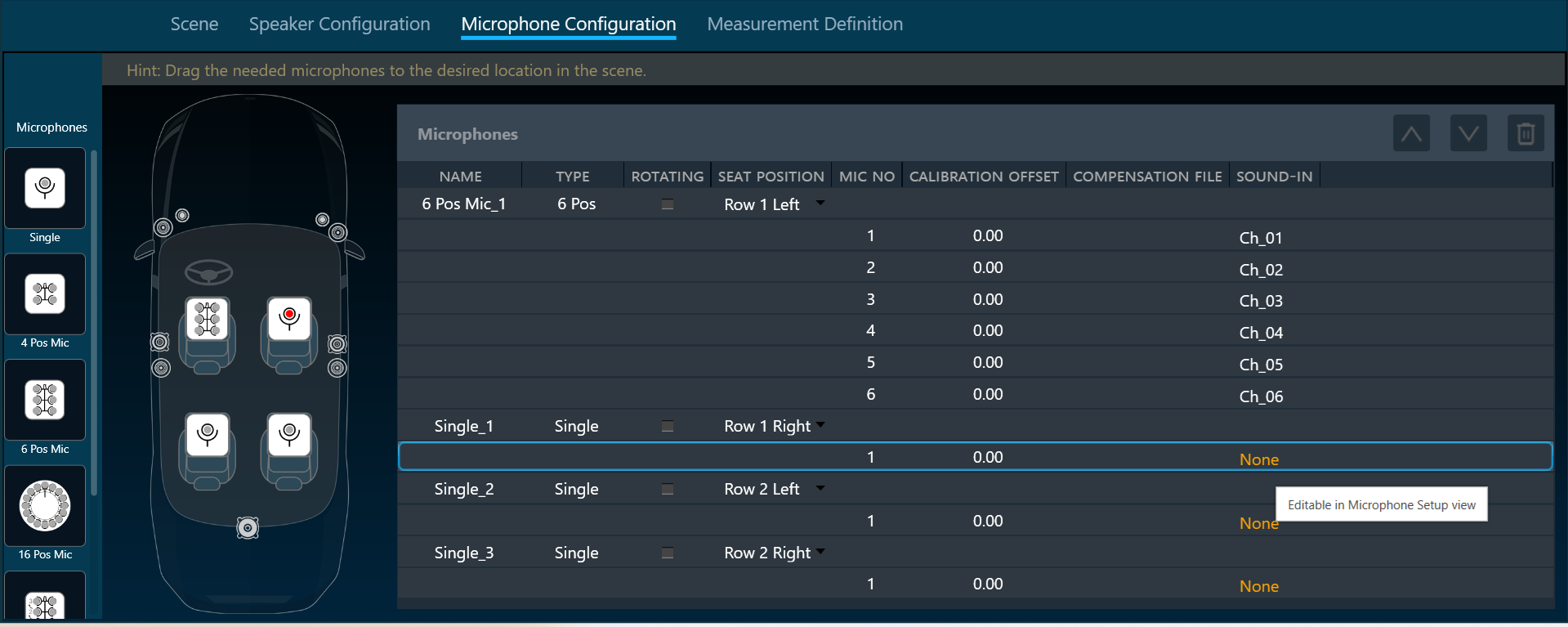
Soundcard Input Assignment
- Assigning a Sound-In stream channel to each microphone is only allowed in the Mic Setup view.
Rotating Microphone Arrays for Sequential Measurements
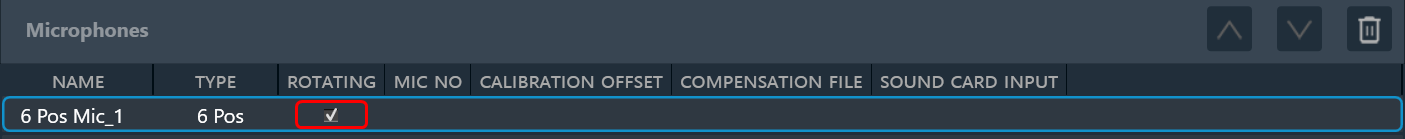
- Select “Rotating” for microphone arrays in the list to design a measurement sequence quickly.
- These arrays will automatically snap to each seat, acting as a mobile unit that captures audio at multiple positions.
- The seats will be numbered consecutively, indicating the measurement order.
The number of seats needs to be a multiple of the number of microphones in the rotating array.
- You can keep additional microphones on the scene as fixed positions for more comprehensive data collection. The placement logic for the rotation is as follows:
-
- One mic all seats in order: driver (seat 1), passenger (seat 2), rear behind driver (seat 3), rear behind passenger (seat 4).
- Two mics, two seat car: mic 1 on seat 1, mic 2 on seat 2.
- Two mics, four seat car: mic 1 on seat 1, then on seat 2, mic two on seat 3 then on seat 4.
- Two mics, six seat car: as for 4 seats plus mic 1 on seat 5 (driver side), mic 2 on seat 6.
- Three mics, two seat car: forbidden.
- Three mics, four seat car: forbidden.
- Three mic, six seat car: mic 1 covers first row, mic 2 2nd, mic 3 3rd. First all on the driver, then on the passenger side.

