The preset controller is the central place for managing and organizing how you will load presets in your signal flow. It also contains other related features such as creating .set files, storing sets, and recalling sets of parameter sets available.
A “Slot” is a group of parameters set one level above. You can create multiple such slots and do any actions like create set files, store , recall etc.
In addition to GTT functionalities, it is also possible to send Xtp commands to device. There are XTP commands to send slot map and Load the slot on to device. You need to export all .set files and manually flash on to the amp.
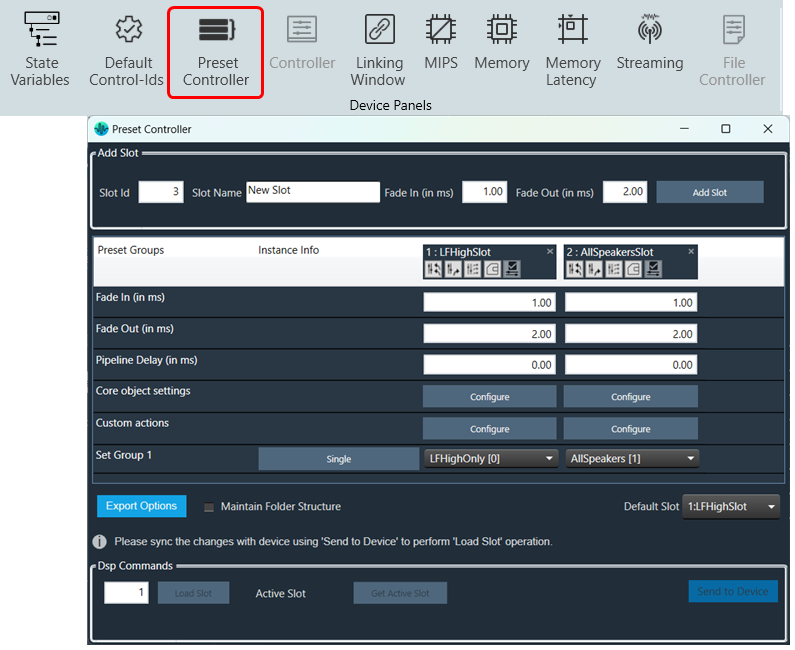
To know more about the Preset Controller functionality, refer to below topics.
- Configuring Controller Slot
- Core Object Settings
- Custom Actions Settings
- Exporting Preset Configurations
- Maintain Folder Structure
- Loading Slots on the Device
- Handling Dual Responses
- Send Preset Data Online
Limitations in Preset Controller
- After the set map is configured, if parameter sets are deleted, a generic sets window should be reopened to see the changes.
- Generic sets window can be opened only one at a time. If a new window has to be opened for a new device, the currently opened window will be automatically closed (changes made will be retained).
- Parameter sets are project specific. Generic sets are device-specific.
- Only basic validations are done. Illegal values are yet to be handled. Ex: Entering a string value for fade in –out is considered illegal and will not be handled.
- Signal flow and presets saved on the device should be in sync.
- The slot map and set files export is offline. The user shall make sure that these files are in sync with GTT for better visualization.
- All the presets configuration, slot map, and preset data are sent together in “Send To Device”. There is no option to send these data individually.
- For any changes in presets or maps, the user is expected to send all data (config, map, and presets).
Virtual device naming conventions. The set files should always follow the “preset [preset id]” naming convention. Example preset0, preset1, etc. when checkbox “Maintain Folder Structure” is unchecked.
When exporting the slot map file for Virtual Device usage, the name should always be sect262144.flash.
If set groups overlap for a given audio object, the one loaded last will override the first. The order is not guaranteed so it is not recommended to do this.

