GTT allows external tools to interact with devices. The tuning of 3rd party audio objects can be done directly in GTT, or it can also be done from an external tool.
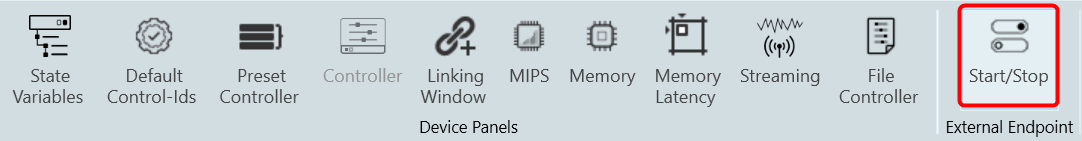
The requests from external tuning tools will come to GTT, and GTT will forward these requests to the device. This is enabled through a WCF service endpoint that external tools can tap into.
To help external tools integrate with GTT, the GTT process hosts a WCF endpoint; external tools can connect to that endpoint and use the exposed APIs.
By default, External Endpoints will use port 8080 for the communication.
- HarmanReferenceTool.zip: This compressed folder contains an executable sample tool that you can run and verify the endpoint functionality.
Unzip the HarmanReferenceTool.zip file, go to the HarmanReferenceToolReleasenet6.0-windows folder, and locate the ExternalTuningTool.exe. Run the exe to open Harman Reference Tool.
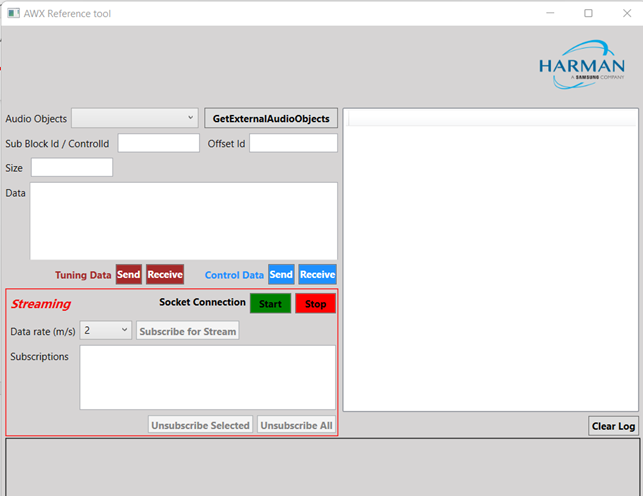
- ExternalToolCode.zip: This compressed folder contains visual studio solution for the sample tool. One can refer to this code to understand how the endpoint is accessed. Unzip the ExternalToolCode.zip file and locate the file under ExternalToolCodeExternalTool.
- WcfServiceProxyLib.zip: This compressed folder contains a proxy library dll that should be referenced for integration with the GTT endpoint.
Supported Features
- Sending and Receiving Tuning Data: To support sending and receiving tuning data, the following methods are exposed.
- Sending and Receiving Control Data: To support sending and receiving control data, the following methods are exposed.
- SendControlDataAsync: This method should be used to send control data by mentioning the control id and control data.
- ReceiveControlDataAsync: This method can be used for retrieving control data by providing the control id to the control elements to be read back.
Get in touch with the AudioworX Support team to explore the “Global Tuning Tool Third Party Tool Integration” package and user guide.

