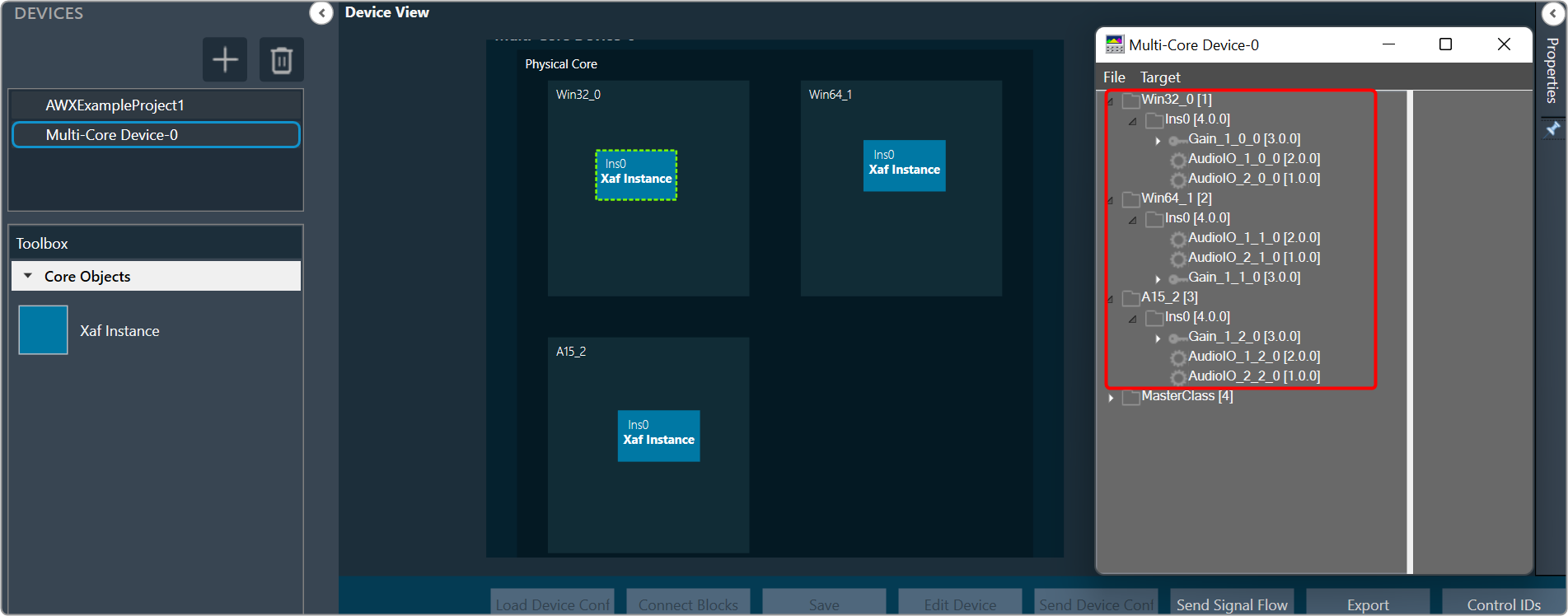The xAF framework is designed to support a single core and a single instance running on that core as its default setting. However, it is possible to create a personalized xAFVirtualAmp version that supports multiple framework instances to be distributed over several cores.
Currently, the audio routing between cores at the device level and between instances at the core level is hardcoded. In the future, it will be possible to provide the routing configuration using GTT.
For now, the tool makes it possible to build signal flows consisting of multiple cores and framework instances, as well as to generate device descriptions for such setups. However, when creating a multi-core, multi-instance arrangement, it is necessary to have prior knowledge of the audio routing hardcoded in the xAFVirtualAmp library and adhere to its limitations.
Once the design is done, you can send a complete configuration (control configuration for a device and signal flow configurations for each framework instance) to a real or virtual device.
After completing the design, it is possible to send a complete configuration (including control configuration for a device and signal flow configurations for each framework instance) to a physical or virtual device.
To send configuration to a physical or virtual device: