You can send the tuning values to the device using “Apply Delta” or “Apply” function.
- Apply Delta function: Only sends the tuning values which updated in the selected set.
- Apply function: Sends all the tuning values of the selected set.
To Apply Delta in Parameter Sets:
- Open the Signal Flow Designer and create a signal flow.
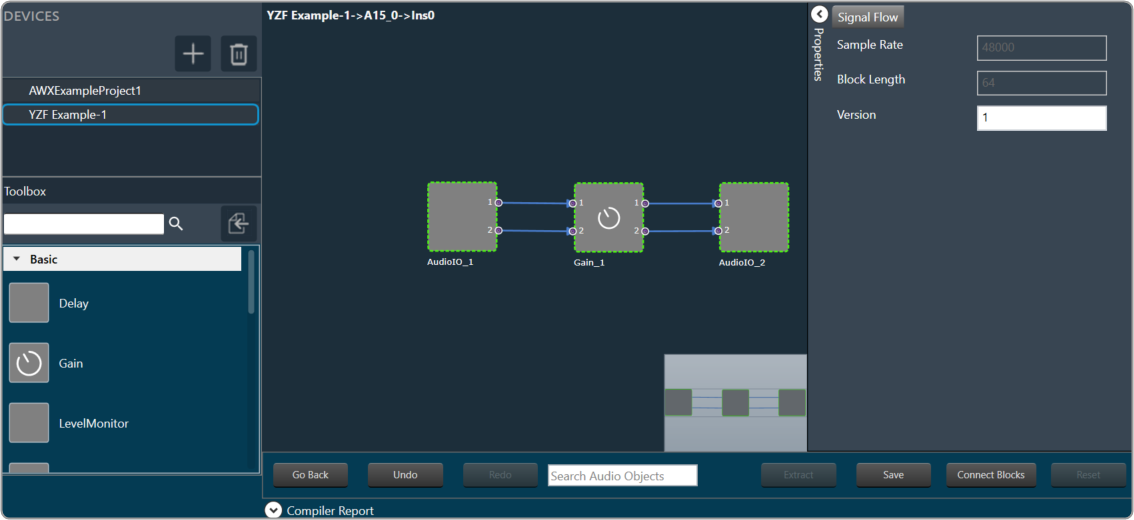
- Double-click on the Gain audio object to open the native panel. The native panel displays gain values. Now keep the Parameter Sets window and Gain window side-by-side.
Make sure to drag and drop the Gain AO from the Explorer tree to the Parameter set group workspace before you start comparing. You will see the gain values as set in Parameter Sets with respect to the Gain native panel.
- On the Parameter set group workspace, change the values in the parameter set and click Apply Delta. You will see the native panel updated with respect to the parameter set value.

Similarly, if you click on Apply, all the tuning values of the selected set will be send.

