The AudioIO audio object acts as the interface object between the xAF instance and other audio objects in the single flow design.
This AudioIO object can be configured to either receive audio data (AudioIn) from the framework or pass the processed audio (AudioOut) back to the framework.
- When configured as AudioIn, this object copies the audio data from the input audio buffers of the framework to the output buffers of this audio object that is accessible to other audio objects in the pipeline.
- When configured as AudioOut, this object copies the audio data from its input buffer to the output buffers of the xAF instance.
Use Case: This object can be deployed whenever an audio buffer needs to be sent or received by the framework.
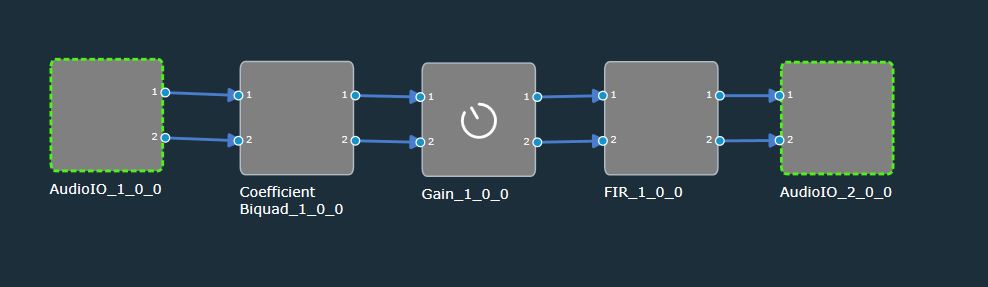
AudioIO Properties
Below table provides the details about AudioIO audio object properties and functionality.
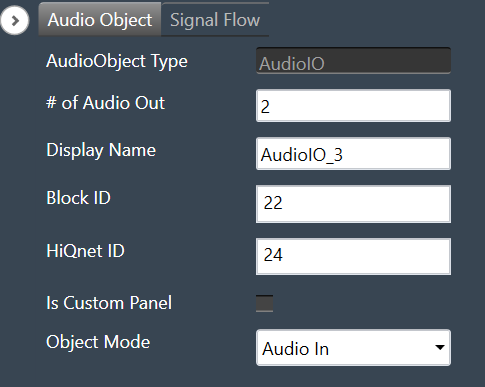
| Properties | Description |
| # of Audio Out
Or # of Audio In |
Enter the number of audio input or audio output. For any xAF instance, the SFD can have only one input AudioIO object and one output AudioIO object. The number of audio channels of this object shall be the same as the number of audio IO of the instance.
|
| Display Name | Display the name of the AudioIO audio object in signal flow design. It can be changed based on the intended usage of the object. |
| Object Mode | The AudioIO audio object supports the following two modes.
|
| Additional Parameters | There are no additional parameters available for the AudioIO audio object. |
Object Mode
The AudioIO audio object supports the following two modes:
- Audio In: In this case, the AudioIO audio object is used to receive audio data from the xAF instance (source). The object will have only audio outputs in this mode to pass the audio to subsequent objects for processing.
- Audio Out: In this case, the AudioIO audio object is used to send audio data back to the xAF instance (sink). The object will have only audio inputs in this mode to collect the processed audio and pass it back to the xAF instance audio buffers.
Tuning Parameters
There are no tuning parameters available for the AudioIO audio object.
Control Interface
There are no control parameters available for the AudioIO audio object.
Native Panel
AudioIO audio object does not support the native panel.

