The AudioToControl audio object receives audio data, it calculates the envelope based on the mode of operation (either RMS or Peak) and forwards them onto control outputs.
This object accepts N number of input audio signals and calculates the envelope and sends them into corresponding control outputs.
Below are the features of AudioToControl audio object.
- The control outputs / state values are in linear scale.
- The AO supports all sample rates and blocklengths supported by xAF. The AO only reads the audio samples for calculating RMS or peak values. The AO supports in-place computation.
AudioToControl Properties
Below table describes about the AudioToControl audio object properties and functionality.
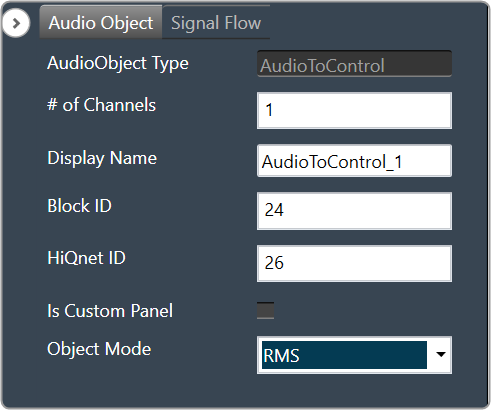
| Properties | Description |
| # of Channels | Enter the number of channels. The number of control outputs are equal to number of channels. This audio object operates in RMS and Peak modes.
|
| Display Name | Display name of the AudioToControl audio object in signal flow design. It can be changed based on the intended usage of the object. |
| Object Mode | This audio object works in two modes.
|
Mode
- RMS: The RMS value of input audio channels are calculated and sent out in corresponding control out channel.
- Peak: The Peak value of input audio channels are calculated and sent out in corresponding control out channel.
Additional Parameters
There are no additional parameters available for AudioToControl audio object.
Tuning Parameters
It has tunable parameters attack and release time. Attack and release time are common for all channels.
| Parameter | Data Format | Memory Offset | Unit | Range | Default Value |
| Attack time | float | 0 | Msec | 0 to 1000 | 100 |
| Release time | Float | 4 | Msec | 0 to 1000 | 10 |
The AudioToControl audio object has state parameters envelope value for all channels, rate attack and rate release. The states are read-only.
| Parameter | Data Format | Memory Offset | Unit | Range | Default Value |
| Channel 1 envelope | Float | 0 | None | – 9999 to 9999 | None |
| Channel 2 envelope | Float | 4 | None | – 9999 to 9999 | None |
| Channel N envelope | Float | (N – 1) * 4 | None | – 9999 to 9999 | None |
Control Interface
There are no control inputs. The number of control outputs is always equal to the number of audio inputs.
Native Panel
AudioToControl audio object does not support native panel.

