The EqPanel can be used to apply Biquad filters to the signal.

Select a channel to be tuned in the EQ panel
Select a channel from the pull down menu at the top left of the EQ panel; the current channel is marked with a green square.
The selected channel number is displayed in the header of the channel list.
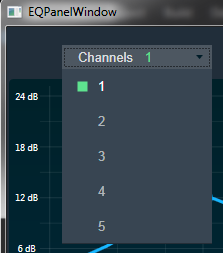
It is possible to modify the chart type of the EQ panel. There are two chart types available in the EQ panel
- The Amplitude phase is used to turn on and off appropriate charts.
- Phase unwrapped is displayed in absolute values. If the phase is wrapped, the display is limited to +-180 °. If it exceeds 180 ° or -180 ° it is continued on the other side of the vertical scale.
To switch the chart type
Use the chart type bar in the upper right corner of the EQ panel.
Click on Chart Type.
The Chart Type bar will be opened.
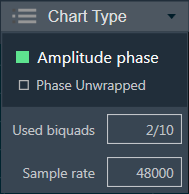
In addition to the available settings modifying the type of the chart, you can also see some additional important information on the EQ panel settings:
- Used Biquads informs you about the available Biquads. The first number is the number of Biquads that have not been bypassed. The second number is the number of available Biquads.
- Sample rate shows the sample rate at which the filters are operated.
The sample rate is not connected yet to the virtual amplifier, so this value will not change when you update the signal flow with the Signal Flow Designer.

