The Control Grouper audio object allows to merge two or more individual controls and combining them into a single output group, and then send as one signal output group to the connected object.
Use Case: The Control Grouper audio object is useful in context of the Block Control feature. When control signals are received from controlIn AO it will be received as individual control signals. If audio object needs all control signals together then control grouper can be used to combine the control signals.
Refer block control documentation for more details.
Control Grouper Properties
Below table describes about the Control Grouper audio object properties and functionality.
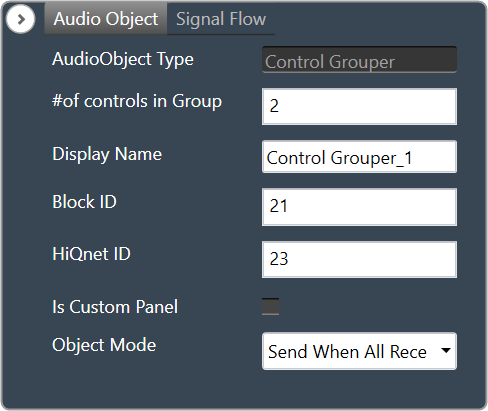
| Properties | Description |
| # of controls in Group | Enter the number of control inputs. It is also the number of signals within the one group to control output.
The number of control group output is always 1.
|
| Display Name | Display name of the Control Grouper audio object in signal flow design. It can be changed based on the intended usage of the object. |
| Object Mode | The audio object supports two modes of operations.
|
Mode
Control Grouper supports two modes.
- Send When All Received (Default mode)
- Send On Apply
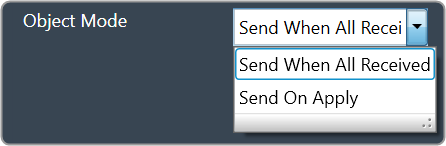
| Mode | Description |
| Send When All Received | In this mode Control Grouper AO does not send a control group output every time a control input is received. The Control Grouper AO waits till all the control inputs are received and then sends the control group output.
If the control inputs are coming at a different rate, the object sends the control group output at the rate of the slowest incoming control input. |
| Send On Apply | In this mode, Control Grouper AO has an additional “Apply” input pin. When input is received on apply pin, Control Grouper AO sends the group output.
Control inputs have default values. These values are exposed as tuning parameters, these values can be modified using state variable explorer. These values are used, when one or more inputs are not received before the input on apply pin is received. |
Additional Parameters
There are no additional parameters available for Control Grouper audio object.
Tuning Parameters
There are no tuning parameters available for Control Grouper audio object.
Control Interface
The object supports configurable control inputs. When configured to “Send on Apply” mode, in addition to the existing control inputs, new control input “Apply” is added. The object has one block control output pin.
Native Panel
Control Grouper audio object does not support the native panel.

