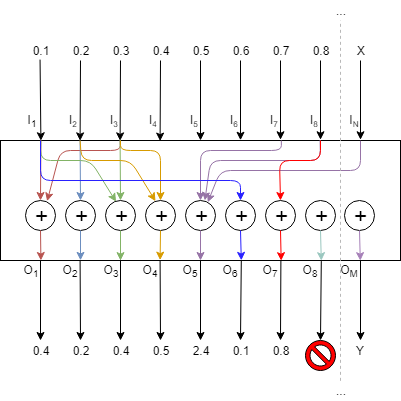The Control Mixer audio object provides a mechanism to mix and route control signal from input to output. The mixer sums values from selected control inputs and pushes the sum to the output. Numbers of inputs and outputs are configurable via GTT. It enables N inputs to be connected to M outputs, which is configurable,e ranging from 1 to 254. If there isn’t any input signal associated with the output, the output wouldn’t be changed.
The non-weighted mode with one connected control input and output channel. Connection can be changed from the state variable window in GTT during tuning, but its impact will be visible once the input at that control pins is changed.
It takes control signals as inputs and emits control signals as outputs. Many inputs can also be connected to one output and output can be left unconnected also. It can copy any input to arbitrary number of outputs (from 0 to number_of_outputs). It means that some inputs can be copied to multiple outputs, or some inputs can be cut (not used further in the pipeline). On the other hand, one output can have at most single input connected to it. Below picture illustrates the idea.
Control Mixer Properties
Below table describes about the Control Mixer audio object properties and functionality.
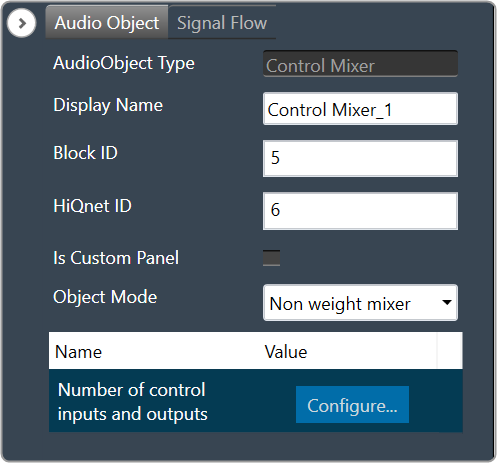
| Properties | Description |
| Display Name | Display the name of the control mixer audio object in signal flow design. It can be changed based on the intended usage of the object. |
| Object Mode | Based on the weighing factor of the control inputs to be mixed, the Control Mixer works in two different modes.
|
Mode
The Control Mixer supports two modes.
- Non-weight mixer(default)
- Weight mixer
Additional Parameter
| Parameter | Description | |
| Number of control input and output | The max input and output in the additional configuration is 100.
Range: 1 to 254 The default number of control input and output pin is 1. |
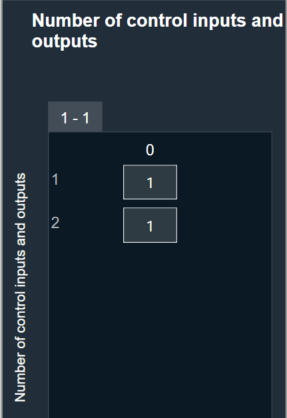 |
Tuning Parameters
There are no tuning parameters available for the Control Mixer audio object.
Control Interface
The default control input output is 1 and configurable through additional configuration from 1 to 254 (max).
Native Panel
The Control Mixer object has a native panel. It is used to organized into rows and columns, determined by the number of configured control inputs and outputs. For more details, refer to the Control Mixer Panel.