The Device Panel group offers a set of tools that lets you perform various functions on a device.
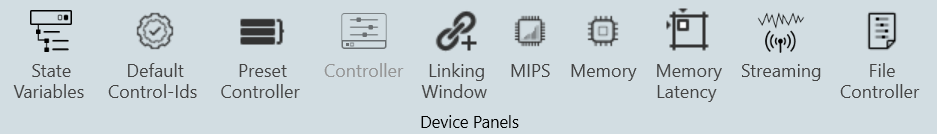
The following tools are available on the Device panel.
- State Variables: To view the memory layout of each device instance
- Default Control-Ids: To specify which default control ids should appear in the “Control In” control list.
- Preset Controller: The preset controller is the central place for managing and organizing how you will load presets in your signal flow.
- Controller: To send instance commands.
- Link Window: To assist you by reducing the number of audio parameter configurations.
- MIPS: To view the CPU load of cores, instances, and audio objects of the connected device.
- Memory:To the CPU memory of cores, instances, and audio objects of the device in a single multi-level grid.
- Memory Latency: To shows the amount of time taken by the CPU from initiating a request for assessing memory to actual reading or writing data at the requested memory.
- Streaming: To stream live data from the device.
- File Controller: To send audio files from GTT to device.

