The XoverBiquad audio object computes crossover bi-quadratic filter coefficients and calculates the output of the input audio buffers processed through the filters that users specify.
Use Case: This object can be deployed whenever a user needs a crossover filter with specified parameters.
XoverBiquad Properties
Below table describes about the XoverBiquad audio object properties and functionality.
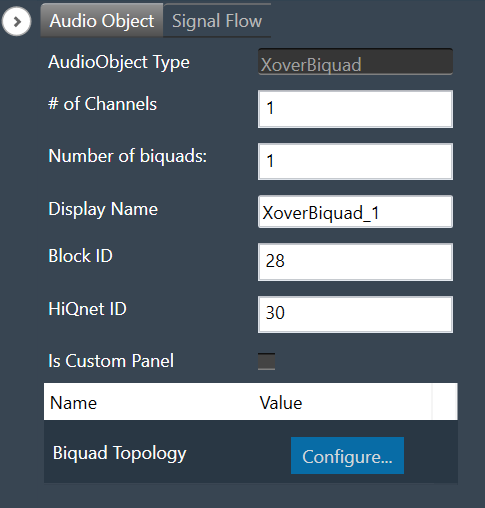
| Properties | Description |
| # of Channels | Enter number of channels. The object has a configurable number of channels as well as the number of filters. The number of audio inputs is always equal to the number of audio outputs.
In SFD, users can set the number of channels (the number of input and output channels is the same) as well as the number of filters. Users can also select the object corresponding to the required mode. |
| Number of biquads | The number of elements generally describes the number of filters requested by the user.
|
| Display Name | Display the name of the XoverBiquad audio object in signal flow design. It can be changed based on the intended usage of the object. |
Mode
There are no mode available for XoverBiquad audio object.
Additional Parameters
| Parameter | Description | |
| Biquad Topology | This audio object has an additional variable that allows you to pick the topology of the object at design time.
By default, the object uses DFII. |
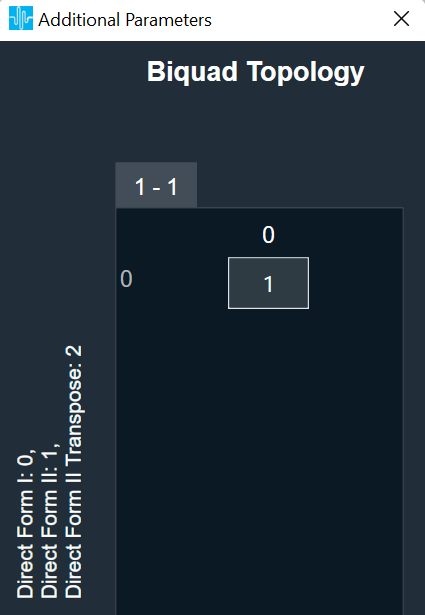 |
Tuning Parameters
| Parameter | Description | Tunable or Controllable |
Range | Default |
| Frequency | Filtering frequency to be applied | Tunable | 10 Hz – 20 kHz | 1000 Hz |
| Type | Filter type | Tunable | The memory layout is exposed in GTT as (per filter).
|
BYP_XOVER |
| Bypass | Bypass enable or disable | Tunable | 0 – 1 | 0 |
Control Interface
There are no control parameters available for XoverBiquad audio object.

