The ToneControlExtended audio object supports changing the filter parameters Frequency, Gain, Q, type of the filter and ramp time for each channel in Signal Flow Designer.
The tone control extended block can generate filters and their coefficients and then filtering audio signals passed to the audio block based on the calculated coefficients. The tone control extended object can have a variable number of channels and have one set of filter coefficients per element for all channels. It has an adjustable number of elements or cascaded filters.
Use Case: This audio object applies filter on all the channels. When filter parameters are changed during run time, the filter coefficients are gradually changed to target values using ramping. Linear interpolation is used for filter ramping. Filter coefficients are ramped after every pre-configured number of samples for ramping. This ramping is applied until filter coefficient reaches target value.
ToneControl Properties
Below table describes about the ToneControlExtended audio object properties and functionality.
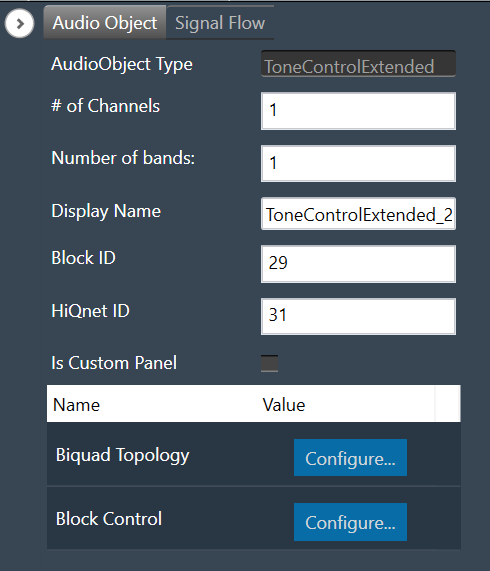
| Properties | Description |
| # of Channels | Enter number of channels. The number of input channels is always equal to the number of output channels.
|
| Number of bands | Enter number of bands per channel.
|
| Display Name | Display the name of the ToneControlExtended audio object in signal flow design. It can be changed based on the intended usage of the object. |
Mode
There are no mode available for ToneControlExtended audio object.
Additional Parameters
| Parameters | Description | |
| Biquad Topology | It supports one additional configuration of Biquad topology which can be selected among the available topologies.
By default, it is configured for DFI. |
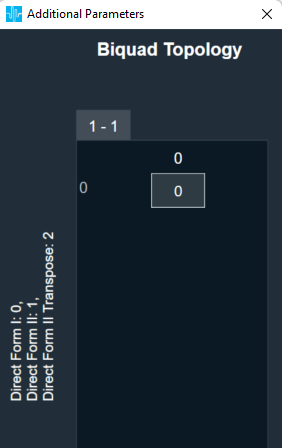 |
| Block Control | It supports additional configuration of Block Control which can be enabled or disabled by selecting between Block Control Disabled and Block Control Enabled.
0 = Block Control Disabled 1 = Block Control Enabled If it is enabled, Frequency, Quality and Gain control signals of each band are grouped into one control pin and need to be set as a tuple. This means that the AO setting those needs to make sure all the three values are available. By default, it is configured for Block Control Disabled. |
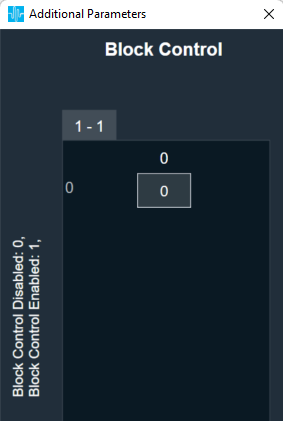 |
Tuning Parameters
For each filter in the tone control, this object exposes these five tuning parameters to the GTT.
There are no control output and three control inputs per filter element. Using control inputs user can change cut off frequency, Gain and Quality factor.
| Parameter | Description | Tunable or Controllable | Unit | Range | Default |
| Frequency | Filtering frequency to be applied
Tuning Control |
Control/Tunable | Hz | 10 Hz – 20 kHz | 20 Hz |
| Gain | Filter gain
Tuning Control |
Control/Tunable | dB | -30 to + 50 dB | 0 dB |
| Quality | Quality of the filtering coefficients
Tuning Control |
Control/Tunable | None | 0.1 – 10 | 0.71 |
| Type | Filter type | Tuneable | None |
|
AllPass |
| RampTime | Ramp time for filter coefficient to adapt to new coefficient | Tunable | msec | 0 to 500 msec | 10.0 msec |
Control Interface
The number of control inputs depends on “Number of bands”. The object supports three control input parameters i.e Frequency, Gain and Quality per band. By default, it has three control inputs. When block control is enabled, Frequency, Gain and Quality control signals of each band are grouped into one control pin.
| Parameter | Description | Data Type | Range | Unit |
| Frequency | To change the frequency of the filter | xFloat32 | 10 – 0.4995*sampleRate | Hz |
| Gain | To change the gain of the filter | xFloat32 | -30dB – +50dB | dB |
| Quality | To change the quality of the filter | xFloat32 | 0.1 – 10 | None |

