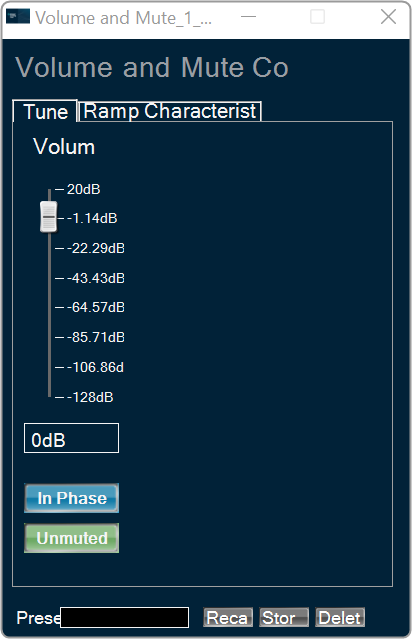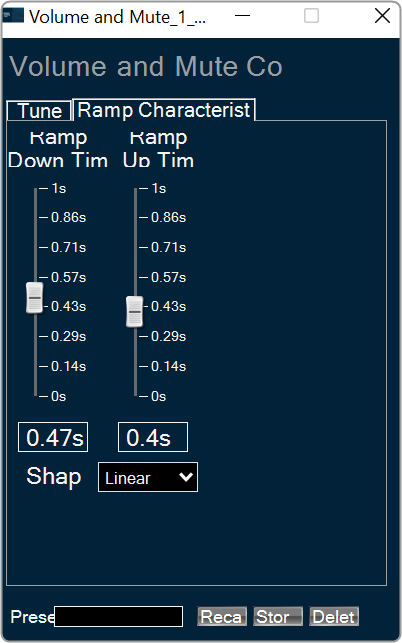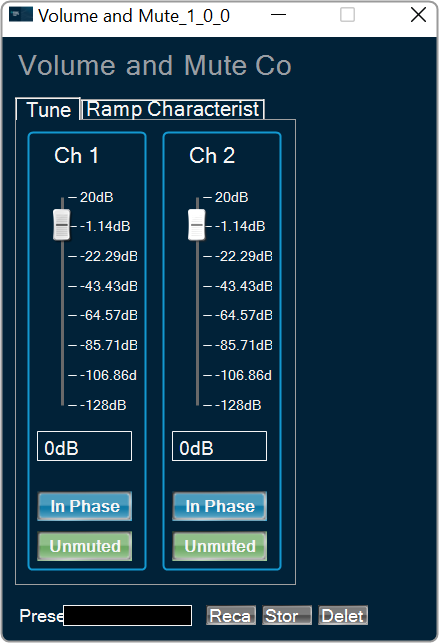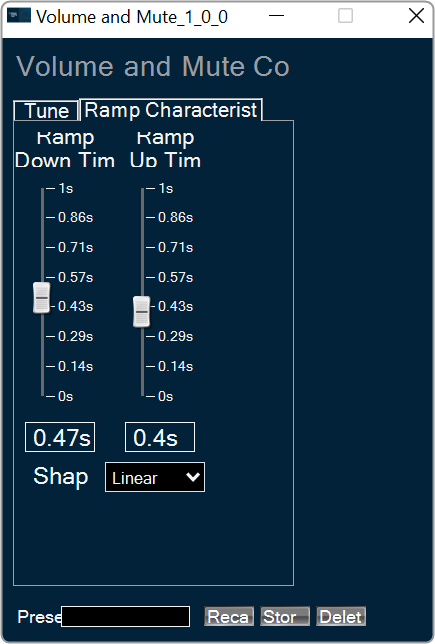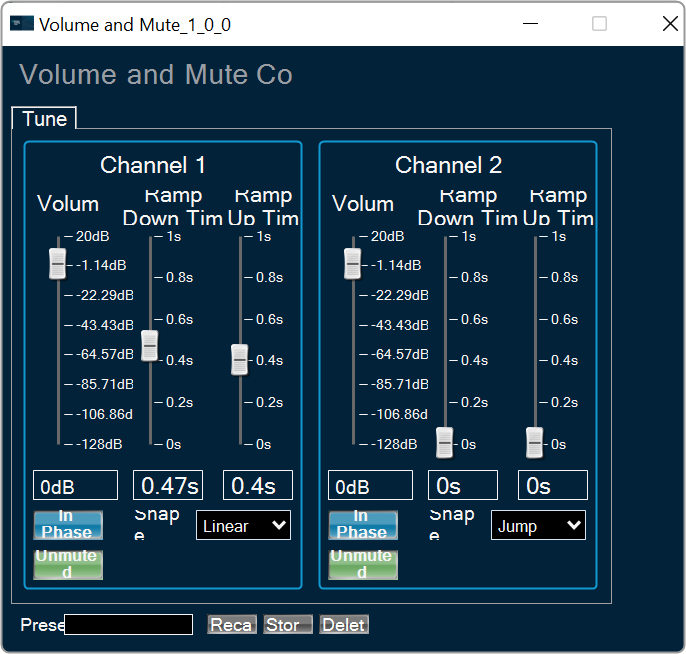When engineers need to control the volume or mute settings in their audio pipeline, they utilize the Volume and Mute audio objects. To modify the parameters of these objects, a custom native panel is used.
Possible configuration and its effects are shown in the table below.
| Configuration | Effect |
|
| Mode | Tune and State | Ramp Characteristic |
| OneSet | Volume , Mute, and Invert is common to all channels.
|
Ramping values is common to all channels.
|
| MultiSet | Volume ,Mute and Invert is for each individual channels.
|
Ramping values is common to all channels.
|
| MultiSet Ramp | Volume, Mute, and Invert and Ramping values is for each individual channels.
|
|
Based on the configuration, user interface of the panel can vary.
As a result of this fact, the user interface of the current panel also undergoes changes to accommodate all the controls necessary for handling the audio object configuration.
You can modify any available state variables.
- To change volume, down or up ramp rate/time please use vertical faders or textboxes under them.
- To mute a specific channel in “Multi Set” modes or all channels in “Single Set” mode, simply click on the “Muted” or “Unmuted” button.
- To shift the phase of a specific channel in “Multi Set” modes or all channels in “Single Set” mode, click on the “In Phase or Inverted” button.
For ramping parameters, ramp shape can be set in one out of three shapes.
- Linear ramp shape
- Exponential ramp shape
- Jump ramp shape (volume increases immediately without any ramp shape)