The Limiter Panel is used for changing the gain, threshold, hold threshold, attack time, hold time, and release time values for each channel.
The Limiter panel displays the current attenuation value for informational purposes only. Attenuation is a state-type parameter. This means the attenuation value is coming from the device and cannot be modified within the Limiter panel. To get the current attenuation value, you need to stream the attenuation state variable.

There is a tooltip for Attack Time that describes its behaviour as shown below.
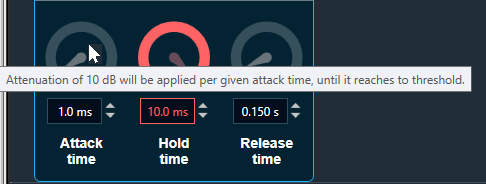
Similarly, the tooltip is available for Release Time for its behaviour as shown below.
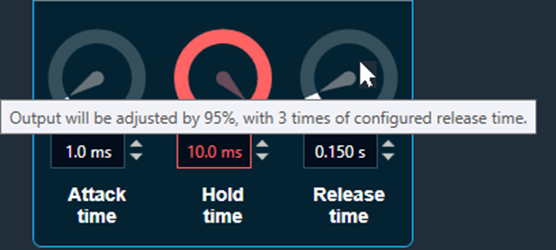
Changing Value
You can change the gain value in four ways:
- Using the slider button: Select the slider to adjust the value.
- Using mouse scroll: Click on the respective column and use the mouse scroll to adjust the value.
- Using text box: Select the respective column and enter the dB value within the specified minimum and maximum range. Once you’ve entered the value, press Enter, and the slider will automatically adjust based on the input.
- Using the increment and decrement buttons, you can change the gain value.

Maximum / Minimum Gain Value
Maximum and minimum gain values are from the corresponding state variable of the Limiter.
Threshold Values
Maximum and minimum threshold values are derived from the GTT in the parameter store.
When either of the threshold values is reached, the Gain value bar will turn into red.
- Maximum threshold value: 95 %
- Minimum threshold value: Not set
The “Limiter Supplement Guide” provides further information on the Limiter audio object and its functional behaviour. Refer to the Limiter Supplement Guide.

