The Device View is used to view and modify detailed information and settings for a specific device. Double-click on the desired device from the list to open a device template in the Device View.
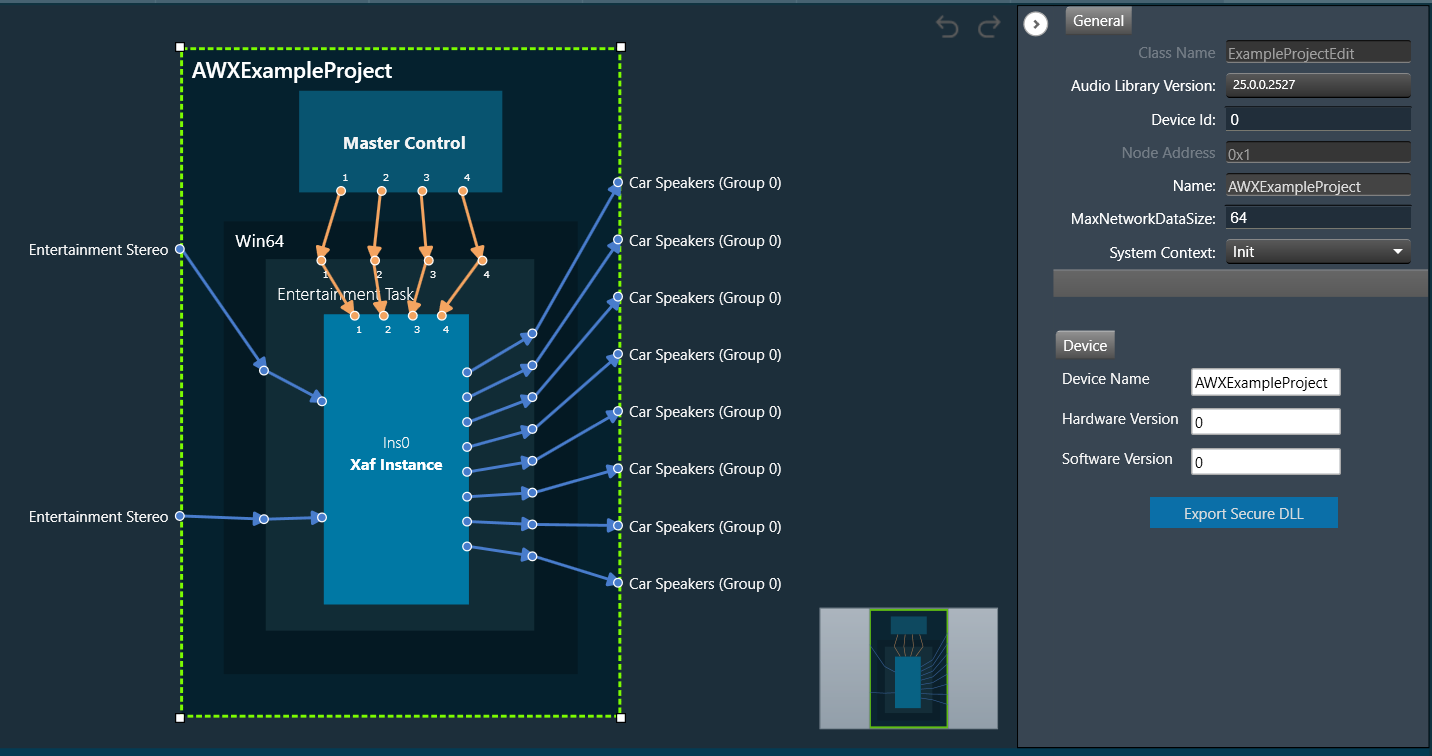
If the core object is not supported in the core type of physical core, then the core object will be shown in red, and the user has to correct the device view before saving the flow.
Under Device view following topics are discussed:
Pages: 1 2

