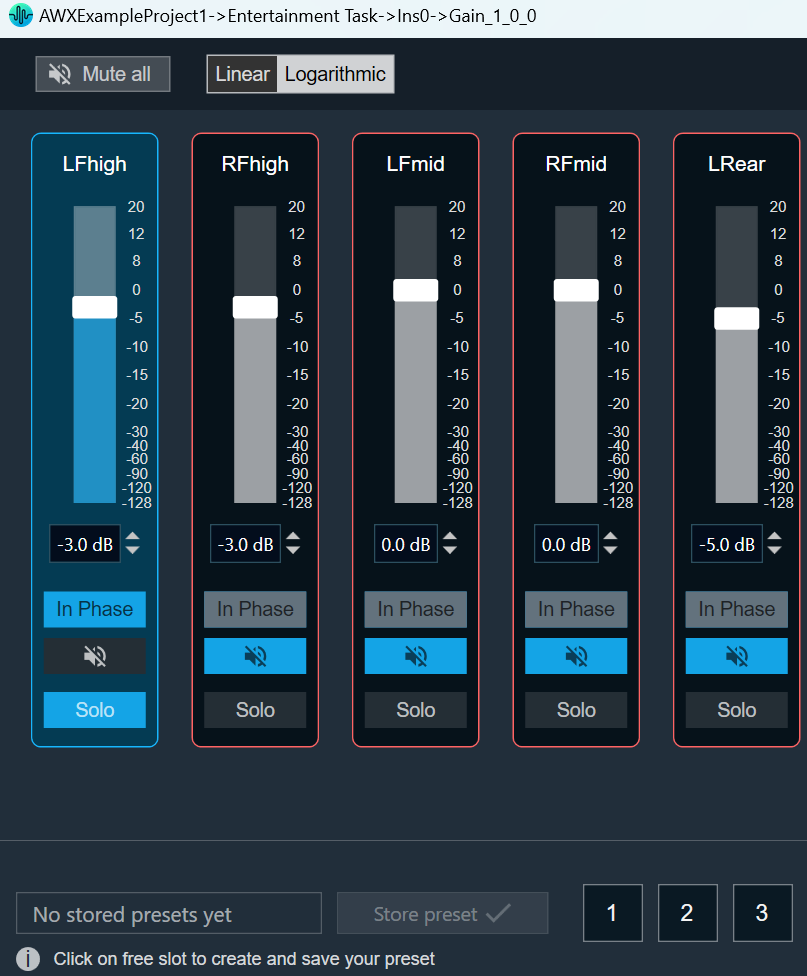The purpose of the Gain audio object is to provide amplitude scaling of the signal for each channel. The gain object also supports the invert and mute features.
Use Case: This object is deployed whenever a gain is required in the audio pipeline.
Gain Object Properties
Details about the Gain audio object properties and functionality.
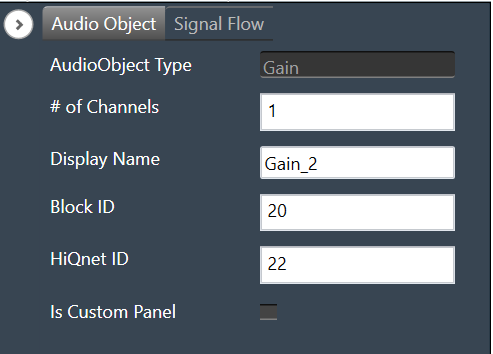
| Properties | Descriptions |
| # of Channels | In the Signal Flow Designer (SFD), you can specify the maximum possible gain for the audio object. The number of channels is configurable in the SFD and is always equal to both the number of input and output channels.
|
| Display Name | Display the name of the gain audio object in the signal flow design. It can be changed based on the intended usage of the object. |
| Object Mode | There are no modes available for Gain audio objects. |
| Additional Parameters | There are no additional parameters available for the Gain audio object. |
Tuning Parameters
The gain audio object supports in-place computation based on the core type.
The following are the parameters you can tune in to GTT.
| Parameter | Description | Unit | Range |
| Gain | Applied to the input channel. | dB | -128 to 20 |
| Invert |
|
None | 0 or 1 |
| Mute |
|
None | 0 or 1 |
Control Interface
There are no control parameters available for the Gain audio object.
Native Panel
The Gain panel lets you adjust the signal gain for each channel of the Gain audio object. For more details, refer Gain Panel.