Using the Import and Export options, you can import or export configured view settings, including selected chart (either two charts or upper or lower), chart settings, chart theme, display options etc.
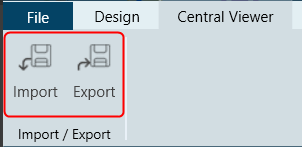
Import Central Viewer Settings
When you import the *.centralviewer file, the current project-specific central viewer settings will be overwritten by the imported settings.
- On the Centra Viewer tab, click on the Import. This opens a dialog box to select the .centralviewer file.
- Browse the location, select the .centralviewer file, and click Open.
Once the .centralviewer file is imported, the Central Viewer will be updated with the viewer settings extracted from the imported file.
Export Central Viewer Setting
The exported file will be stored with an extension *.centralviewer and its content will JSON type.
- On the Central Viewer tab, click on the Export. This opens a dialog box to save the .centralviewer file.
- Browse the location, and click Save.

