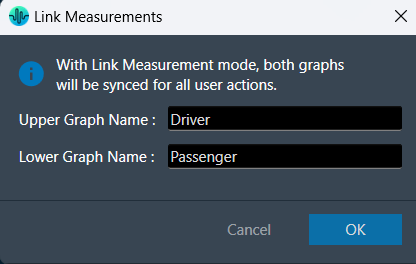Integrated Virtual Process (IVP) refers to the use of virtualization technology to create a seamless and interconnected environment for analyzing various audio signal processes. It involves following operations.
- Generating virtual signals
- Connecting Plugin Host
- Utilizing Mimo Convolver
- Analyzing audio signal
- Utilizing Probe Points
For more details, you can refer video explaining Integrated Virtual Process (IVP)/RTA process in Global Tuning Tool.
You can start Integrated Virtual Processing by clicking the “Analyzer” or Play button.
Integrated Virtual Processing is a combination of the following options.
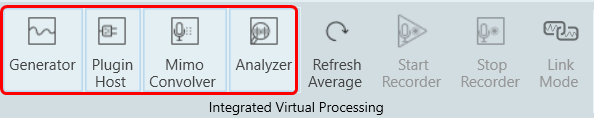
- Generator: Used to start/stop generator.
- Plugin Host: Used to start/stop plugin host
- Mimo Convolver: Used to start/ stop mimo convolver.
- Analyzer: Used to start/ stop analyzer.
- LinkMode: The Link Mode feature allows you to establish a connection between the measurements in the upper and lower graphs on the RTA screen. This connection enables you to perform trace capture and other operations simultaneously on both graphs.
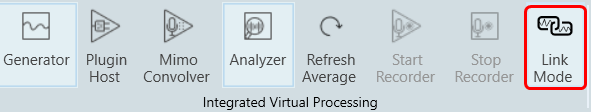
To enable Link Mode, you need to configure the Analyzer settings mode option to Average.
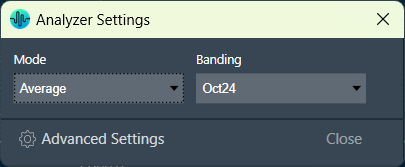
On clicking Link Mode, you will be presented with an option to provide the name of the charts from the below window. Once the linking is activated, any operation performed on the Traces in the upper graph will be reflected in the lower graph. The upper graph will refer to Average Channel 1 and the lower graph will refer to Average Channel 2.