The workflow of the Measurement Module is sequential.
- Scene Selection: Choose the scene for your measurement. This involves selecting a pre-defined scene.
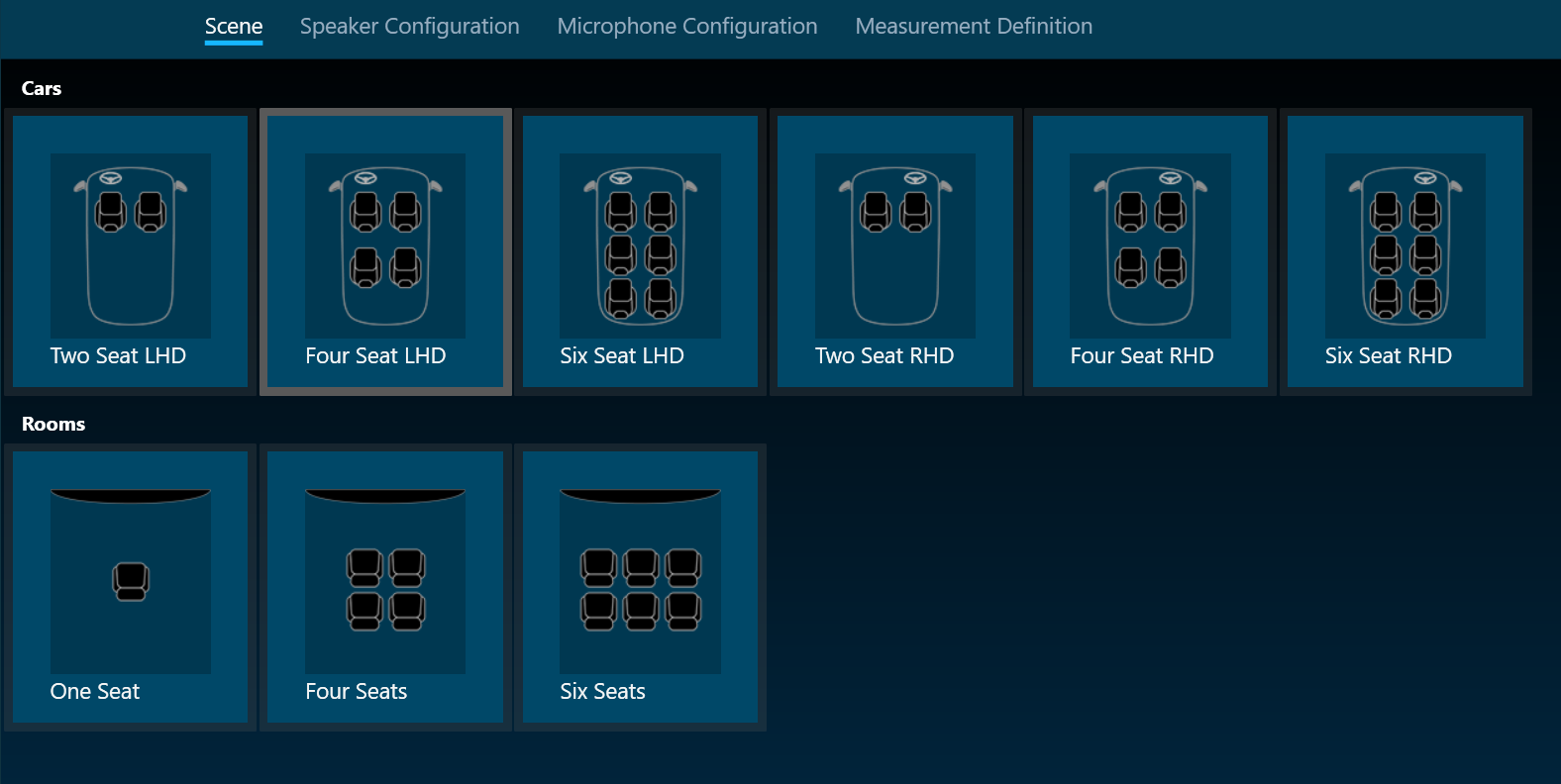
- Speaker Configuration: Select speaker type and arrange the speakers position within the chosen scene. Then configure the speakers.
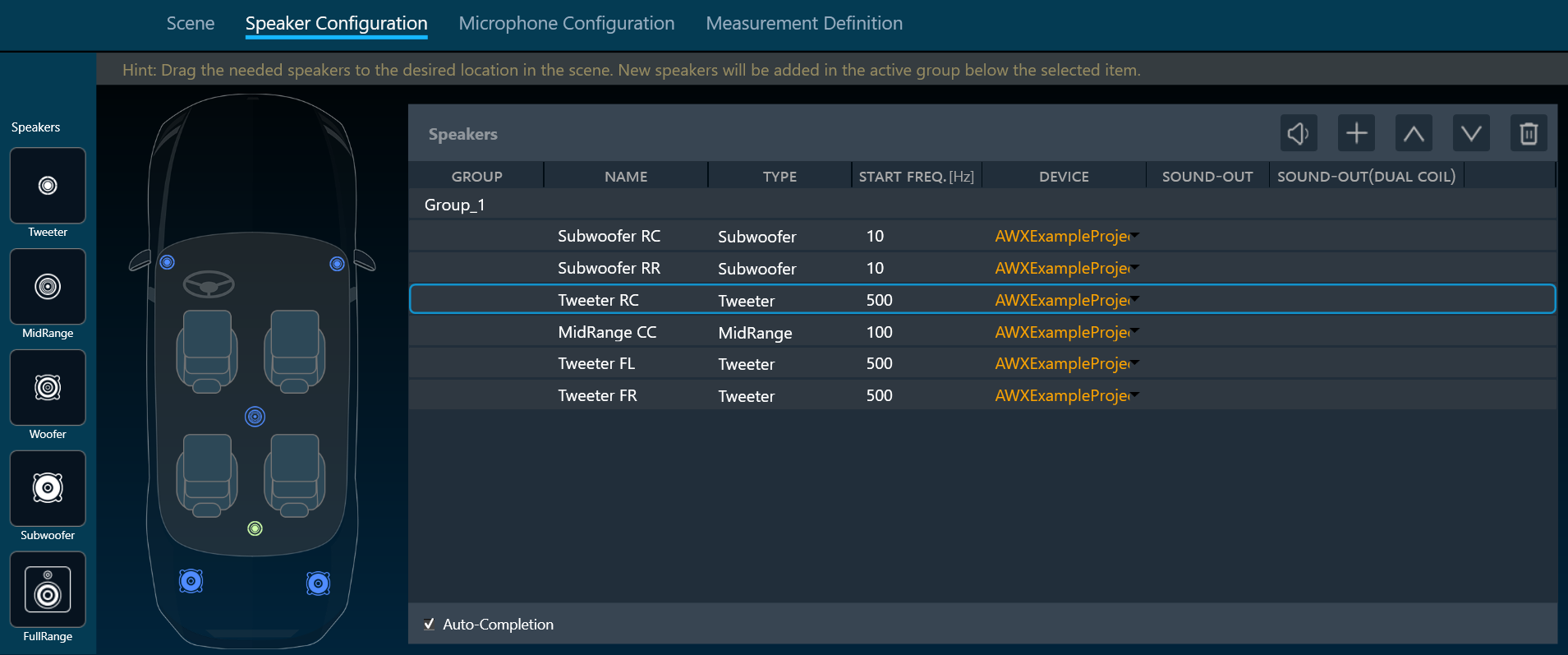
- Microphone Calibration: Select microphone type and arrange the microphone position within the chosen scene. Then configure the microphones.
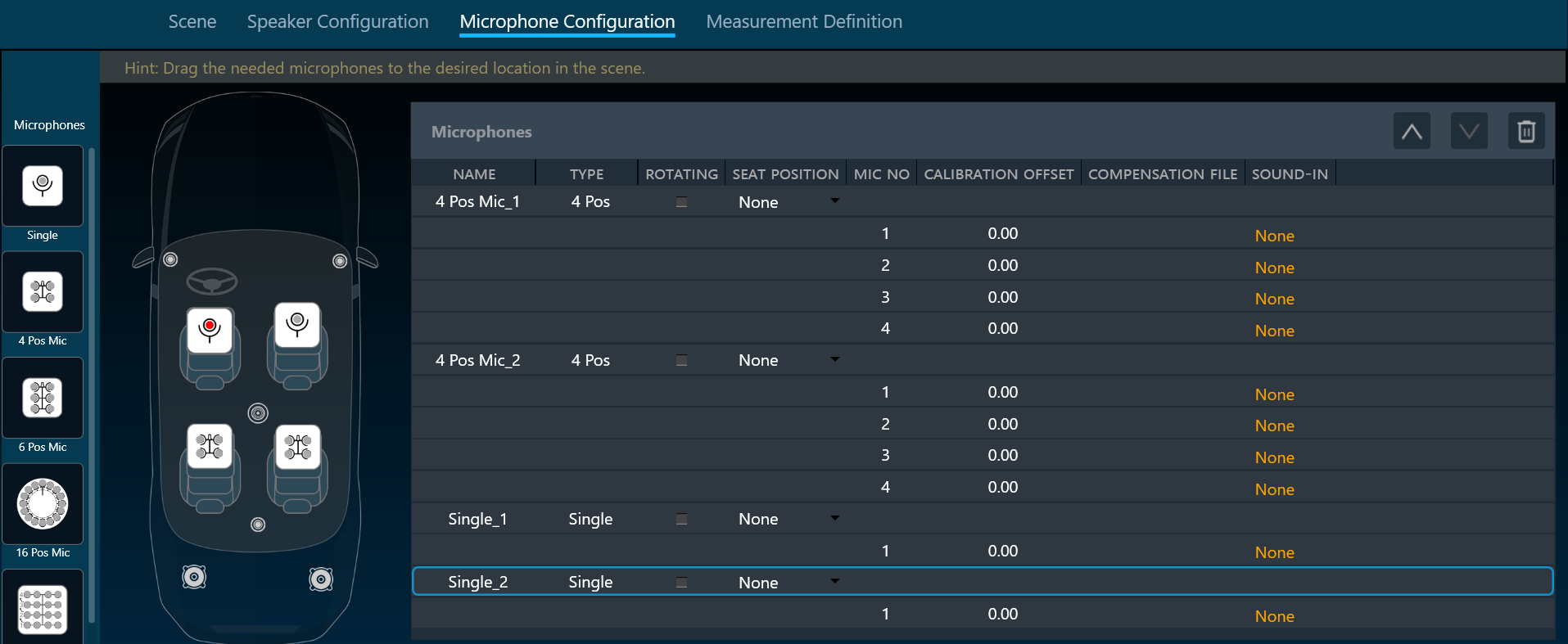
- Measurement Sequence Definition: Define one or more measurement sequences.
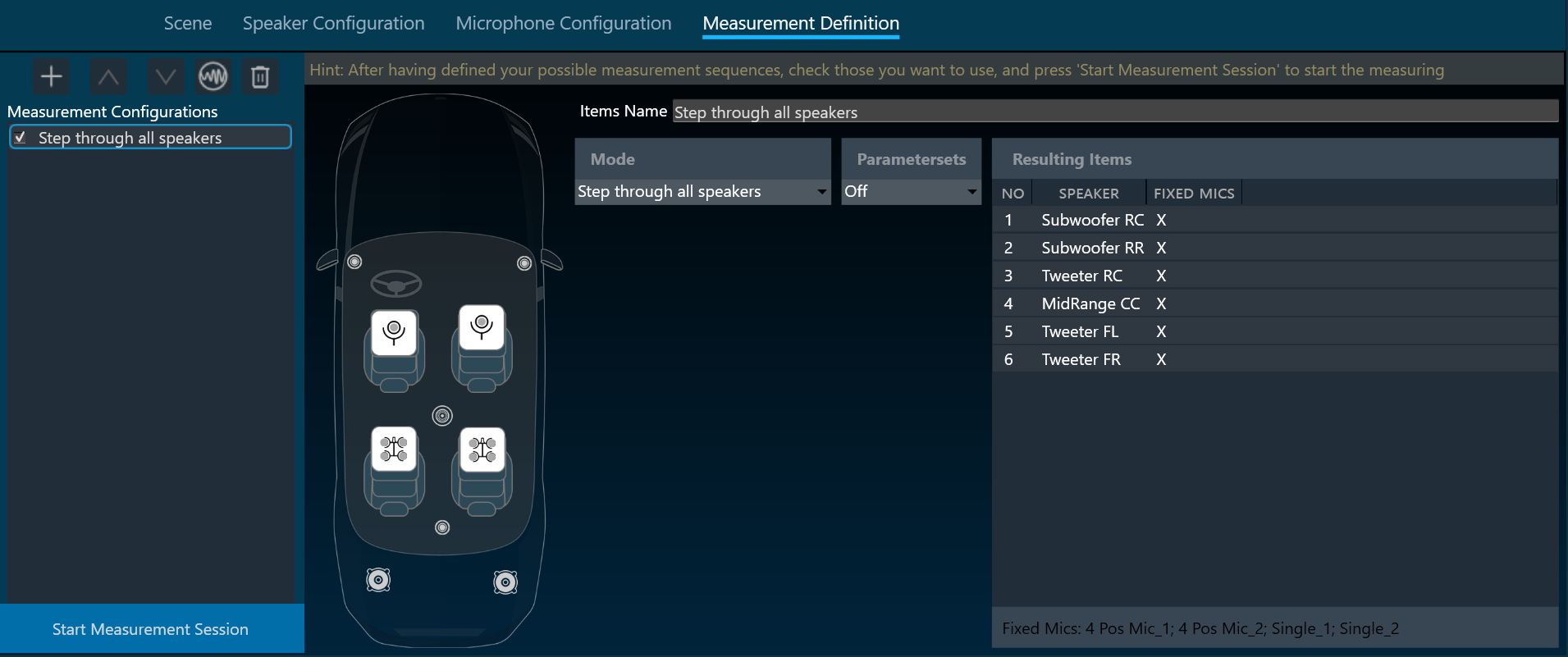
- Measurement Execution: Initiate the measurement based on the defined sequences. This might involve capturing audio data from the microphones.
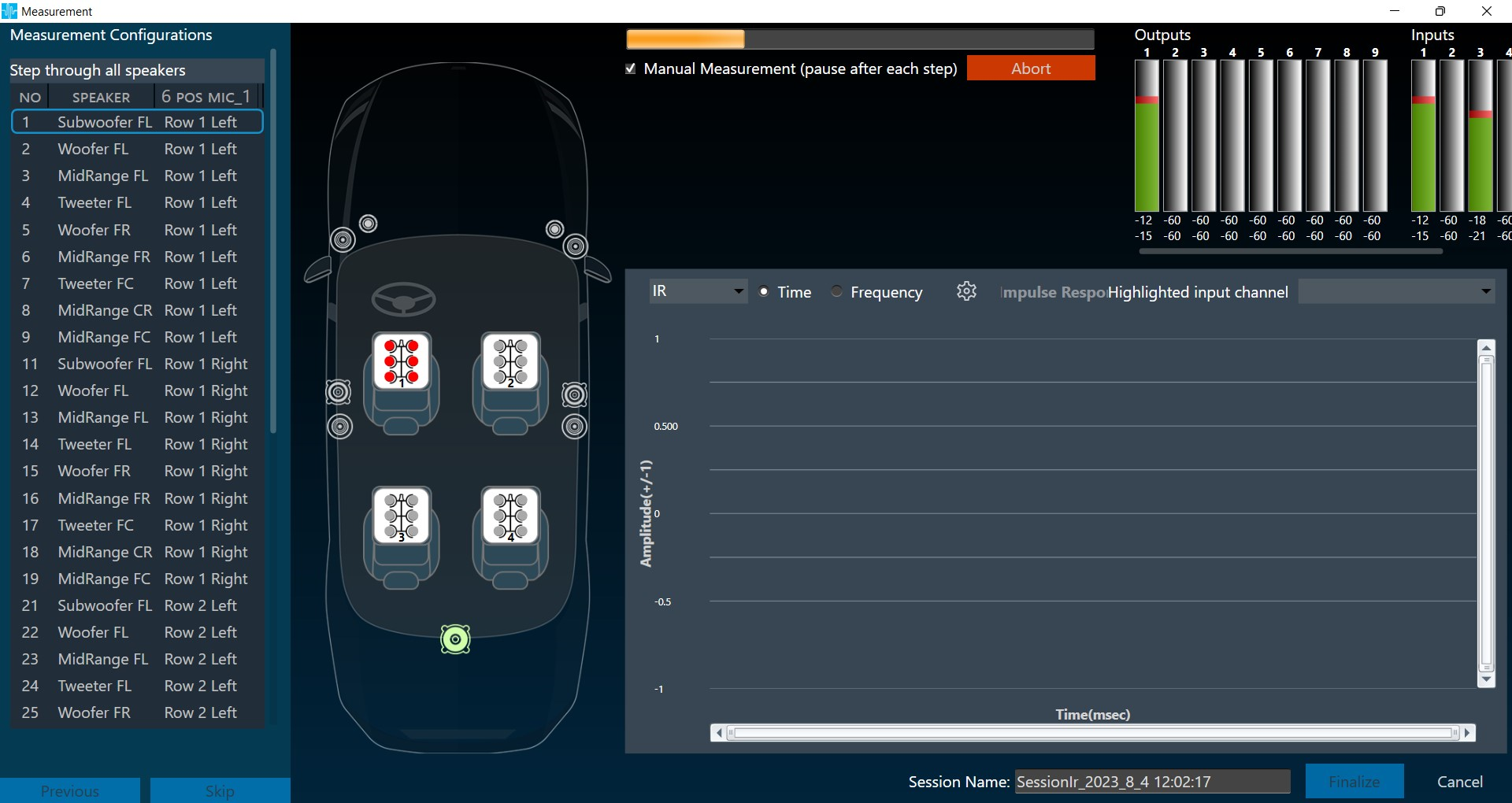
In the current version, the inspection of the result of the measurement, as well as all the postprocessing has to be done in the legacy MM IR module.

