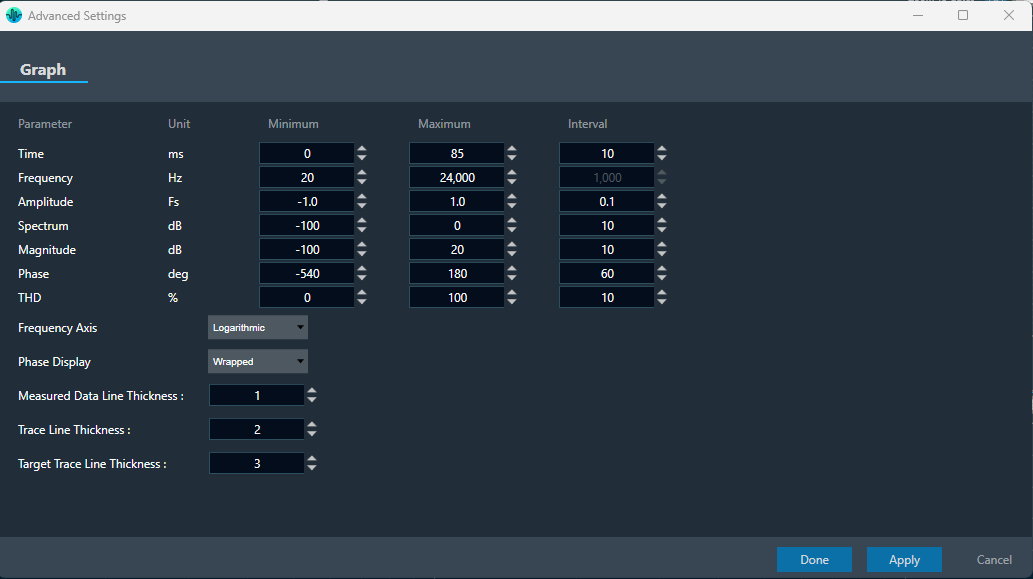Traces can be analyzed in RTA even if the sound card is not connected. If no sound card is assigned for the input and output channels, RTA will switch to offline mode, allowing you to analyze the captured traces.

In offline mode, there are limited options for analyzing captured traces. The following options can be used for analyzing captured traces while in offline mode.
On the Ribbon bar
- Analyzer Settings
- Advanced Settings
- Options to Save
- Load RTA Settings
Under the Advanced Settings window
The soundcard status is displayed in RTA using a green and red indicator.
- When the assigned sound card is available and connected.
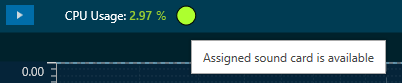
- When the assigned sound card is unavailable, or sound cards are not assigned to the input and output channels.
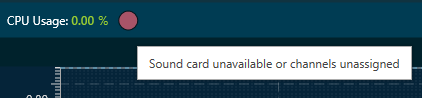
The last applied RTA settings will be retained and available on connecting the assigned sound card.