The Signal Flow Designer allows you to create a visual representation of a signal flow. The process of creating a signal flow involves dragging and dropping audio objects onto a virtual canvas, connecting them using virtual connections, and adjusting the settings for each component. Once the signal flow is defined, it can then be sent to the amplifier or other devices in the signal chain to process the audio and control signals according to the defined flow.
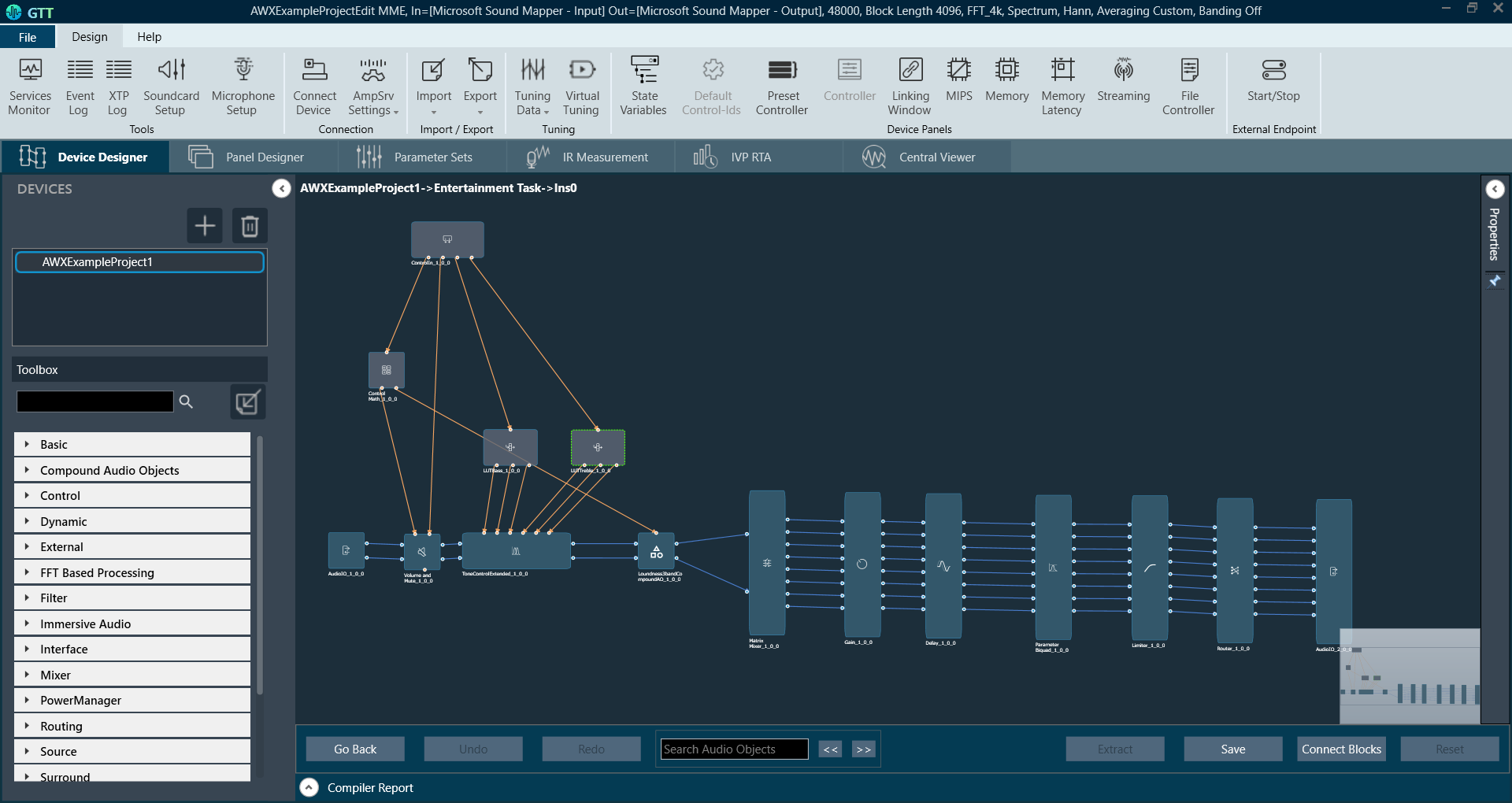
Additionally, you can create and modify signal flows in real time, which is particularly useful in live tuning. Live tuning can be dynamic and unpredictable, and signal flow designers can help audio professionals to make real-time changes to the signal chain to ensure the best possible sound quality and performance.
Relative Topics

