Using the Compare Presets feature to compare preset values between two columns.
By default, the Compare Presets feature is inactive. When you select two preset columns, it becomes active.
Steps to compare preset values:
- On the Parameter Sets tab, select first preset column, then press “Ctrl” and select the another preset column.
This will make the Compare Presets feature active and other features such as the New, Duplicate, Default Values, Retrieve, Apply Delta, Apply, Verify, Save, Load, Delete, and Presets column Context menu will become inactive.
Additionally, when two preset columns are selected, the Next, Previous, and Clear Comparison option will also be inactive; they will only become active if there is a mismatch values available in the selected preset columns.
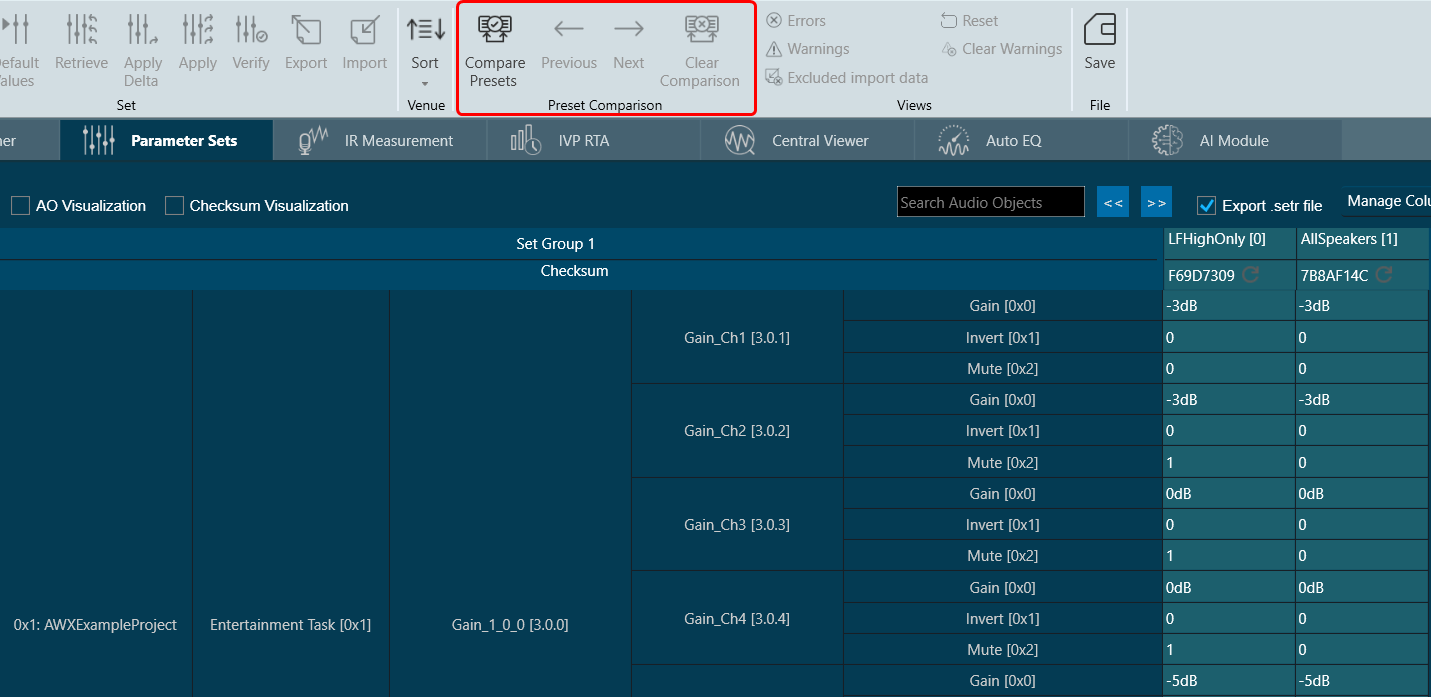
- Click on Compare Presets to compare the values in the selected preset columns. All the mismatched cell will be highlighted in the selected preset columns and the Previous, Next, Clear Comparison options will be in active state.
Use Previous and Next option check the mismatch value for the particular row.

On comparing both the selected preset columns, if no mismatch found, GTT will display “Both Presets are identical” message.
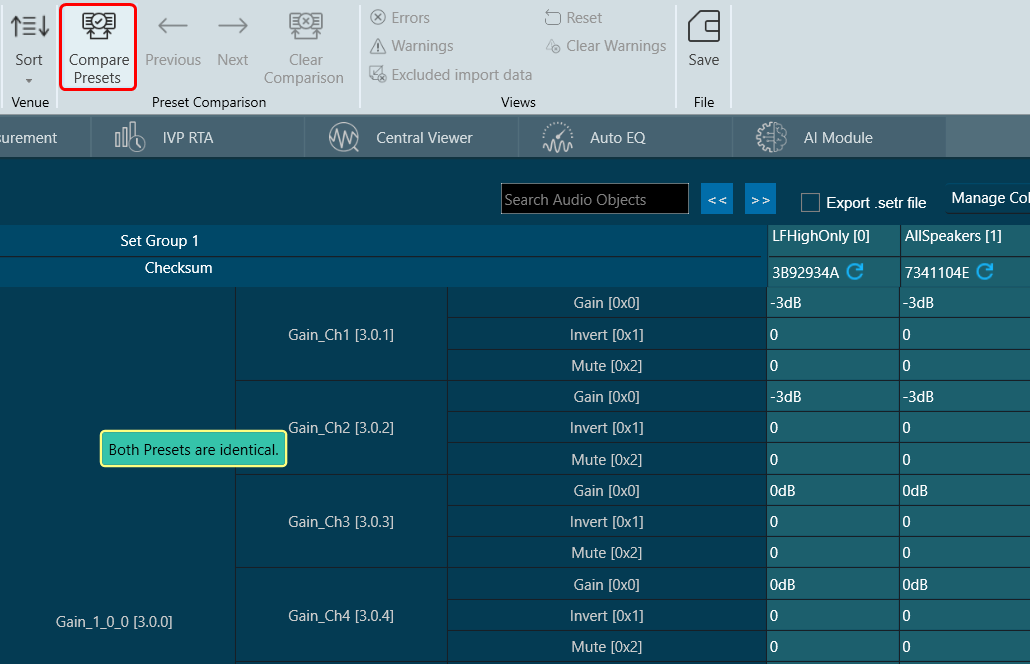
Presets Comparison will not be persisted when switching to the ‘AO Visualization’ view, but it will be persisted in the ‘Checksum Visualization’ view.
If you attempt to select the third preset column, GTT will prompt a message that “2 presets have been selected already.”
- Next: Use this option to navigate to the next mismatch value. When you click on Next, GTT will take you to next mismatch row. If you reach to the last mismatch row and the you click Next; GTT will take you to the first mismatch row.
- Previous: Use this option to navigate to the previous mismatch value. If you are on the first mismatch row, and then you click Previous; GTT will take you to the last mismatch row.
- Clear Comparison: Use this option to clear all the highlights from mismatch cell background.
When you unselect the presets columns, all Preset Comparison options will be in inactive state.

