Once a configuration has been added to the list, the measurement setup used during that measurement session will be displayed in the scene view. The elements on the scene can be clicked and serve as data selectors. The combined selection of a microphone and a loudspeaker displays the respective measurement result between those two elements in the graph area.
Microphone and speaker elements are displayed as follows:

The behavior of the element selection on the scene view is controlled by the selection mode toolbar above. The following selection modes are available:
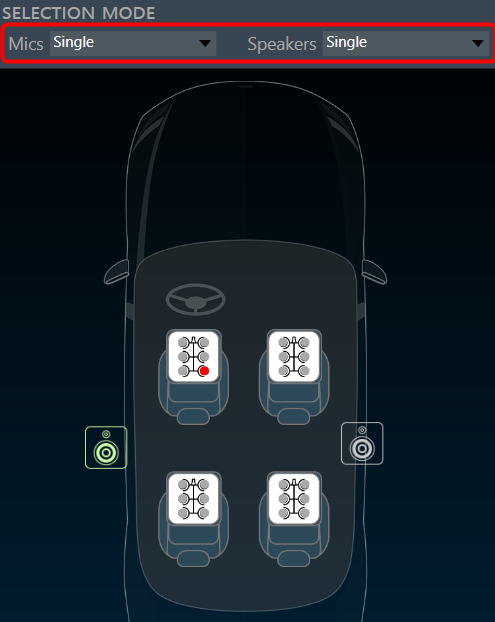
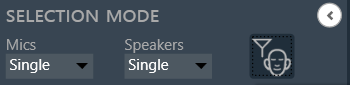
If the measurement is acquired using the mannequin microphone array, by default, the curves are displayed for single motor movement combinations. To filter or select additional motor combinations, the user can choose the ‘Filter Mannequin Movements’ option, which will open the dialog shown below. In this dialog, the user can select the desired motor combinations for analysis in the graph.
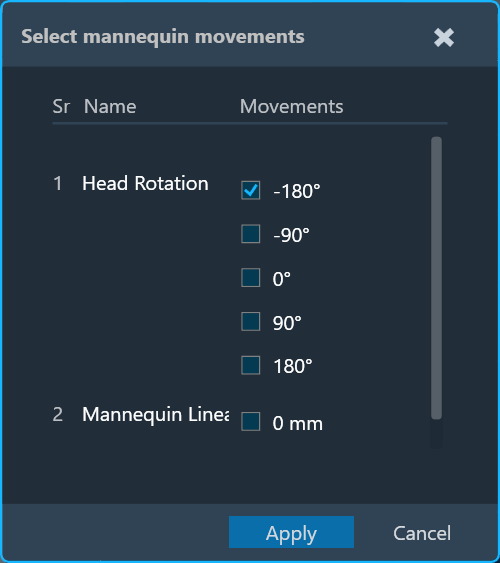
- Single: Only one element of this type of Individual microphone must be selected by clicking on the single microphone icon (red elements in the images above). Automatically unselects previously selected element(s). Assuming both are in single selection mode only one curve is displayed at any given time.
- Multiple: Several elements of one type can be selected across Individual channels of a microphone and can be selected/deselected by clicking on the single microphone icons (red in the images above). The entire array can quickly be selected/deselected by clicking on the white frame of the microphone icon. Assuming both are in multiple selection mode, [number of selected speakers] x [number of selected microphones] curves are displayed at any given time.
- Average: Only available for microphones. Selecting several individual microphones or entire arrays automatically computes the magnitude average over their measurement results. This mode results in the display of [number of selected speakers] curves at any given time.
- Locked: No selection can be changed to prevent unintentional.
Regardless of the selected mode, you can mark or unmark a microphone or speaker individually.

