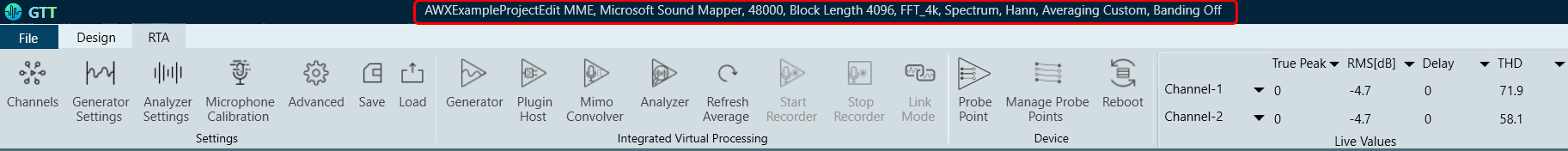Below are the settings available for configuration in the Real-Time Analyzer.

- Channels Setting
- Generator Settings
- Analyzer Settings
- Microphone Calibration
- RTA Advanced Settings
- Saving and Loading RTA File
When the RTA or Measurement Module is opened, the main window title bar is updated with status information including sound card and analyzer settings information such as
- Selected HOST API
- Selected device
- Sample rate
- Block length
- FFT length
- Analyzer mode
- FFT window
- Averaging
- Banding