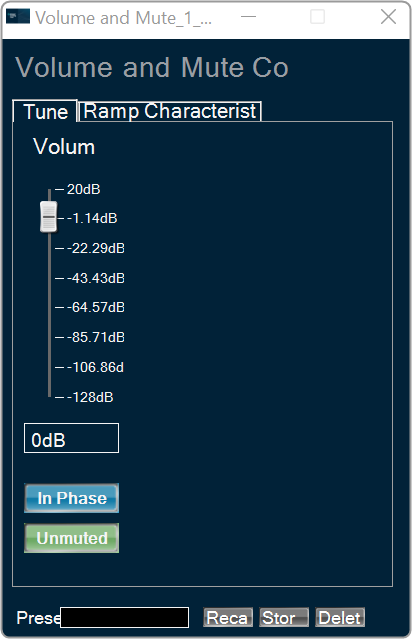The purpose of the Volume and Mute audio object is to control the volume or mute in the audio pipeline. Additionally, Volume block also amplitude scaling with ramps.
Use a custom native panel to change the Volume and Mute audio object parameters. The mode and tune type may also be selected at design time from within SFD.
The Volume and Mute audio object supports in-place computation based on the core type.
Volume and Mute Properties
Below table describes the Volume and Mute audio object properties and functionality.
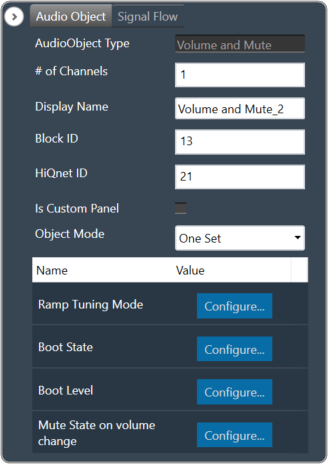
| Properties | Descriptions |
| # of Channels | In SFD, the number of channels is specified, and the number of input channels is equal to the number of output channels.
|
| Display Name | Enter the display name of the audio object. It can be changed based on the intended usage of the object. |
| Object Mode | Volume object operates in one of the three modes.
|
| Additional Parameters | Volume and Mute audio objects consist of the following additional parameters.
|
Mode
Volume object operates in one of the three modes.
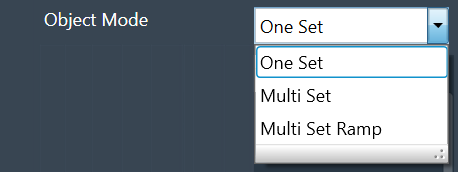
| Mode | Description |
| One Set | In this mode, the volume object exposes these six values.
These values are applied across all channels of the module. The ramping variables are only available via parameter tuning in this mode. |
| Multi Set | In this mode, Volume, Mute, and Invert values are available per channel. One set of ramp rates and shape however is applied to all channels. The ramping variables are only available via parameter tuning. |
| Multi Set Ramp | In this mode, Volume, Mute, Invert, Ramp Up rate, Ramp Down Rate, and Ramp shape values are all available per channel. |
Additional Parameters
Volume and Mute audio objects consist of the following additional parameters.
- Ramp Tuning Mode
- Boot State
- Boot Level
- Mute state on volume change
| Parameters | Description | |
| Ramp Tuning Mode | Ramping is applied when a transition or change occurs and is specified in terms of rate (ms/dB) or time (ms).
|
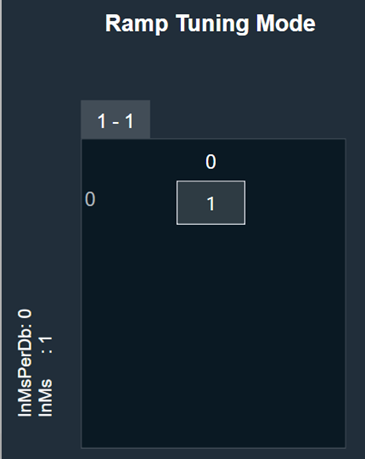 |
| Boot State | The boot-up or start-up state of the Volume AO can be specified in 0 or 1.
|
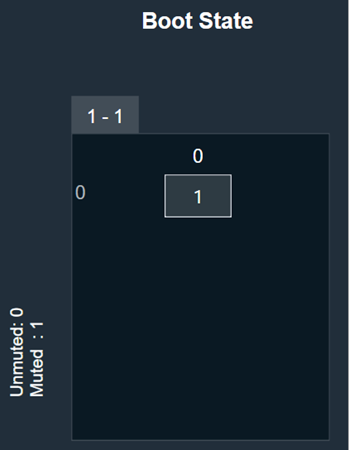 |
| Boot Level | The amplitude level of the Volume AO at boot-up or start-up time can be specified.
Range: -128 dB to + 20 dB The default value shall be 0 dB. |
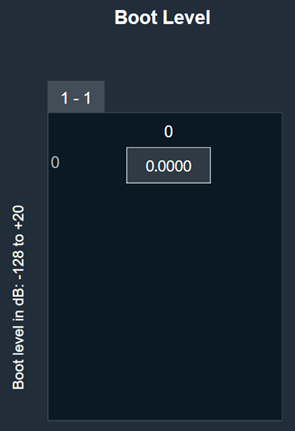 |
| Mute state on volume change | The desired state of the AO when the volume parameter is changed while the object is in Mute state is specified here.
|
 |
Tuning Parameters
Ramp Parameters: The Volume audio object exposes ramp rate/time settings that can be adjusted from GTT.
| Parameters | Descriptions | Range | Unit |
| Ramp Up Rate or Time | Ramp up rate in ms/dB or ramp time in ms. | 0 to 1000 | ms/dB or ms |
| Ramp Down Rate or Time | Ramp down rate in ms/dB or ramp time in ms. | 0 to 1000 | ms/dB or ms |
| Ramp Shape | The shape of the volume will change according to once a volume or mute control is triggered. |
|
Volume Parameters: The Volume object has three state parameters volume, mute, and invert (phase shift of 0 or 180) per channel.
This functionality is only triggered in the multi-set mode.
| Parameters | Descriptions | Range | Unit |
| Volume | Volume to be applied on all input channels | -128 to 20 | dB |
| Mute | Mute to be applied on all input channels | 0 or 1 | |
| Invert | If set to 1, all input channels will be multiplied by -1
If set to 0, all input channels will be multiplied by 1 |
0 or 1 |
Control Interface
The Volume control is triggered whenever a control message is addressed to the audio object. In One Set mode, the object supports two control inputs and two control outputs.
Control IO is not available for the other two modes.
Control Inputs: Volume and Mute object has two control inputs as follows.
| Parameters | Descriptions | Range | Unit |
| Volume | Volume to be applied on all input channels. | -128 to 20 | dB |
| Mute | Mute to be applied on all input channels |
|
None |
Control Outputs: Volume and Mute object has two control outputs as follows.
| Parameters | Descriptions | Range | Unit |
| Volume | Gain applied for a particular frame (blocklength of samples) | -128 to 20 | dB |
| Events | It sends the control output bitmask on events — Ramp complete, Ramp started, Muted, UnMuted.
|
0bxxxxxxx1 – Ramp Started 0bxxxxxx1x – Ramp Completed 0bxxxxx1xx – Muted 0bxxxx1xxx – UnMuted |
None |
Native Panel
The Volume and Mute audio object has native panel to control the volume or mute settings in their audio pipeline. For more details, refer Volume and Mute Panel