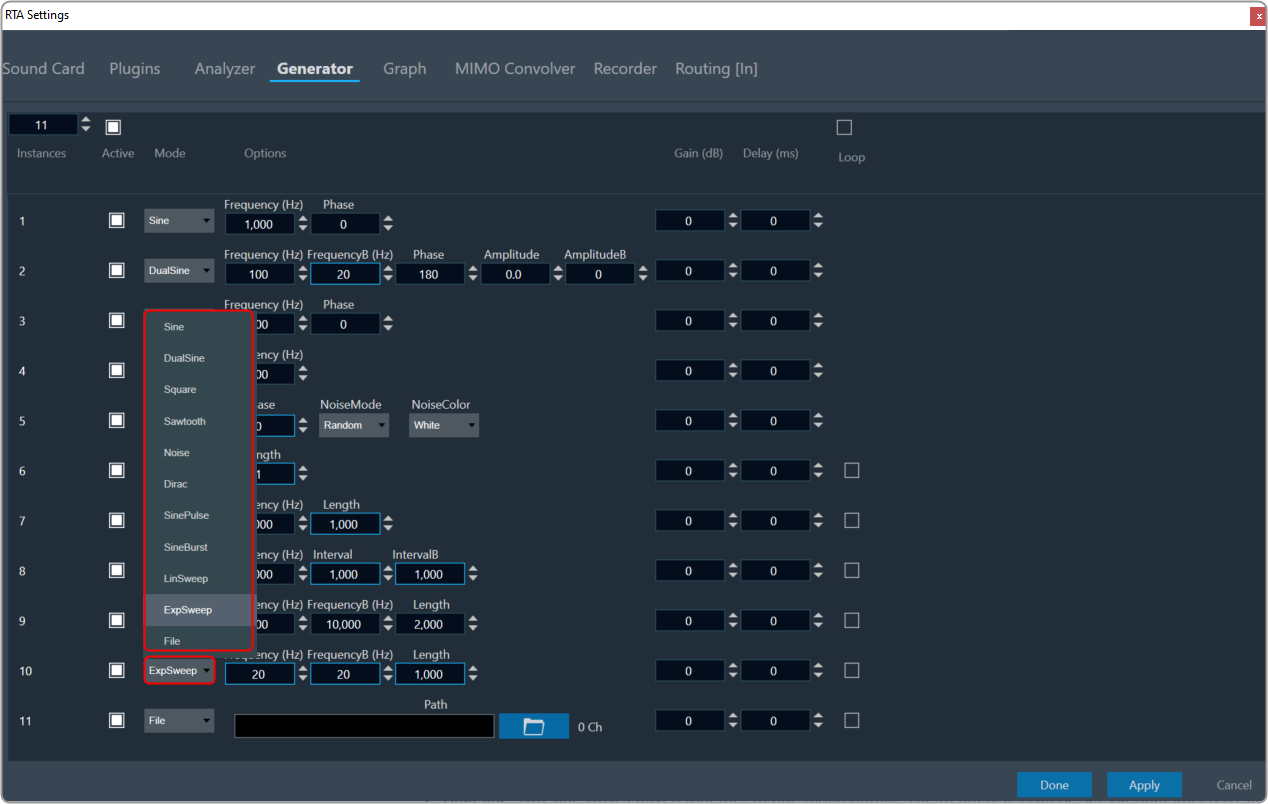A signal generator is an important feature that generates specific measurement signals. These signals can be sent to the device or system for evaluation.
To conduct audio measurements, it is essential to have specific measurement signals that can be produced using a built-in signal generator. You can generate a signal using the “Generator” button in the ribbon bar.
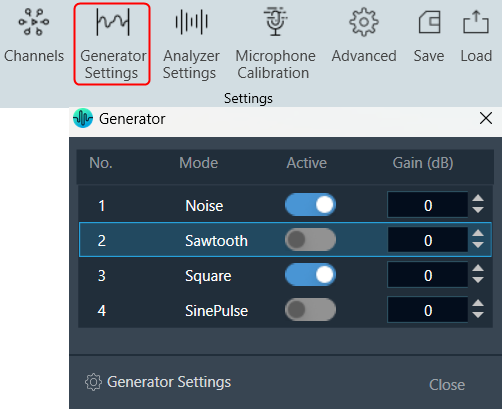
By utilizing the “On/Off” function, you can activate or deactivate a signal. It is possible to generate multiple signals using this feature. The number of signals visible in the “Generator” window is determined by the number of instances specified in the Generator settings.
The gain of the generator signal can be adjusted in 1 dB steps with the Gain control.
To configure the signal, click on the “Generator Settings” to open the advanced RTA setting dialogue box. Here you can configure different generator modes.
On the RTA setting dialogue box, enter the instance value or use the increase and decrease buttons to change the instance value.
Using the “Mode” option, you can select different signals from the drop-down list. The available modes are listed below.
For more details about advance generator settings, refer to the Advance Generator Settings.