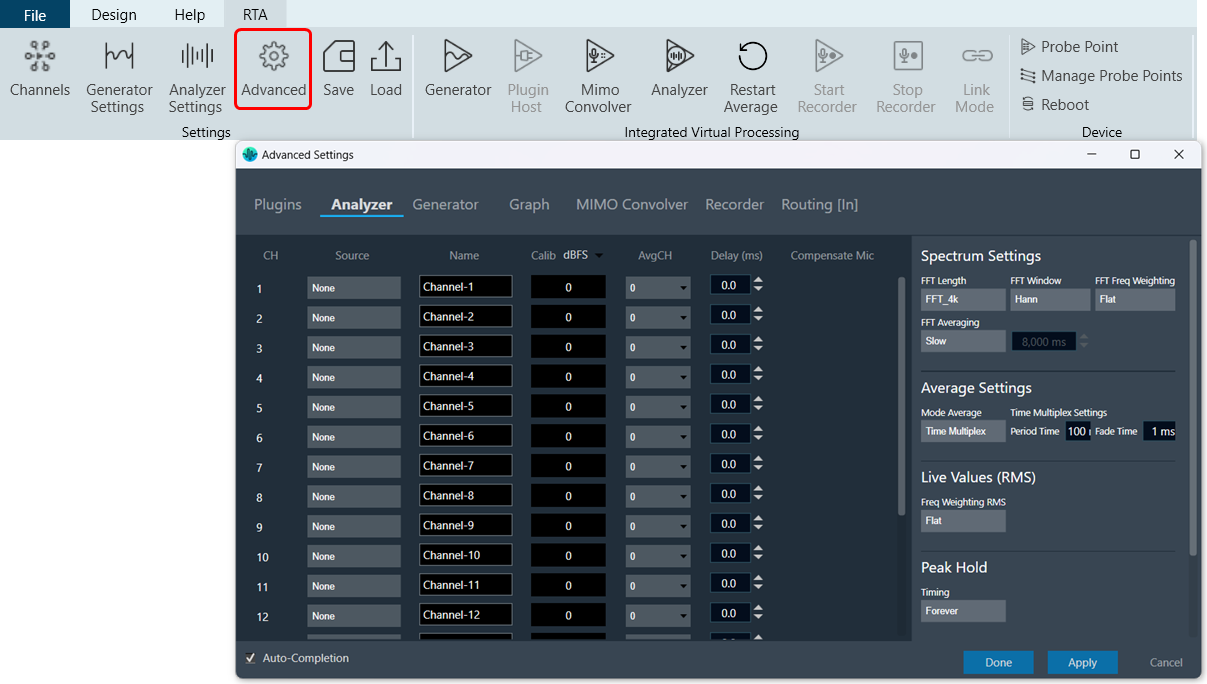The Advanced settings window comprises of the following settings.
RTA Settings window is now non modal, you can save the settings and validate without closing It.
Related Topics
- Plugin Host Settings
- Advanced Analyzer Settings
- Advance Generator Settings
- Graph Display Settings
- Mimo Convolver Settings
- Recorder Settings
- Routing Settings