The FaderMatrix audio object is used to calculate the weighted output based on a combination of input audio where the weighting factors are provided as control input.
Use Case: The FaderMatrix takes in a configurable number of input, output and control channels. Each output of this object is a weighted sum of all the input channels where weighting factors can be tuned from control inputs.
Fader Matrix Properties
Below table describes about the FaderMatrix audio object properties and functionality.
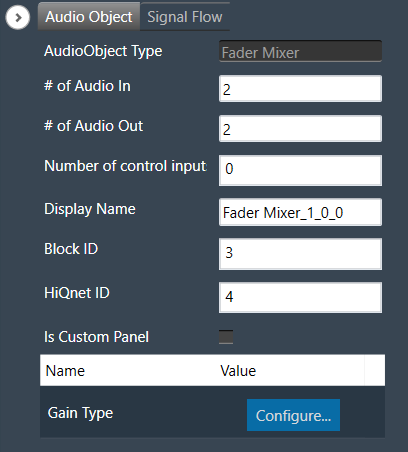
| Properties | Description |
| # of Audio In | Number of input channels.
|
| # of Audio Out | Number of output channels.
|
| # of Elements | Number of Control Inputs.
|
| Display Name | Display the name of the FaderMatrix audio object in signal flow design. It can be changed based on the intended usage of the object. |
Mode
There are no modes available for FaderMatrix audio object.
Additional Parameters
The FaderMatrix audio object can be configured with the following additional parameter:
| Parameters | Description | |
| Gain Type | The audio object has an additional configuration ‘Gain Type’ to specify the weighting factors scale.
|
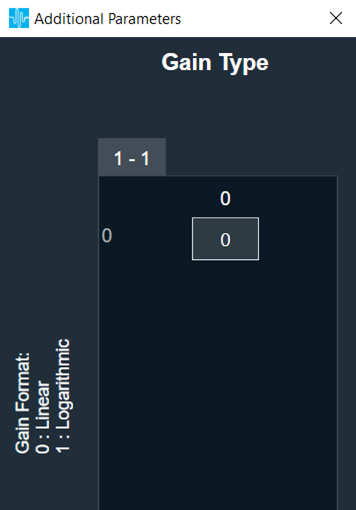 |
Tuning Parameters
The FaderMatrix audio object has one control index tuning parameter for each input channel that will used to compute the output of each channel. Thus, there will be NumInputs * NumOutputs control indices (tuning parameters).
When the control index is set to zero, none of the control inputs will be used and this particular input will not be considered for computation of that particular output
| Parameter | Description | Range | Unit |
| Control Index | Index of the control input for selecting weight factor for each input and output combination. | 0 to NumElements | None |
Control Interface
The FaderMatrix control is triggered whenever a control message is addressed to the audio object. The FaderMatrix audio object has configurable control input pins for weighting factors.
| Parameter | Description | Gain Type | Data Type | Range | Default | Unit |
| Weighting Factor | Weight factor for each input and output combination. | Linear | Float | -100 to 100 | 0 | None |
| Logarithmic | Float | -128 to 40 | -128 | dB |
Native Panel
The Fader Matrix AO supports native panel called Fader Matrix Panel. The rows and columns of Fader Matrix panel is determined by the number of Audio inputs and Audio outputs configured. For more details, refer to the Fader Matrix Panel.

